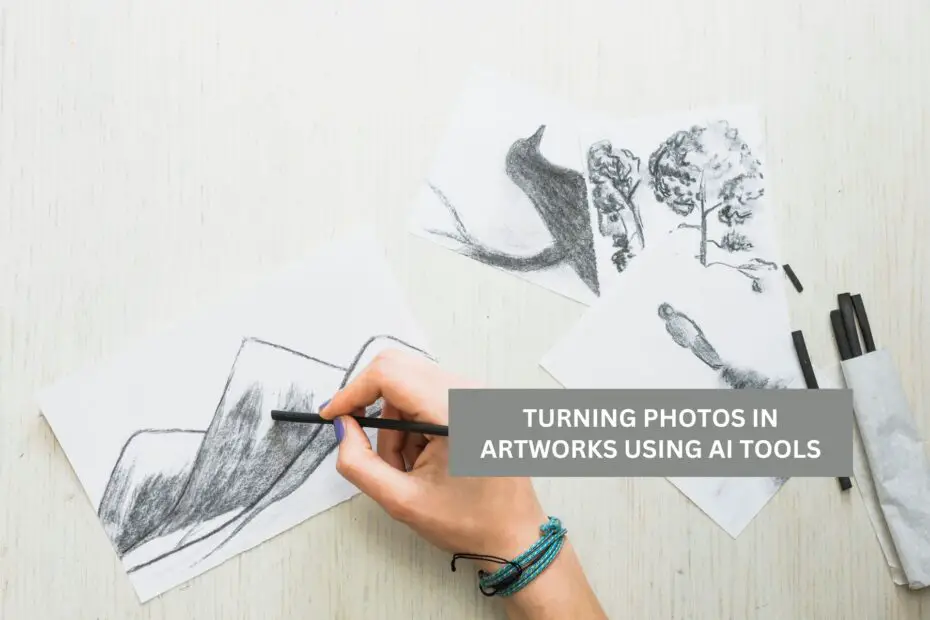There is a growing demand for tools that can effortlessly turn photographs into captivating drawings, paintings, and sketches.
Thanks to the wonders of artificial intelligence, several platforms offer these transformation capabilities, each with its unique set of features and advantages.
For content creators, graphic designers, artists, illustrators, photographers… Unleash your creative ideas with the power of artificial intelligence.
In this article, discover the top 7 AI tools that push the boundaries of visual expression and allow you to easily transform your photos into artworks and vice versa!
Which is the Best AI for Converting a Photo into an Artwork?
1. Colorcinch (formerly Cartoonize)

Colorcinch, previously known as Cartoonize, is the first AI photo editor and illustrator designed to be simple and intuitive.
Available online and offline, it’s the ideal tool for turning any photo into a work of art with a single click.
I put it to the test with a picture of a cabin.

The options are numerous.
Here’s the result in cartoon mode and sketch mode (Sketcher).

I find the result astonishing!
Various effects are available, such as:
- Cartoonizer
- Sketcher
- Painting
- Digital Art
- NFT
Rating: 9.7/10
Key Features
- Transforming an image into a drawing in 3 clicks.
- Image editing tools (add text, remove background, resize, etc.).
- Enhance and adjust images with filters and editing tools (exposure, colors, and brightness).
Pros
- User-friendly interface that makes creation and sharing on social media easy.
- Instant feedback with real-time visualization.
- A comprehensive tool with numerous complementary features.
- 4 million high-definition archive photos and hundreds of masks and frames.
- 50,000 graphics and icons.
Cons
The free version does not allow photo-to-drawing conversion (Photo Editor functionality is not included in the Basic subscription).
Pricing

- Basic subscription: Completely free, providing access to essential features.
- Plus subscription: Starting from $4.99/month for full functionality.
2. Picsart

Picsart is the most comprehensive AI tool for transforming a photo into a drawing for free.
“Picsart offers a wide range of editing tools, from basic adjustments like exposure and contrast to color grading, along with spectacular filters that turn your images into artwork resembling paintings.”
The options are plentiful. Here’s the result on my cabin in art mode.

Rating: 9.3/10.
Key Features
- Use the “From Photo to Drawing” feature to generate your artwork.
- Customize the photo with editing and adjustment tools.
- Download your drawing in your preferred format: JPG, PNG, PDF, WEBM, MP4.
- Share your photo with the Picsart community and on social media.
Pros
- Free subscription offering a wide range of drawing filters (JPG download).
- Intuitive user interface.
- Several complementary AI tools (image generation, photo editing, avatar creation, etc.).
- A variety of professional-quality cartoon styles.
- Mobile application is available on the App Store and Google Play.
- A 7-day trial is available for premium subscriptions.
Cons
- Frequent advertisements with the Free plan.
- Some effects are resource-intensive and can slow down the creation process.
Pricing

- Free subscription: Totally free, including powerful photo and video editing tools.
- Picsart Gold subscription: Starting at $5 per month, including all necessary tools, watermark removal, and photo saving in JPG, PNG, or PDF formats.
- Team subscription: Starting at $7 per month for the first user and $5 per month per additional team member.
3. BeFunky

BeFunky is an all-in-one creative AI that can convert your photos into paintings, cartoons, sketches, and more, thanks to its Artsy feature.
It offers a variety of effects to help you create exceptional drawings.

Rating: 9/10.
Key Features
- Transformation of images into art with a dozen filters: cartoons, oil paintings, watercolors, pastels, gouache, and more.
- Adjustable filter intensity.
- Image cropping and resizing, with enlargement up to 4 times the original size.
- Batch image editing.
- Background removal.
- Collage creation.
- Portrait optimization.
Advantages
- Online tutorials to learn how to use various features.
- Over a million free images in the library.
- Thousands of graphics and vector icons.
- Customizable design templates.
- Mobile app available on the App Store and Google Play.
- Rated 4.6/5 on GetApp based on 25 user reviews.
Drawbacks
- The Artsy feature is only available in the paid version.
Pricing

- Free subscription with limited features.
- BeFunky Plus subscription starting from $5.99 per month for full functionality.
4. TechLagoon ImageChef

TechLagoon ImageChef is a convenient choice for those who seek freedom, as it doesn’t require registration to use the tool. It transforms photos into drawings with ease.
Only a web browser is needed to transform your photos into drawings.
I conducted a test on a photo of a chalet in watercolor mode.

Choose your preferred style (pastel drawing, sketch, watercolor…) and your favorite filter (line drawing, sharpness, blur…) and let the AI do the work.
Rating: 8/10.
Key Features
- Image-to-drawing transformation.
- Adjustable parameters (line type, stylus style, background color, noise reduction, etc.).
- Image editing (colors, brightness, contrast, hue, saturation, etc.).
- Download images in JPEG format.
Advantages
- No registration required to download your drawings.
- 100% free tool without watermarks.
Drawbacks
- Drawings can only be downloaded in JPEG format.
Pricing
- TechLagoon is entirely free.
5. Fotor

Fotor is an all-in-one solution for converting, editing, and enhancing images. Its AI Art Effects feature allows you to transform your photos into drawings effortlessly.
The AI Art Effects feature of Fotor allows you to easily transform your photo into a drawing.
This is the best mobile solution: the app is available on the App Store and Google Play.
“Time is an essential factor for an entrepreneur. Thanks to Fotor’s photo editor, edits are a breeze, even if you have no prior knowledge. The speed and efficiency are remarkable, and the final results are top-notch…” Mark,
Testing the AI Art Effect mode on my chalet photo with the Picasso effect yields the following result.”

Rating: 7.6/10.
Key Features
- Artistic effects search by keywords.
- Image-to-drawing transformation with various effects: Pop Art, Cartoon, Van Gogh, Sketch, and more.
- Adjustable filter intensity.
- Download drawings with or without watermarks, depending on the subscription chosen.
Advantages
- Free trial to test premium features.
- Combine AI Art Effects with other Fotor features, such as Text to Image.
- Feature-rich all-in-one photo editor.
- Abundance of style and effect choices.
- Mobile app available on the App Store and Google Play.
- Rated 4.3/5 on Capterra based on 85 user reviews.
Drawbacks
- Watermark with the Fotor Basic subscription.
- Customer support may be disappointing, according to user reviews.
Pricing

- Choose from a free, premium, or credit pack based on your needs.
- Fotor Basic is 100% free with non-HD downloads and watermarks.
- Fotor Pro starting from $3.33 per month and Fotor Pro+ starting from $7.49 per month with watermark-free HD downloads.
6. SoftOrbits Sketch Drawer

SoftOrbits Sketch Drawer claims the number one spot for transforming photos into pencil sketches.
You can download the software on your Windows PC, starting from €5 per month, and enjoy a 30-day free trial.
Rating: 7/10.
Key Features
- Transformation of photos into pencil sketches, manga, stencils, and line drawings.
- Customization of sketch appearance with contour, hatch, and colorization options.
- Batch processing of multiple photos with the Batch feature.
- Addition of watermarks or author signatures.
Advantages
- Free 30-day trial of the software.
- Various sketch styles: realistic, detailed, or classic.
- User-friendly photo editing tools: automatic image correction, cropping, rotation, and more.
- Detailed guide available on the website to learn how to use the software.
- Unlimited email support with all subscriptions.
- Free upgrades.
Drawbacks
- Software is only available on Windows.
- No custom presets.
Pricing
- Download SoftOrbits Sketch Drawer as a “one-time payment” licensed version for $99.99 per month, or choose from the following subscriptions:
- Annual subscription at €5 per month.
- Monthly subscription at $49.99 per month.
- Business versions are also available at higher prices.
Note: SoftOrbits Sketch Drawer may occasionally have promotions.
7. Media.io

50,000,000 people use Media.io worldwide in more than 160 different countries.It is the best AI tool for transforming a portrait photo with various effects.
The Media Image to Sketch feature turns your image into a sketch, but the Cartoonizer tool allows you to import your finest portrait and transform it into a cartoon character.
Rating: 6.5/10.
Key Features
- Transformation of portrait photos into sketches or cartoon characters.
- Selection from around twenty different effects, including 3D Avatar, Disney, Sketch, Retro, and more.
- Addition of facial expressions or animated effects.
- Easy downloading and sharing of your drawings on social media.
Advantages
- Mobile app available on the App Store and Google Play.
- Data security and privacy protection guarantee (SS Certificate).
- Free trial for testing three AI tools.
- 30-day money-back guarantee on all products.
Drawbacks
- Processing time can be lengthy for high-quality photos above 1000 x 1000 pixels.
- Only works with portrait photos; other types of photos (e.g., animals, objects, group photos) are not supported.
- To use the Cartoonizer feature for free (after the trial), you must refer three friends.
Pricing
Media IO offers a straightforward pricing plan:
- Monthly Plan at $19.99 per user per month.
- Yearly Plan at $95.90 per user per year.
The Best AI Tools for Free Photo-to-Artwork Conversion
The top two AI tools for transforming photos into artworks for free are:
- Tech Lagoon (100% free with no registration required).
- Picsart (Offers a free subscription with no watermarks).
What Is an AI for Transforming Photos into Artworks?
An AI designed to transform photos into artworks is a machine learning model that utilizes image processing techniques to convert a photograph into an illustration or drawing.
These AI tools allow you to select an image from their library or import your own and choose the drawing style you desire, such as pencil, watercolor, comic, abstract, and more.
Once the drawing is generated, you can often further modify it and download it in your preferred format.
In Summary
- The most straightforward and intuitive AI tool is Colorcinch (formerly Cartoonize).
- The most comprehensive free AI tool for transforming photos into artworks is Picsart.
- The best AI tool available on mobile for transforming photos into artwoks is Fotor.