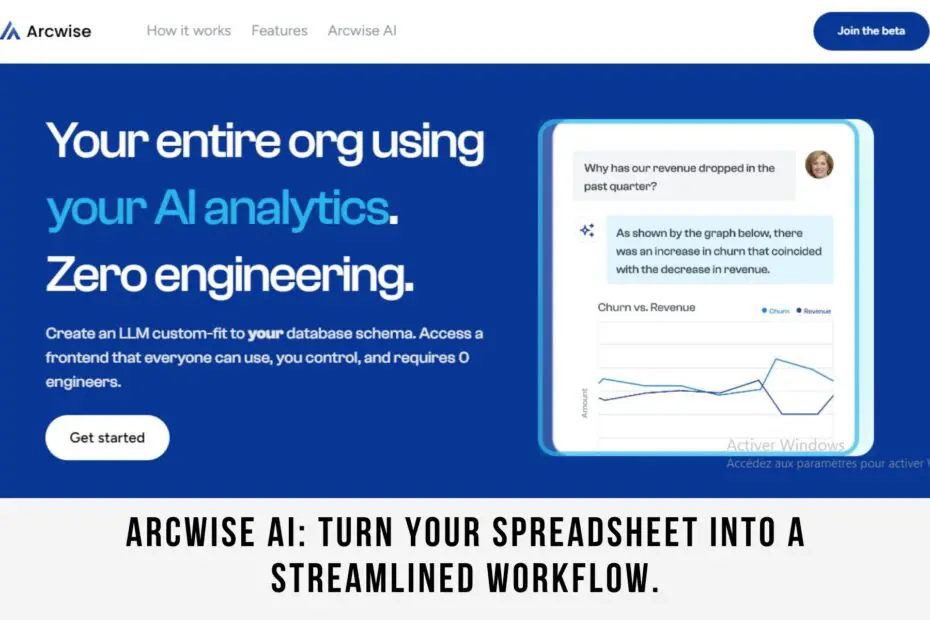Businesses today are constantly seeking ways to harness the power of their data to gain valuable insights. Arcwise AI emerges as a promising tool in this landscape, offering an AI-powered solution to simplify data management and analysis in spreadsheets.
What Is Arcwise AI?

Arcwise AI is a GPT-powered AI tool that seamlessly integrates with Google Sheets, acting as a copilot to assist users in understanding, cleaning, and processing data.
It leverages natural language processing (NLP) capabilities to comprehend user queries and translate them into executable SQL commands, enabling users to interact with their data without the need for coding expertise.
Arcwise AI can be used for a variety of tasks, including:
- Cleaning and preparing data: Arcwise AI can help users clean and prepare their data for analysis by removing duplicates, identifying missing values, and correcting errors.
- Exploratory data analysis: Arcwise AI can help users explore their data by summarizing statistics, identifying trends, and visualizing data.
- Building reports and dashboards: Arcwise AI can help users build reports and dashboards by creating charts, tables, and other visualizations.
Arcwise AI is still under development, but it is already being used by a number of organizations, including Fortune 500 companies and startups. The tool is currently free to use during the early access period.
What Features Does Arcwise AI Offer?
Arcwise AI boasts a range of features designed to streamline data analysis tasks:
Data Cleaning and Preparation: Arcwise AI simplifies data preparation by automating tasks such as removing duplicates, identifying missing values, and correcting errors.
Exploratory Data Analysis (EDA): Arcwise AI facilitates data exploration by summarizing statistics, uncovering trends, and generating visualizations to gain deeper insights.
Report and Dashboard Generation: Arcwise AI streamlines report and dashboard creation by generating charts, tables, and other visualizations tailored to specific needs.
Natural Language Query Support: Arcwise AI’s natural language processing capabilities allow users to interact with their data using simple English commands, eliminating the need for SQL syntax.
Pros and Cons of Arcwise AI
Pros
- Enhanced Productivity: Arcwise AI automates repetitive tasks and provides suggestions, saving time and effort.
- Improved Data Quality: Arcwise AI’s data cleaning capabilities ensure data accuracy and reliability.
- Deeper Data Insights: Arcwise AI’s visualization and EDA tools facilitate deeper understanding of data patterns and trends.
- Ease of Use: Arcwise AI’s intuitive interface and natural language support make it accessible to users of all technical skill levels.
Cons
- Limited Functionality: While Arcwise AI excels in data cleaning and EDA, its feature set is still under development.
- Integration Limitations: Arcwise AI is currently limited to Google Sheets integration, restricting its applicability to other spreadsheet platforms.
- Early Access Stage: Arcwise AI is still in its early access phase, and some features may lack maturity or require further refinement.
What Pricing Options Does Arcwise AI Offer?
Arcwise AI currently offers a free early access plan, providing access to its core features. However, as the tool matures, a tiered pricing structure may be introduced.
Who Is Arcwise AI Suitable For?
Arcwise AI caters to a broad range of users, including:
- Data Analysts: Arcwise AI’s data cleaning and EDA capabilities can significantly enhance the productivity of data analysts.
- Business Users: Arcwise AI’s intuitive interface and natural language support empower business users to extract insights from their data without the need for technical expertise.
- Spreadsheets Enthusiasts: Arcwise AI elevates the capabilities of spreadsheets, making them a more powerful tool for data exploration and analysis.
Why Should I Use Arcwise AI?
Arcwise AI offers compelling reasons for adoption:
- Effortless Data Management: Arcwise AI automates repetitive tasks and provides suggestions, simplifying data management and analysis.
- Data-Driven Decision Making: Arcwise AI empowers users to extract actionable insights from their data, enabling data-driven decision-making.
- Accessibility and Versatility: Arcwise AI’s intuitive interface and natural language support make it accessible to users of all technical skill levels, while its integration with Google Sheets provides a familiar and versatile platform.
Arcwise AI Alternatives
While Arcwise AI stands out in its own right, several alternatives offer similar functionality:
- DataWrangler: DataWrangler is a powerful data wrangling tool that provides a robust set of features for data cleaning and preparation.
- CleanData: CleanData offers a user-friendly interface for data cleaning and transformation, making it accessible to non-technical users.
- OpenRefine: OpenRefine is an open-source data cleansing tool that provides flexibility and customization options for advanced users.
FAQs about Arcwise AI
Q: What is the technical foundation of Arcwise AI?
Arcwise AI is built upon the foundation of GPT (Generative Pretrained Transformer), a powerful language model developed by OpenAI. GPT’s ability to process and understand natural language is instrumental in enabling Arcwise AI to comprehend user queries and translate them into SQL commands.
Q: How does Arcwise AI integrate with Google Sheets?
Arcwise AI seamlessly integrates with Google Sheets as a Chrome extension. Upon installation, Arcwise AI appears as a side panel within the Google Sheets interface, providing a user-friendly interface for interacting with the AI tool.
Q: What data sources does Arcwise AI support?
Arcwise AI currently supports data sources that can be directly connected to Google Sheets, including Google Drive files, cloud databases, and external APIs.
Q: What is the future roadmap for Arcwise AI?
The Arcwise AI team is actively developing new features and enhancements, with plans to expand its capabilities in several areas:
- Expanding Data Source Support: Arcwise AI aims to support a broader range of data sources, including additional cloud databases and on-premises data warehouses.
- Advanced Data Analysis: Arcwise AI plans to introduce more sophisticated data analysis features, such as anomaly detection and time series analysis.
- Machine Learning Integration: Arcwise AI envisions incorporating machine learning capabilities to automate tasks such as data classification and forecasting.
Q: What are the security measures in place for Arcwise AI?
Arcwise AI prioritizes user data security by adhering to industry-standard security practices. All data processed by Arcwise AI is encrypted both in transit and at rest, and access to user data is strictly controlled.
Q: How can I get started with Arcwise AI?
To get started with Arcwise AI, follow these simple steps:
- Install the Arcwise AI Chrome extension: Visit the Arcwise AI website and click the “Install” button to install the Chrome extension.
- Connect your Google Sheets account: Open a Google Sheet and sign in to your Google account. Arcwise AI will detect your Google Sheets account and prompt you to connect.
- Start exploring: Once connected, start exploring Arcwise AI’s features by interacting with the side panel in Google Sheets. You can ask questions in natural language, and Arcwise AI will assist you in understanding, cleaning, and analyzing your data.
Conclusion
Arcwise AI emerges as a promising AI-powered tool for data analysis in spreadsheets, offering a combination of ease of use, powerful features, and the potential to enhance data-driven decision-making.
While still in its early stages of development, Arcwise AI has the potential to revolutionize the way users interact with and extract insights from their data.