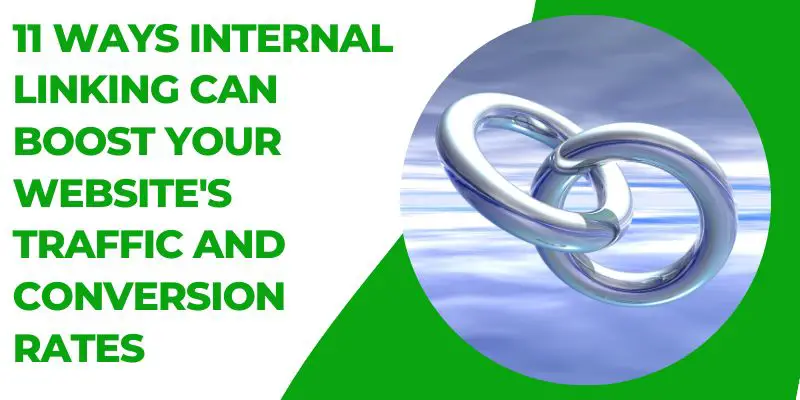What is Internal Linking?
Internal linking is a powerful SEO technique that can help to improve the visibility of your website in search results. By linking to other pages on your website, you can help improve the user experience, increase PageRank, and boost your website’s SEO ranking.
Internal linking is a way of connecting different pages on your website together. When you create an internal link, you are essentially creating a path for visitors to follow from one page to another. This can be helpful for a number of reasons, including:
11 Great and unknown benefits of internal linking
1. It Directs Readers To Navigate The Website
Internal linking is a great way to help readers navigate your website. By linking to other pages on your site, you can help readers find the information they are looking for more easily.
You can also use internal linking to promote your most important pages and content.
Here are a few examples of how you can use internal linking to direct readers to navigate your website:
- Use anchor text that is relevant to the linked page. When you create a link, make sure the anchor text is relevant to the content of the linked page. This will help readers understand what the link is about and whether or not it is relevant to their needs.
- Place links in prominent locations. The more visible your links are, the more likely readers are to click on them. Consider placing links in the header, footer, and sidebar of your website. You can also place links in your blog posts, articles, and other content.
- Use images with links. Images are a great way to break up text and make your website more visually appealing. You can also use images to link to other pages on your site. This is a great way to add visual interest and help readers navigate your website.
- Use social media buttons. Social media buttons are a great way to promote your website and drive traffic to your most important pages. When you add social media buttons to your website, you can make it easy for readers to share your content on their social media profiles.
If you follow these tips, you can use internal linking to help readers navigate your website and find the information they are looking for more easily.
2. It Directly Impacts Key Metrics Google Loves
Internal linking is a powerful SEO tool that can help you improve your website’s ranking in search engines. By linking to relevant pages on your site, you can help Google understand the structure of your website and the importance of each page. This can lead to higher rankings for your most important pages.
Here are some examples of how internal linking can directly impact key metrics Google loves:
- Time on page: When users spend more time on your pages, it signals to Google that your content is valuable and informative. This can lead to higher rankings for your pages in search results.
- Page views: The more page views your pages receive, the more likely they are to be seen by Google’s crawlers. This can also lead to higher rankings for your pages.
- Bounce rate: A high bounce rate indicates that users are leaving your site after only viewing one page. This can be a sign that your content is not relevant to their search intent. By using internal linking to direct users to more relevant pages, you can help to reduce your bounce rate.
In addition to these direct benefits, internal linking can also help to improve your website’s user experience. By making it easy for users to find the information they are looking for, you can encourage them to stay on your site longer and return for more.
3. Helps Establish Information Hierarchy for Search Engines
Internal linking is the practice of linking pages on your website to each other. This can be done using anchor text, which is the text that appears as the link.
When you use internal linking, you are essentially telling search engines how your website is organized and what pages are related to each other.
This can help search engines to understand your website’s information hierarchy, which is the way that your content is organized and related to each other.
Here are some examples of how internal linking can help establish information hierarchy for search engines:
- Linking to your homepage from other pages on your website. This helps to tell search engines that your homepage is the main page of your website and that it is the most important page.
- Linking to related pages from each page. This helps to tell search engines how your content is related to each other. For example, if you have a page about dogs, you might link to a page about dog breeds and a page about dog training.
- Using descriptive anchor text when linking to other pages. This helps to tell search engines what the linked page is about. For example, if you are linking to a page about dog breeds, you might use the anchor text “dog breeds.”
Following these tips, you can help to establish information hierarchy for your website and make it easier for search engines to understand your content. This can lead to better rankings in search results.
4. Spreads Link Equity
Link equity is a measure of the importance of a web page. It is calculated based on the number and quality of links that point to the page. Internal links are links from one page on a website to another page on the same website. When a user clicks on an internal link, the link equity of the source page is transferred to the destination page.
Here is an example of how internal linking can spread link equity:
- Suppose you have a website about dogs. You have a page about different dog breeds. This page has a lot of link equity because it is linked to from many other pages on your website.
- You also have a page about dog training. This page has less link equity because it is not linked to from as many pages on your website.
- You can increase the link equity of the dog training page by adding an internal link to it from the dog breeds page. When a user clicks on the link, the link equity of the dog breeds page will be transferred to the dog training page.
This is just one example of how internal linking can be used to spread link equity. By strategically placing internal links, you can help to improve the ranking of your website’s pages in search engine results pages (SERPs).
Here are some tips for using internal linking to spread link equity:
- Link to your most important pages from your home page and other high-traffic pages.
- Use relevant anchor text when linking to other pages.
- Avoid over-linking. Too many links can make your website look spammy.
- Monitor your link equity and make adjustments as needed.
5. It Increases Google’s Ability to Crawl and Index Your Site Architecture
Internal linking is the practice of linking from one page on your website to another. This is a powerful SEO technique that can help Google crawl and index your site architecture more effectively.
When a search engine crawler visits your site, it will follow the internal link structure on your pages to other pages on your site. The more links there are to be followed, the more likely the crawler will find all of your content.
Here are some examples of how internal linking can increase Google’s ability to crawl and index your site architecture:
- Use strong anchor text. When you create an internal link, be sure to use strong anchor text. This is the text that appears as the link itself. For example, instead of linking to a page with the anchor text “click here,” you could link to it with the anchor text “learn more about SEO.” Strong anchor text helps Google understand what each page on your site is about, which can help it index your site more effectively.
- Link to important pages. Not all pages on your site are created equal. Some pages are more important than others for SEO purposes. Make sure to link to your most important pages from other pages on your site. This will help Google understand that these pages are important and should be indexed.
- Link to related pages. When you link to related pages, you’re helping Google understand the relationship between different pages on your site. This can help Google index your site more effectively and improve your chances of ranking well in search results.
Internal linking is a powerful SEO technique that can help you improve your site’s visibility in search results. By following the tips above, you can increase Google’s ability to crawl and index your site architecture and improve your chances of success.
6. Internal linking Helps To Build Page Authority
Internal linking is a powerful SEO technique that can help to build page authority. Page authority is a measure of how important a page is, and it is one of the factors that Google uses to rank pages in search results.
There are a few ways that internal linking can help to build page authority:
- Passing link juice: When you link to another page on your site, you are essentially passing some of your page authority to that page. The more links a page has, the more authority it will have.
- Improving discoverability: Internal links can help to improve the discoverability of your pages by making them more visible to search engines. When you link to a page from a high-authority page, you are essentially telling search engines that that page is important.
- Improving user experience: Internal links can also help to improve the user experience of your site by making it easier for users to find the information they are looking for. When you link to related content, you are giving users a chance to explore your site and learn more about your products or services.
Here are a few tips for using internal linking to build page authority:
- Link to your most important pages: The pages that you want to rank the highest in search results should have the most links pointing to them.
- Use relevant anchor text: The anchor text that you use for your links should be relevant to the content of the page you are linking to. This will help search engines to understand what the linked page is about.
- Link from high-authority pages: When possible, link to your important pages from high-authority pages. This will help to pass more authority to those pages.
- Use a variety of link types: There are a variety of different link types that you can use, such as text links, image links, and video links. Using a variety of link types can help to make your site more visually appealing and engaging.
By following these tips, you can use internal linking to build page authority and improve your website’s ranking in search results.
7. It can Make Readers Stay On Your Website Longer
Internal linking is the practice of linking from one page on your website to another. This can be done in a variety of ways, including:
- Using hyperlinks in your text
- Adding links in your footer or sidebar
- Promoting related content in your email marketing campaigns
When done correctly, internal linking can help to improve your website’s SEO, drive more traffic to your most important pages, and increase the time that visitors spend on your site.
Below are a few examples of how internal linking can help to keep readers on your website longer:
- Link to related content. When you’re writing a blog post, be sure to link to other posts that you think your readers might be interested in. This will help to keep them on your site and encourage them to explore more of your content.
- Use hyperlinks in your text. When you’re writing about a specific topic, use hyperlinks to link to other pages on your site that provide more information about that topic. This will help to keep your readers engaged and make it easy for them to find the information they’re looking for.
- Promote related content in your email marketing campaigns. When you send out email newsletters, be sure to promote related content on your website. This will help to drive traffic back to your site and keep your readers engaged.
8. Internal linking gives you control over the Linking and Anchor Text
When you create an internal link, you have control over the anchor text, which is the text that appears as the link. This is important for SEO because Google uses anchor text to determine the topic of the linked page.
If you use keywords in your anchor text, you can help Google understand that the linked page is about those keywords. This can help your website rank higher in search results for those keywords.
Here are some tips for using internal links for SEO:
- Use keywords in your anchor text. This will help Google understand that the linked page is about those keywords.
- Make sure your anchor text is relevant to the linked page. This will help users understand what the linked page is about and make them more likely to click on it.
- Don’t overdo it. Using too many keywords in your anchor text can look spammy and can actually hurt your website’s ranking.
Below are some examples of good anchor text:
- “Learn more about SEO”
- “Read our blog post on SEO”
- “Download our free SEO guide”
9. It Adds More Proof To Your Claims
When you link to another page on your website, you are essentially saying that the information on that page is related to the information on the page you are linking from. This can be a great way to add more proof to your claims.
For example, let’s say you have a page about the benefits of eating a healthy diet. On that page, you could link to a page about the latest research on the health benefits of fruits and vegetables. This would add more credibility to your claim that eating a healthy diet is beneficial.
Internal linking can also help you improve your website’s SEO (search engine optimization). When search engines crawl your website, they look for links to other pages on your website. The more links you have, the more likely your website is to rank high in search results.
Following are some tips for using internal linking to add more proof to your claims:
- Use relevant links. When you link to another page, make sure that the information on that page is relevant to the information on the page you are linking from. This will help your readers understand the connection between the two pages.
- Use descriptive anchor text. The anchor text is the text that appears when you link to another page. Make sure that the anchor text is descriptive and accurately describes the content of the linked page. This will help your readers understand why you are linking to the page and what they can expect to find there.
- Use a variety of link types. There are different types of links, such as text links, image links, and video links. Use a variety of link types to make your website more visually appealing and interesting to read.
By following these tips, you can use internal linking to add more proof to your claims and improve your website’s SEO.
10. Send Traffic To Old Posts
Internal linking is a great way to send traffic to old posts. Below are a few examples of how you can do it:
- Link to old posts in new posts. When you publish a new blog post, take a few minutes to link to some of your older, related posts. This will help your readers discover more of your content and keep them coming back for more.
- Use related posts widgets. Related posts widgets are a great way to showcase your older posts on your website. You can use these widgets to display a list of related posts, or you can use them to display a list of posts that have been recently viewed or shared.
- Promote old posts on social media. Don’t forget to promote your old posts on social media! Share them on your social media profiles, and encourage your followers to share them as well.
Here are some additional tips for using internal linking to send traffic to old posts:
- Use descriptive anchor text. When you link to an old post, be sure to use descriptive anchor text that accurately describes the content of the post. This will help your readers understand what the post is about and make them more likely to click on the link.
- Place links in prominent locations. The more visible your links are, the more likely people are to click on them. Place links in the main body of your content, in your sidebar, and in your footer.
- Update your links regularly. As you publish new content, be sure to update your links to point to the most recent version of the post. This will ensure that your readers are always clicking on the most up-to-date information.
By following these tips, you can use internal linking to send more traffic to your old posts and keep your website fresh and engaging.
11. Internal linking can Increase PageRank
PageRank is a measure of how important a web page is, and it is calculated by Google. The more PageRank a page has, the higher it will rank in search engine results pages (SERPs).
When you link from one page to another, you are essentially “voting” for the other page. This means that the page you are linking to will receive a portion of your PageRank.
The more internal links a page has, the more PageRank it will receive. This can help to improve the page’s ranking in SERPs.
Here are a few examples of how internal linking can increase PageRank
- Link from your homepage to important pages. The homepage is the most important page on your website, so it is a great place to link to other important pages. This will help to distribute PageRank throughout your website and improve the ranking of those pages.
- Link from related pages. When you write a new blog post, be sure to link to other blog posts that are related to the topic. This will help users to find related content and improve the ranking of both pages.
- Use keywords in your anchor text. When you link to another page, be sure to use keywords in your anchor text. This will help search engines to understand the relationship between the two pages and improve the ranking of the linked page.
Conclusion
Internal linking is an important SEO technique that can help to improve the visibility of your website in search results. Let me know what you think in the comment section