Generating stunning visuals in just a few seconds is no longer science fiction or magic.
Artificial intelligence research laboratories based on machine learning have developed tools that continue to surprise their users.
Some images created a buzz, others even won prizes! The Sony World Photography Awards thus awarded an award to photographer Boris Eldagsen without knowing that the image in question, entitled “ Pseudomnesia: The Electrician ” , had been generated by artificial intelligence with DALL·E 2.
You may be wondering if you could use these new tools to create images for your business.
You have clicked on the right article! You will learn step by step how to use image generators with AI.
Create an Image with AI: Step-by-Step Guide
Artificial intelligence never ceases to amaze us. More and more tools are appearing to create images from scratch.
Even artists turn to these techniques for inspiration or to refine their artistic projects.
You can create almost anything! Book covers, caricatures, ready-to-wear sketches, web design…
You understand that, from a professional point of view, this increases your areas of communication action.
However, know that from the idea in your head to the image generated, there is a world. To get as close as possible, one key word: precision.
All these AI image generators work with a prompt. The prompt is the description you give them to detail your artistic request.
It’s up to you to be as precise as possible when explaining the style: realistic, abstract, cubic, street art, black and white, pointillism, pastel, color block, manga, vintage…
Detail the colors, the format, the subject as much as possible.
Some generators allow you to use a reference image as an artistic starting point.
Also note that there are free tools and others requiring a paid subscription.
Some artistic directors can no longer do without it.
It’s up to you to decide how you plan to use them on a daily basis: if you want to use these images for commercial purposes, for example, check that you will be able to use your creations without restriction.
Also know that there are rules to respect and that you cannot generate just anything.
Regulations are also evolving as these AIs improve.
We’ve selected three tools for you so you can start generating images quickly.
Follow the leader !
How to Generate an Image With Midjourney
The Midjourney research lab, founded by David Holz in 2022, produces impressive images.
You can generate images from your descriptive text, keywords or even from an existing image.
Your keywords will allow the AI to identify concepts and associated images and then mix everything to generate a unique visual.
To use Midjourney, you must use the Discord messaging application.
First download or open Discord on your browser.
On Discord, join the Midjourney server .

In the message bar, enter a command such as![]()
Midjourney will respond to you with an error message indicating the need to purchase a subscription.
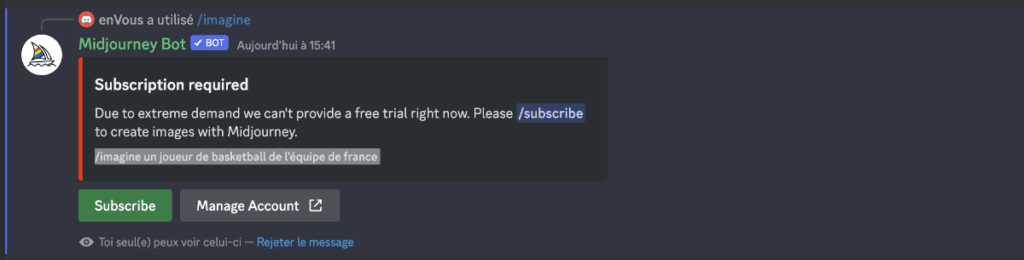
Click the Subscribe button .
A new message appears giving you access to a unique link intended for you to subscribe.
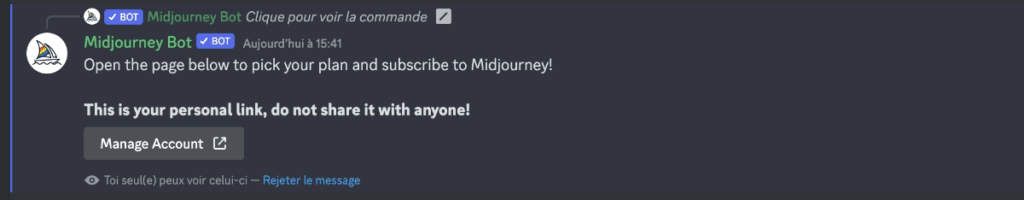
You’re almost there! you land on the Midjourney subscription page.

Choose the Midjourney subscription plan that suits you: the Basic Plan is available at 10 dollars per month (8, if you choose annual billing) and goes up to 120 dollars.![]()
Once logged in, Midjourney recommends that beginners join the servers labeled “general” and “newbie” displayed in the menu on the left of the screen.
Now, you will need to make some adjustments to optimize your use.
At the bottom of your window, type “/settings” in the dialog box and click “enter”.

You can then choose the generic parameters of the tool such as quality, image generation speed, public or private use and finally the version of Midjourney you wish to use.
You are now ready! You will write a command line. In the jargon, we speak of a “prompt”.![]()
To do this, write “/Imagine prompt” in the dialog box and then type your creative request.
Prefer English for your queries, because Midjourney is fluent in this language. This will make the rendering even more precise.
For example, if you want to generate an abstract art painting of a lion, write: “/Imagine sketch drawing of attractive ballerina looks directly in confrontation gaze, white background” then validate by pressing “enter”.
You will obtain four visuals in a few seconds.

You have access to different actions via the buttons located below the four visuals:![]()
- U1, U2, U3 or U4: to enlarge the image of your choice (U of Upscale in English)
- V1, V2, V3 or V4: to generate a new variant of the image of your choice (V for Variants of in English)
- You can also choose to regenerate 4 new variants by clicking on the double circular arrow button.
The more specific you are in your query, the more stunning the result will be. Don’t hesitate to refine your prompt to get the perfect image!
You can request a particular style, an environment, a source or type of light, an angle of view.
Better yet, do you know that Midjourney can brilliantly reproduce the quality of a photographic image, so you can mention the camera model or lens type you want.![]()
Commercial rights are in any case included in your subscription. Practical for professional use!
Satisfied with the result?
How to Generate an Image With ChatGPT?
The very famous ChatGPT, this conversational robot that needs no introduction, is not an image generator.
Developed by OpenAI, it works like a chat and answers questions by generating text.
Start by sending the following prompt in English: “You are an image prompt generator. First, ask me for a description of an image, and help me fill in the following. Then, output the completed prompt. »
Which means: You are an image query generator. First, ask me for a description of an image and help me fill out the following. Then, displays the completed query. »
ChatGPT will then ask you for a description of the desired image.
Copy and paste the AI response into DALL·E 2 for example.
Remember to specify your idea as much as possible: the style, the desired colors, the composition.
How to Create an Image With DALL·E 2?
DALL·E 2 is a portmanteau in reference to the famous artist Salvador Dali and the animated film WALL-E. This AI image generator was also created by the company OpenAI.
Its first users, registered before April 6, 2023, have free access via a credit system.
If you are not one of the lucky ones, know that DALL·E 2 offers some flexibility to its users with three price levels:
- to generate a 1024 × 1024 resolution image: $0.020.
- for a 512 × 512 resolution image: $0.018.
- for a 256 × 256 resolution image: $0.016.
Do you want to go further? Let’s go ! First of all, as you can imagine, you must create an account on DALL·E 2 .
Click on “Try DALL·E” in the middle of the screen then press “Sign up” and create your credentials.
Once logged into the interface, you will have two options.
By clicking on “Surprise me”, you can generate a completely random image. This will allow you to see what this AI is capable of in terms of creativity.
Otherwise, write the description of your image, your prompt, in the box provided for this purpose.
All you have to do is validate your sentence by pressing “Generate”.

So what does this visual look like? Not bad, is it?
Good to know ! DALL·E 2 has the advantage of allowing you to also work from an existing image that you would like to modify or modify.
You just have to click on “or, upload an image to edit”, upload an image then validate!
Your usage history is also accessible to keep track of your creations.
Finally, DALL·E 2 authorizes the use of images generated in a commercial context.
Which AI Image Generator Should You Use?
DALL-E 2 and Midjourney are the two star tools of the moment, but know that you are spoiled for choice.
To name a few, you can take a look at other AI image generators.
NightCafé is a benchmark for creating works of art that are worth seeing. Choose the format of your images and generate your images. Daily creative challenges are offered by the platform to its users.
Canva AI , the image generation tool from Canva, known as a turnkey graphic design tool accessible online, now integrates the “Text to Image” functionality to generate images using intelligence artificial.
And many other tools can also be tested, such as Adobe Firefly which also has many advantages. The tool generates images from texts, but also from 3D objects. It offers possibilities for image modifications such as generative filling, recoloring or extending. Neural.love, on the other hand, is also fantastic for reworking existing images.
You can not stop progress !
To sum up
At this point, this guide has made it easy for you to learn how to use AI image generators!
You should be brimming with creative ideas. It’s now up to you to practice testing these tools in order to better understand how they work.
Once you understand how to write a prompt, you will become more agile. In any case, you know that ChatGPT can give you a helping hand in this task.
Soon, your ideas will turn into visuals.
This does not mean, however, that the profession of graphic designer, painter or other becomes useless.
On the contrary, it can become an additional phase to their creative process to increase their productivity tenfold and find their inspiration by testing styles, atmospheres and ideas without risk.
Be imaginative with AI!
