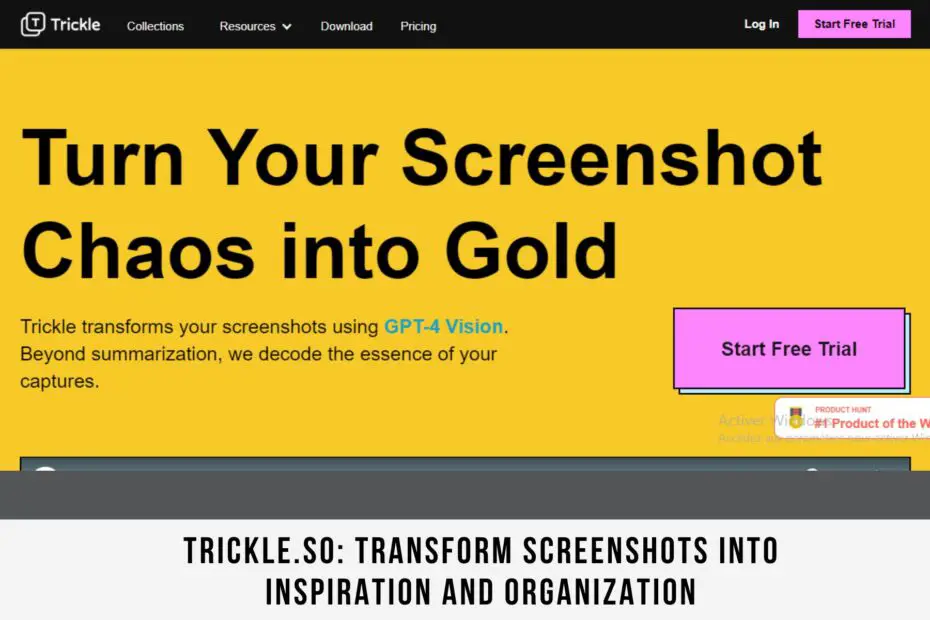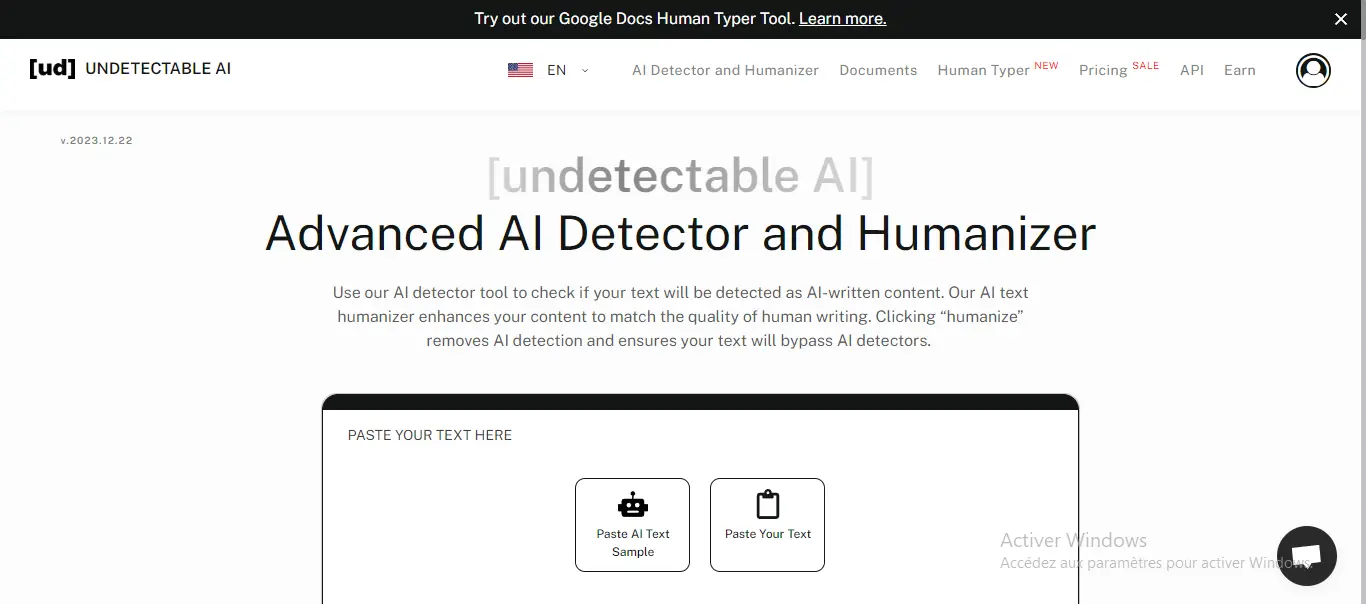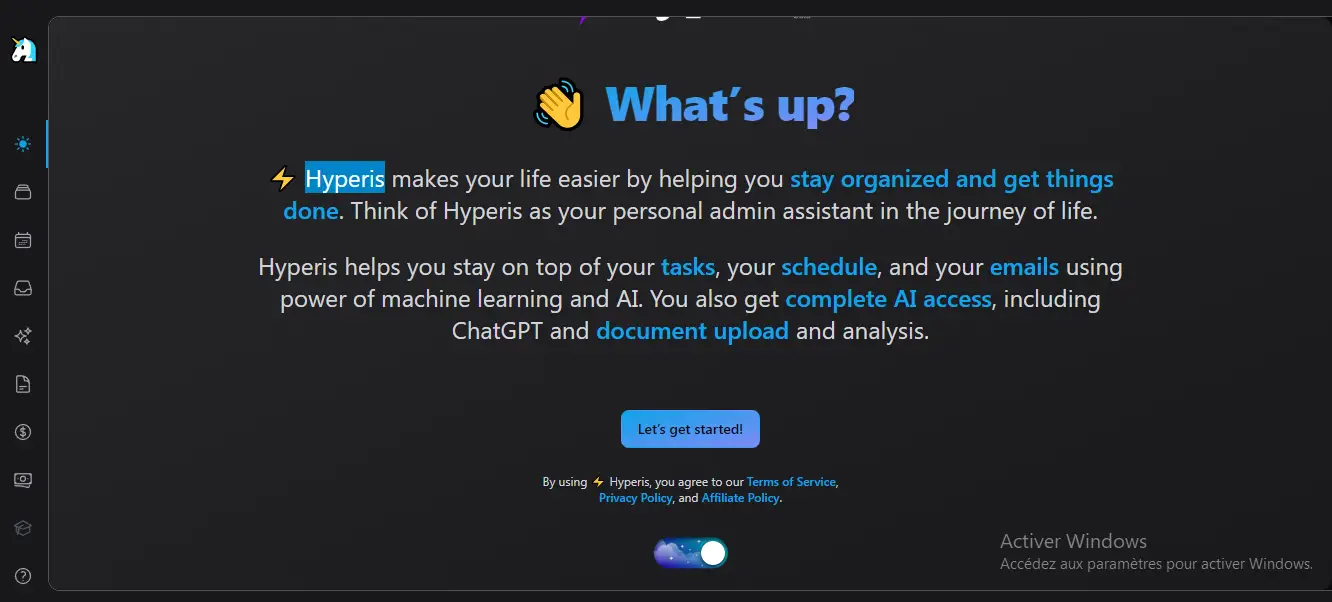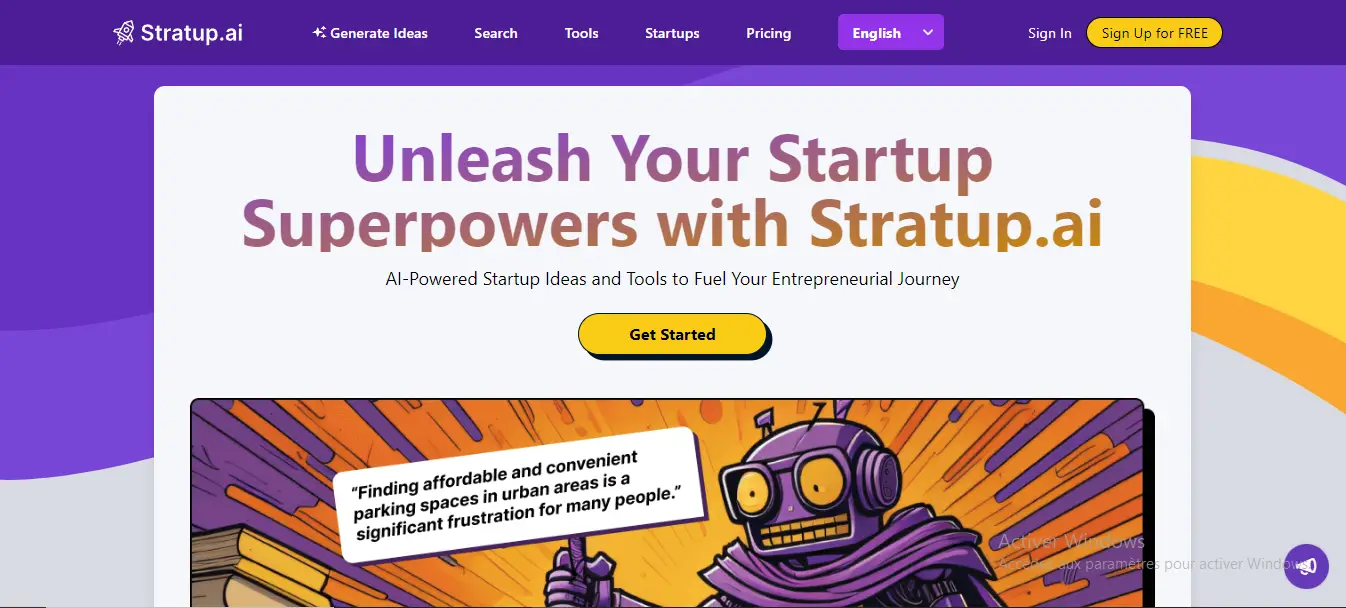Trickle.so, a platform aiming to transform your haphazard screenshot collection into a treasure trove of organized knowledge, creative fuel, and potentially, an entry point to the world of Web3.
Read Also: Gemsouls Review: Create And Connect With Virtual Characters
What Is Trickle.so?

Trickle.so transcends the concept of a mere screenshot vault. It’s a comprehensive ecosystem built around empowering users to capture, organize, and leverage their visual content effectively.
Think of it as a brain enhancement for your screenshot library, fueled by AI and designed to make sense of the visual chaos lurking within.
Read Also: Chingu AI: The Content Creation And Project Management Platform
Features of Trickle.so
The platform packs a punch with a range of features geared towards transforming your screenshot experience:
Capture and Store: Say goodbye to clunky keyboard shortcuts. Trickle’s built-in “Trickle Capture” tool seamlessly integrates with your desktop, letting you grab screenshots with a single click. No more scouring folders or resorting to external apps.
AI-Powered Recall: Gone are the days of aimlessly scrolling through an endless stack of images. Trickle’s AI engine indexes your screenshots, enabling smart search based on text, context, and even visual elements. Think of it as a photographic memory for your digital captures.
Organization Odyssey: Bid farewell to the digital clutter! Trickle lets you curate your screenshots into collections and folders, assign descriptive tags, and even add annotations for deeper context. Think of it as a filing system for your visual memories, optimized for easy retrieval.
Creative Catalyst: Trickle isn’t just about organization; it’s about unlocking the creative potential within your screenshots. Extract text snippets from images, build inspiration boards for future projects, or even repurpose screenshots as reference material for design or artwork. It’s like a visual sketchbook powered by your digital captures.
Web3 Whispers: While still in its infancy, Trickle hints at future integrations with the world of Web3. Imagine creating content for decentralized communities or leveraging your curated visual library within blockchain-based ecosystems. This glimpse into the platform’s future development adds an exciting layer of possibility.
Read Also: Pika Art Review: Generate High Definition Videos From Simple Text
Pros and Cons of Trickle.so
Pros
- AI-powered organization: Effortlessly search and recall screenshots based on content and context.
- Creative fuel: Extract text snippets, build inspiration boards, and unlock the creative potential of your captures.
- Streamlined capture: Built-in screenshot tool removes the need for external apps.
- Seamless organization: Create collections, folders, and tags for a structured visual library.
- Web3 potential: Intriguing hints at future integration with decentralized technologies.
Cons
- Limited free plan: No free tier, only a single paid plan with an annual commitment.
- Early-stage development: Some features, like Web3 integration, are still in their nascent stages.
- No mobile app: Currently limited to desktop usage.
Read Also: Genmo AI: Unleash Your Inner Creator With AI Video Generation
Pricing

Trickle operates on a subscription-based model with a single “Unlimited” plan priced at $8 per user per month.
This plan offers access to all platform features, unlimited storage, and offline access.
While some may miss a free tier or a selection of tiered plans, the platform’s focus on providing a comprehensive and feature-rich experience seems reflected in its streamlined pricing structure.
Who Needs a Trickle?
While seemingly tailor-made for designers, artists, and writers, Trickle.so’s appeal extends beyond creative boundaries.
Anyone who struggles with managing their screenshots, from researchers and students grappling with reference materials to business professionals juggling presentations and project data, can find value in the platform’s organizational and search capabilities.
Ultimately, Trickle caters to anyone who wants to transform their digital screenshots from fleeting captures into a meaningful and easily accessible visual library.
Read Also: Yepic Ai Review: Convert Text Into Professional Video Instantly
Is Trickle.so Worth it?
The answer, as always, depends on your needs and workflow. If you’re drowning in a sea of unorganized screenshots and longing for a way to unlock their potential, Trickle.so offers a compelling solution.
Its AI-powered search, creative tools, and seamless capture functionality make it a powerful ally for those who rely on visual content in their daily lives.
However, the absence of a free tier and the platform’s current desktop-only limitations might give some users pause.
Here’s a breakdown to help you decide:
Dive in if
- You’re a creative professional constantly bombarded with visual inspiration.
- You research extensively and need a better way to manage reference materials.
- You struggle to navigate a cluttered screenshot library and crave organization.
- You’re intrigued by the potential of Web3 integration for your visual assets.
Hold off if
- You only occasionally take screenshots and don’t need advanced search or organization.
- You primarily rely on mobile devices for screenshot capture and management.
- You’re on a tight budget and can’t justify the monthly subscription cost.
Trickle.so represents a paradigm shift in how we interact with screenshots. It’s not just a storage solution; it’s a lifeline for the visually overwhelmed, a creative catalyst, and a potential bridge to the future of Web3.
Whether you’re a seasoned screenshot veteran or a digital packrat in need of rescue, Trickle.so offers a compelling invitation to reclaim the lost world of your screenshots and turn them into valuable assets for your work, your creativity, and your future.
Read Also: Leonardo Ai Review: Turn Words Into Stunning Visuals With Ai
Trickle Alternatives
While Trickle.so carves its own niche, several alternatives cater to different screenshot needs:
- Nimbus Capture: A versatile platform combining screenshot capture, screen recording, and web clipping functionalities.
- Lightshot: A free and lightweight browser extension for quick screenshots and basic annotations.
- CloudApp: A cloud-based platform for screenshot capture, sharing, and annotation, with integrations for popular productivity tools.
Trickle.so User’s Guide
Getting started with Trickle.so is a breeze:
- Sign up: Create an account on the Trickle.so website.
- Download the Trickle Capture tool: Install the appropriate version for your Mac or PC.
- Capture away: Use the Trickle Capture tool to grab screenshots with a single click.
- Organize your world: Create collections, folders, and tags to categorize your captures.
- Unlock the magic: Leverage the search function, extract text snippets, and build inspiration boards to unleash the potential of your visual library.
For a more in-depth exploration, Trickle.so offers comprehensive guides and tutorials on their website, ensuring a smooth onboarding experience.
Frequently Asked Questions
Can I capture screenshots on my phone with Trickle.so?
Currently, Trickle.so is limited to desktop capture. However, the team is exploring mobile app development in the future.
Does Trickle.so offer a free trial?
Yes, Trickle.so offers a 7-day free trial to let you test the platform before committing to a subscription.
Is my data secure on Trickle.so?
Trickle.so takes data security seriously and implements industry-standard measures to protect your screenshots and personal information.
What about the future of Trickle.so?
The team actively develops new features and plans to integrate with Web3 technologies, offering exciting possibilities for the future of your visual assets.
Conclusion
Trickle.so is more than just a screenshot manager; it’s a gateway to a more organized, creative, and potentially Web3-powered future for your visual world.
It empowers you to reclaim the lost value locked within your digital captures, transforming them from forgotten bits into powerful tools for work, inspiration, and even community building.
Whether you’re a seasoned creative professional or a casual screenshotter, Trickle.so offers a compelling invitation to reimagine the possibilities hidden within your visual library. So, take the plunge, explore the platform, and let Trickle.so help you unlock the potential of your screenshots, one click at a time.