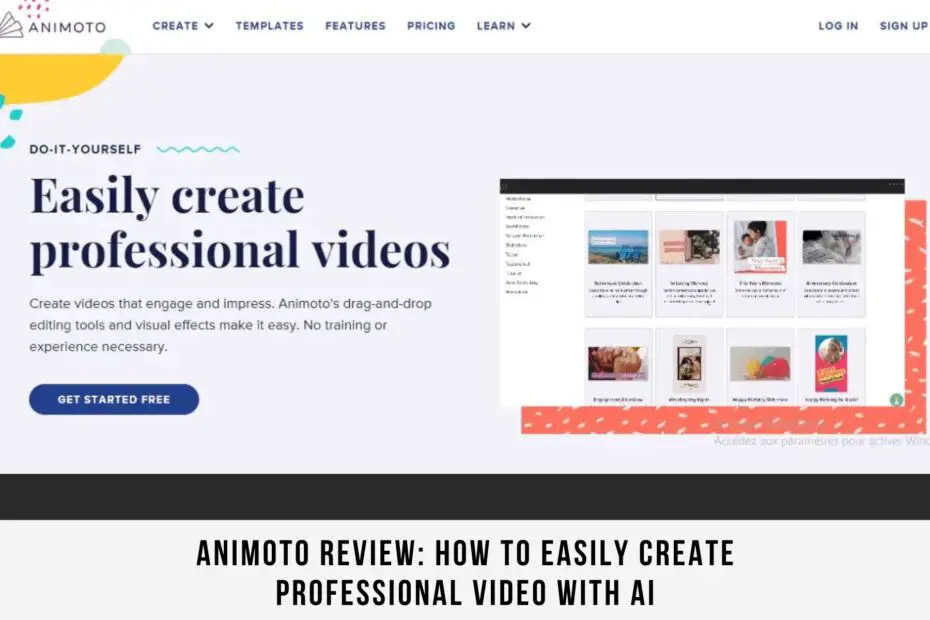Animoto is a cloud-based video creation platform designed to help users of all skill levels create compelling and professional video content.
Whether you’re a seasoned marketer or a complete novice, Animoto offers a user-friendly interface and a robust feature set that makes video creation accessible and enjoyable.
What is Animoto?
Animoto is an online video maker that allows users to create a variety of videos, including promo videos, slideshows, social media videos, tutorials, birthday videos, graduation videos, and more.
With a vast library of templates, music tracks, and stock photos and videos, Animoto provides everything you need to create high-quality videos without any prior video editing experience.
What type of videos can you create with Animoto?
Animoto is a versatile platform that allows you to create a wide range of videos for different purposes:
- Promo videos: Showcase your business, products, or services with engaging and informative promo videos.
- Slideshow videos: Breathe life into your photos and create stunning slideshows for presentations, social media, or personal memories.
- Social media videos: Capture the attention of your audience and generate engagement with eye-catching social media videos.
- Tutorial videos: Create clear and concise tutorial videos to explain complex concepts or demonstrate how to use your products.
- Birthday videos: Celebrate special occasions with personalized birthday videos that will be cherished forever.
- Graduation videos: Commemorate your graduation with a video that highlights your achievements and milestones.
Additionally, Animoto can be used to create a variety of other types of videos, including Real estate videos, Educational videos, Non-profit videos, Event videos, Product demos, and much more.
Read Also: Kaiber review: An AI Video Generator for Content Creators
Pros and Cons of Animoto
Pros
- Easy to use: Animoto’s intuitive interface and drag-and-drop functionality make it easy for anyone to create professional-looking videos.
- Wide range of templates: Animoto offers a large library of pre-designed templates that can be customized to fit your needs.
- Extensive stock library: Access millions of royalty-free images, videos, and music tracks to enhance your videos.
- Collaboration features: Work with your team on projects with shared workspaces and feedback tools.
- Brand management tools: Create consistent branding across all your videos with custom fonts, logos, and colors.
- Affordable pricing: Animoto offers a variety of pricing plans to fit your budget.
Cons
- Limited video editing capabilities: Animoto is designed for quick and easy video creation, and as such, it lacks some of the advanced editing features found in professional video editing software.
- Free plan limitations: The free plan has limited features and includes Animoto branding on your videos.
- Subscription fees: Paid plans can be expensive, especially for businesses or users who need advanced features.
- Learning curve: While Animoto is generally user-friendly, there is a slight learning curve involved in understanding the interface and features.
Pricing Options
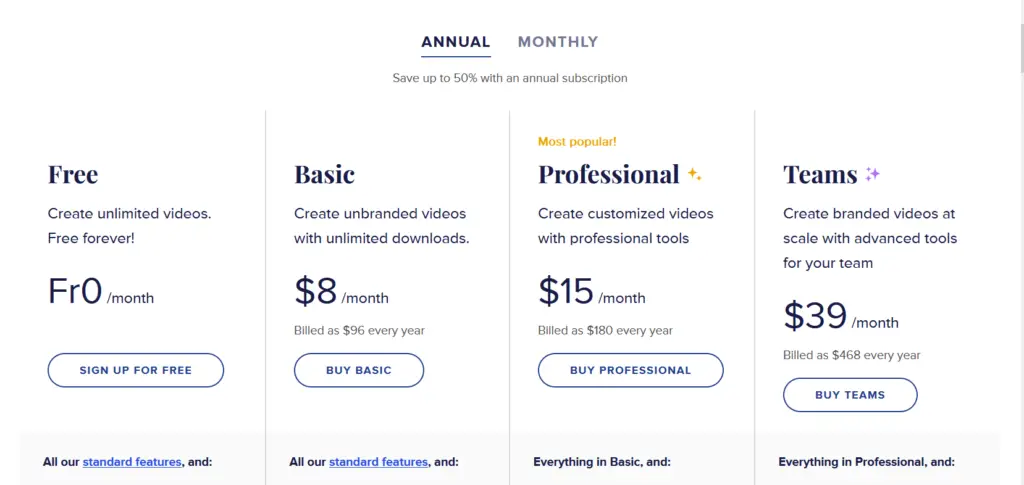
Animoto offers a variety of pricing plans to suit different needs and budgets:
Free Plan
- Create unlimited videos
- Free forever
- Includes Animoto branding on your videos
Basic Plan
- $8/month (billed annually)
- Create unbranded videos with unlimited downloads
- All standard features
Professional Plan
- $15/month (billed annually)
- No Animoto branding
- HD 1080p video quality
- Unlimited downloads
- Professional tools: voice-over, screen recording, multiple songs
Teams Plan
- $39/month (billed annually)
- Everything in Professional plan
- 3 user seats
- Advanced team features: shared workspace, user management, dedicated account manager
Enterprise Plan:
- Contact Animoto for custom pricing
- Everything in Teams plan
- Additional features for large organizations
Animoto also offers discounts for non-profits and educational institutions.
Read Also: Lensgo AI Review: generate realistic images and videos using AI
Who is Animoto suitable for?
Animoto is suitable for a wide range of users, including:
- Businesses: Create marketing videos, product demos, explainer videos, and more.
- Real estate agents: Showcase properties with stunning video tours and attract more buyers.
- Photographers: Create slideshows of your work to share with clients and online audiences.
- E-commerce businesses: Create engaging product videos to boost sales and conversions.
- Educators: Create instructional videos, explainer videos, and engaging presentations.
- Non-profit organizations: Raise awareness of your cause and inspire action with compelling videos.
- Individuals: Create personal videos for special occasions, share memories, or just have fun.
Why should you use Animoto?
Here are some reasons why you should consider using Animoto:
- Create professional-looking videos quickly and easily: Animoto’s intuitive interface and drag-and-drop functionality make it easy to create high-quality videos even if you have no prior experience.
- No need for expensive video editing software: Animoto provides everything you need to create professional videos, including templates, stock media, and editing tools, all within its platform.
- Save time and resources: Creating videos with Animoto is much faster and easier than using traditional video editing software, freeing up your time to focus on other tasks.
- Stand out from the competition: With its extensive library of templates and stock media, Animoto allows you to create unique and engaging videos that will capture attention and leave a lasting impression.
- Increase engagement and conversions: Video content is proven to be highly effective in engaging audiences and driving results. Videos created with Animoto can help you increase website traffic, generate leads, and boost sales.
- Promote your brand and message: Animoto’s branding tools allow you to create videos that are consistent with your brand identity, helping to increase brand awareness and build trust with your audience.
Read Also: Pictory review: is it worth it? features, pricing and advantages
Animoto Alternatives
While Animoto is a popular and user-friendly option for video creation, several other platforms offer similar functionalities. Here are some of the most notable alternatives to Animoto:
Promo.com
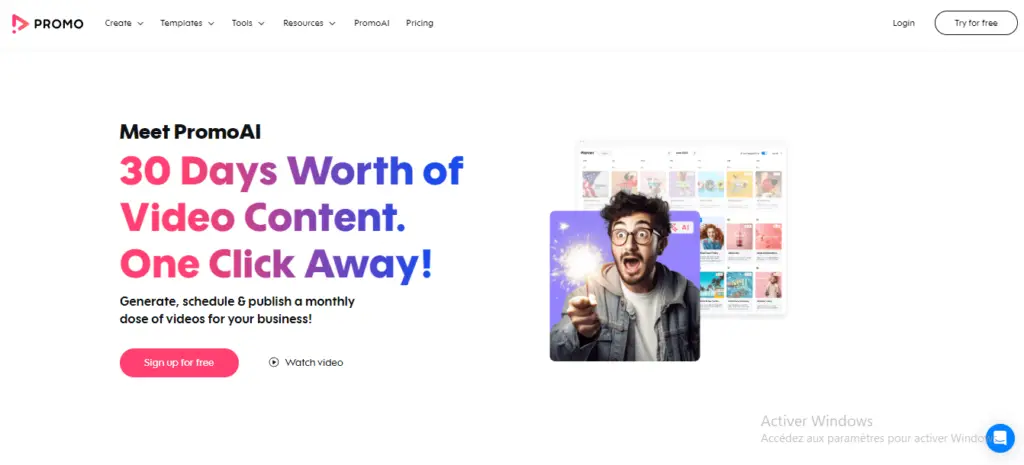
Promo.com is a cloud-based video creation platform designed to empower individuals and businesses of all sizes to create professional-looking videos easily. With a user-friendly interface, extensive library of templates and assets, and affordable pricing plans, Promo.com provides everything you need to bring your video ideas to life, no matter your technical expertise.
Whether you’re a business owner, marketer, educator, or simply looking to create personal videos, Promo.com offers the tools and resources to help you achieve your goals. Visit their website today to explore the platform and start creating your next video masterpiece!
InVideo

InVideo is a cloud-based online video editor designed to help individuals and businesses of all skill levels create professional-looking videos quickly and easily. It offers a variety of features and functionalities that make it a versatile tool for creating a wide range of video content
Overall, InVideo is a powerful and versatile online video editor that makes it easy for anyone to create professional-looking videos.
Biteable
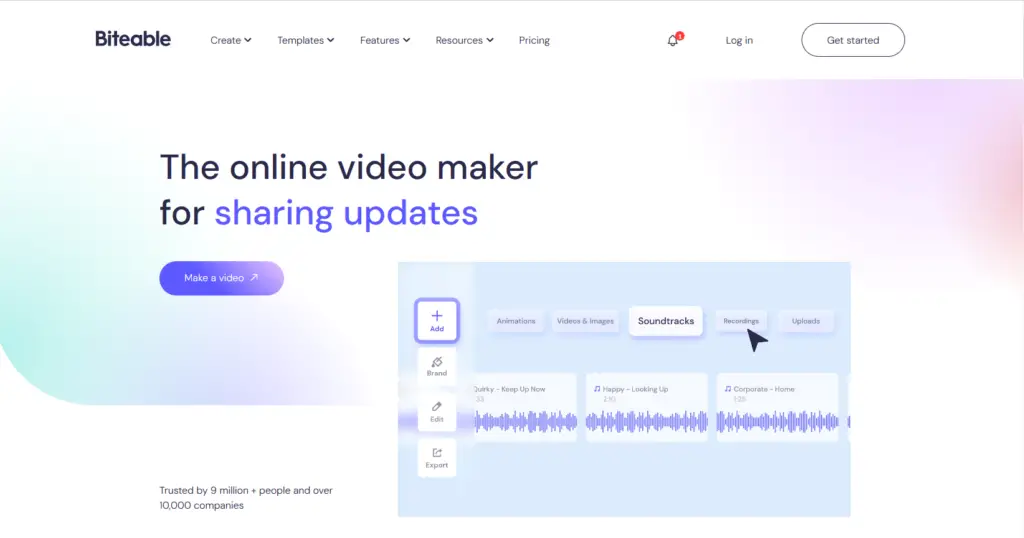
Biteable is a cloud-based video creation platform designed to empower users of all skill levels to create engaging and effective video content. It’s known for its:
- Simplicity: Biteable boasts a user-friendly interface and drag-and-drop functionality, making video creation accessible even for beginners.
- Template library: Choose from hundreds of professionally designed templates across various categories like explainer videos, social media videos, product demos, and more.
- Extensive stock library: Access millions of royalty-free images, videos, and music tracks to enhance your videos without copyright concerns.
- Customizable features: Edit and customize templates to suit your brand identity and add your own logo, colors, and fonts for consistent branding.
- Collaboration tools: Work with your team on projects in real-time with shared workspaces and provide feedback through comments and timestamps.
- Affordable pricing: Biteable offers a free plan for limited use and paid plans with various features and benefits at reasonable prices
- Focus on short videos: Biteable is particularly popular for creating short, punchy videos ideal for social media platforms and grabbing attention within seconds.
Overall, Biteable is a versatile and user-friendly platform that makes video creation easy and accessible for everyone.
When choosing the right video creation platform for you, it’s important to consider your needs, budget, and desired level of control over the editing process.
FAQs
1. What can Animoto do?
Animoto can be used to create a variety of video content, including:
- Promo videos
- Slideshow videos
- Social media videos
- Tutorial videos
- Birthday videos
- Graduation videos
- Real estate videos
- Educational videos
- Non-profit videos
- Event videos
- Product demos
- And more!
2. Is Animoto completely free?
Yes, Animoto offers a free plan that allows you to create unlimited videos with access to some basic features. However, the free plan includes Animoto branding on your videos and limits access to some premium features.
3. Is Animoto easy to use?
Yes, Animoto is designed to be user-friendly and accessible to everyone, regardless of their technical expertise. The intuitive interface and drag-and-drop functionality make it easy to create professional-looking videos quickly and easily.
4. Is Animoto online?
Yes, Animoto is a cloud-based platform, so you can access it from any web browser with an internet connection. This means you can create and edit videos from anywhere, at any time.
Conclusion
Animoto is a powerful and versatile video creation platform that can help anyone, regardless of their experience level, create high-quality videos that are both engaging and effective. Whether you’re a business owner looking to promote your brand, a marketer creating social media content, or an individual wanting to create personal videos, Animoto has the tools and features to help you achieve your goals. With its user-friendly interface, extensive library of templates and stock media, and affordable pricing plans, Animoto is a great option for anyone looking to create professional-looking video content without breaking the bank.