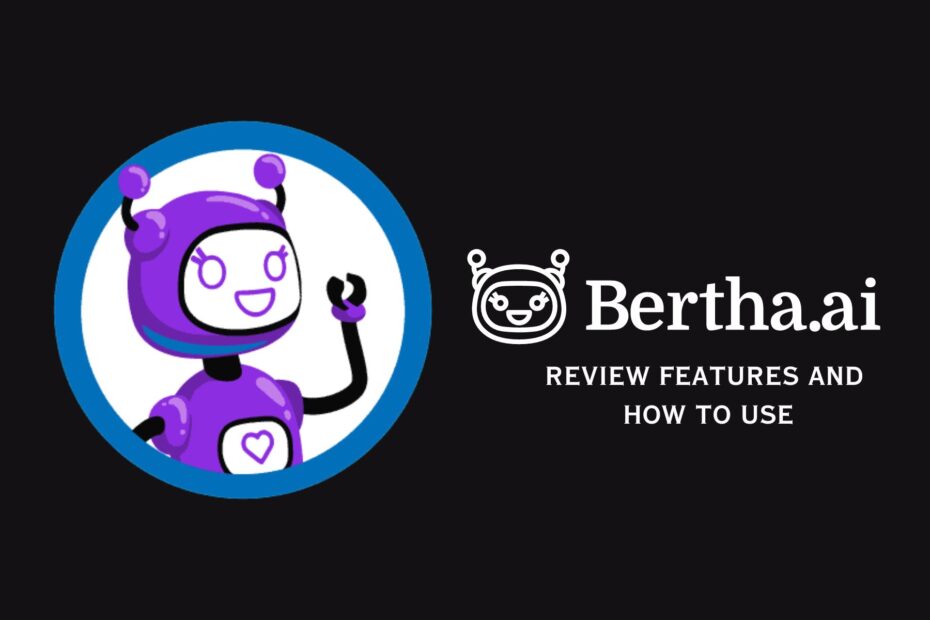Looking for insights on Bertha AI? You’ve come to the right place!
I’ve put this AI tool to the test for content creation, image generation, bulk editing website content, and much more. Here’s a comprehensive overview of everything you need to know about it.
If you’re new to AI-generated content, don’t forget to check out the tutorial section of this review. Ready?
What is Bertha AI?
Bertha AI is an AI-powered Chrome extension and WordPress plugin. It enables you to create textual content through a chatbot or specific writing prompts.
You’ll learn more about the features shortly, but it’s crucial to highlight that you can use them on any website.
Unlike other popular platforms that come as standalone solutions, you can activate Bertha AI wherever you work as long as you’re using Google Chrome.
Bertha ai Features
Here’s a glimpse of Bertha’s features with examples to show just how good the results can be.
Chatbot Feature
The first feature you’ll notice on your screen is the chatbot. According to its WordPress plugin page, it runs OpenAI’s GPT-3.5 model. This means you can expect results similar to those from ChatGPT.
However, unlike GPT-4, it does not have an image generation function within the chat. (There’s another feature for that, which we’ll get to later.) Additionally, the interface is straightforward, allowing you to send messages, receive responses, or restart if necessary.
Yet, unlike ChatGPT, Claude, and other top-tier solutions, it does not save your chat history. If you refresh the page or switch to another tool tab, your chat will disappear.
Writing Assistant
In addition to the chatbot, there is also a space for long-form writing.
According to Bertha AI, it supports over 25 languages. Like any other AI platform, it will perform best if you plan to write content in English.
The main difference here is that you can insert a few variables:
- Brand
- Company description
- Ideal customer
- Voice tone
These can be useful if you frequently communicate about your business or projects. I see the potential for time-saving, as the AI is capable of using/rewriting this information depending on the context.
I gave it the same prompt as before, and the result was similar. The backend AI model is the same, so the user interface is the only difference between the writing assistant and the chatbot.
If you don’t mind using a separate interface rather than the Chrome extension, I recommend checking out my review on Speedwrite. (This is for those who want long content created by AI.)
Guest Library
Similar to custom GPTs, Bertha AI offers a suite of predefined prompts that you can utilize. These are organized into several categories/use cases:
- Website
- Blog
- Marketing
- Specialty
- Extras.
What I appreciate is that there are just enough options. By this, I mean that instead of hundreds of generic chatbots (like in Poe AI), there are several handpicked ones.
For instance, if you’re in marketing, you can use a tool optimized for AIDA or PAS frameworks. Creating a context with such a chatbot is much easier because it adheres to the guidelines of each framework.
Image Generation
I’ve already mentioned that Bertha AI doesn’t have image generation within the chatbot framework, but as a separate feature.
The ease of use here is excellent since you don’t have to worry about rapid engineering. You can provide a short input and click on the ‘Enhance Description’ button to create a broader prompt.
You can also choose from dozens of fully dynamic styles, sub-styles, trends, and artists.
This means that the dropdown options will vary depending on previous selections. Once again, I leave you to explore it, but first, check out how I’ve used it.
WordPress Integration
While Bertha AI works on any website as long as you use Chrome with the extension, a WordPress plugin is also available. All the features previously mentioned are accessible within your WordPress dashboard.
This means you can further speed up the process by directly generating ALT descriptions for images. You can also utilize Bertha AI’s rephrasing feature if you have a website with valuable but disorganized content.
Some options, such as marketing prompts, are not integrated. Moreover, if you’re using Yoast to optimize your content’s SEO, you’ll be pleased to know that the app integrates with the Yoast plugin.
Overall, the tool is handy if you’re editing/creating content daily or developing websites.
How to Use Bertha AI?
Here’s a step-by-step guide that you can follow for any website:
1. Go to Bertha AI’s page on the Chrome Web Store.
2. Click on ‘Add to Chrome’ and confirm in the pop-up window.

3. Navigate to ‘Extensions’ and select Bertha AI.

4. Press the ‘Activate’ button.

5. With the free plan, you get only one activation. Paid subscribers enjoy unlimited activations.

6. Open any website and click on the Bertha AI icon (as shown in the screenshot below).
7. Enter the message you want to send and hit the ‘Comment’ button.

8. If you close the chat or switch tabs, the chat history will disappear.

9. Use the tab menu to switch between features presented in this review.
That’s it! In the ‘More’ tab, you can check your usage of licensed text and images. To learn more about these limitations, please refer to the ‘Pricing’ section below.
Pricing plans
Bertha AI offers four distinct plans:
- Free ($0)
- Monthly ($20/month)
- Annual ($200/year)
- Lifetime ($1500)
*The lifetime plan is paid in three consecutive monthly installments of $500.
The free plan allows you to generate 1,000 words and five images per month. Paid plans include 1,000,000 words and 50 image generations per month. You also get access to the premium version of the WordPress plugin, which you can add to an unlimited number of websites.
When describing the WordPress integration, I mentioned the ability to bulk generate ALT texts for images. This is only possible if you are a paying subscriber.
Furthermore, all plans come with a 7-day money-back guarantee from the time of purchase. The lifetime plan has a 7-day guarantee following the initial $500 payment.
Try Bertha AI here
Bertha AI Review – Conclusion
Bertha AI is a decent AI-based solution for those looking for a quick and reliable way to produce text and images, regardless of the platform they are working on.
The text output is correct, but nothing extraordinary (no automation options are available here). Additionally, the image generator is adequate, but the output will not impress you.