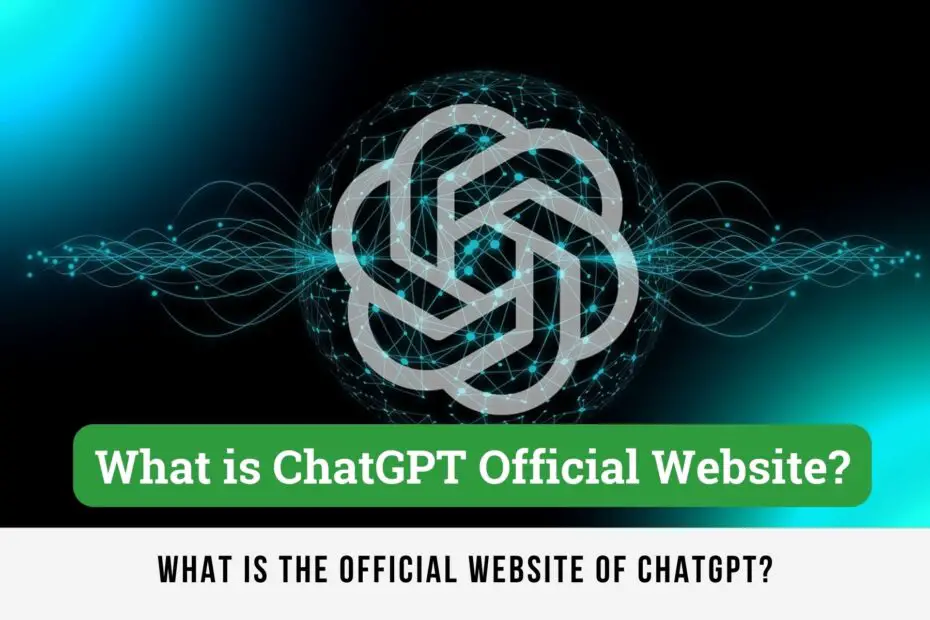The official website of ChatGPT is provided by OpenAI. You can visit it here. It offers a wide range of capabilities including answering questions, providing creative inspiration, teaching new concepts, planning trips, drafting notes, explaining code, and much more.
It also has the ability to interact with images and voice. Please note that the information on the website is subject to change as OpenAI continues to update and improve ChatGPT.
ChatGPT is a sophisticated chatbot developed by OpenAI. It’s a versatile tool that can be used for a range of tasks, such as generating text, translating languages, crafting various types of creative content, and providing informative answers to your queries.
One of the most intriguing aspects of ChatGPT is its ability to be incorporated into websites. This could enable website owners to create more engaging and interactive experiences for their users.
For instance, a website could employ ChatGPT to deliver customer support in a more conversational manner or to generate custom content for each user.
Read Also: Is ChatGPT Plagiarism Free?
Can I incorporate ChatGPT into my website?

Yes, you can incorporate ChatGPT into your website. There are two primary methods to do this:
1. Direct API calls
This approach provides you with more control and flexibility, but it necessitates more technical skills. You’ll need to write code to make API calls to the ChatGPT service and manage the responses.
2. Utilizing a library
There are numerous libraries available that simplify the process of integrating ChatGPT into your website. These libraries typically offer functions that you can use to send user input to ChatGPT and receive responses.
Read Also: Is Your ChatGPT Not Working? Here Are 10+ Ways To Fix It.
Steps to Integrating ChatGPT into your website using direct API calls:
- Acquire an API key from OpenAI. You’ll need an API key to access the ChatGPT service. You can create an API key on the OpenAI website.
- Establish a backend server. You’ll need a backend server to manage the API requests and responses. You can use your preferred programming language or framework for this purpose.
- Write code to make API calls to the ChatGPT service. You’ll need to write code to send user input to ChatGPT and manage the responses. The OpenAI API documentation provides instructions on how to do this.
- Incorporate the chatbot into your website. Once you’ve written the code to make API calls to ChatGPT, you can incorporate the chatbot into your website. You can do this by adding a JavaScript script to your website’s code.
If you’re not comfortable writing code, you can use a library to integrate ChatGPT into your website. There are several libraries available, such as the Social Intents library.
These libraries typically offer functions that you can use to send user input to ChatGPT and receive responses.
Read Also: 8 Free AI Prompt Generators For Better Results On ChatGPT
How do I build a website using ChatGPT?
To build a website using ChatGPT, you’ll need to:
1. Select a hosting plan and domain name.
There are numerous hosting providers to choose from, so make sure to compare their features and pricing before making a decision.
Once you’ve chosen a hosting provider, you’ll need to register a domain name. This is the address that people will use to visit your website.
2. Set up ChatGPT.
Once you have a hosting plan and domain name, you can create an account on OpenAI’s website and access ChatGPT.
3. Provide ChatGPT with your website requirements.
This includes things like the programming languages you want to use, the file structure you want, and whether you want the website to be mobile-friendly.
You can also provide ChatGPT with specific details about the content and design of your website.
4. Generate the code for your website.
ChatGPT will generate the code for your website based on the requirements you have provided. You can then download the code and upload it to your hosting provider’s servers.
5. Test and launch your website.
After you’ve uploaded the code to your hosting provider’s servers, it’s important to test your website to ensure it functions as expected.
Once you’re happy with the outcome, you can go ahead and launch your website, making it accessible to the public.
Websites similar to chatGPT
Indeed, there are numerous websites akin to ChatGPT. Here are some well-known examples:
- Bard (Google AI)
- Microsoft Bing Chat
- Chatsonic (Writesonic)
- OpenAI Playground
- Claude (EleutherAI)
- Hugging Face
- Pi, your personal AI
- GitHub Copilot X
- Perplexity AI
- Quora Poe
These websites all provide features comparable to ChatGPT, such as generating text, translating languages, crafting various types of creative content, and providing informative answers to your queries.
However, each website has its own unique advantages and disadvantages. For instance, Bard is renowned for its ability to produce creative text formats, while Bing Chat excels at answering complex questions.
In addition to these websites, there are also several AI-powered tools available for specific tasks, such as coding, generating marketing copy, and creating social media posts.
For example, GitHub Copilot X can assist you in coding more efficiently, while Jasper AI can help you generate top-notch marketing copy and create social media posts.
Read Also: How To Try ChatGPT Without Login Or An Openai Account
Conclusion
In this article, we’ve explored the potential of ChatGPT for your website. It can make your site more interactive and user-friendly. You can even build a website entirely with ChatGPT, but remember to maintain a human touch.
There are alternatives to ChatGPT, so consider your needs. In conclusion, ChatGPT and AI technology are revolutionizing websites. They offer improved interaction and efficiency. When utilizing AI, consider your objectives and how AI aids, not replaces, humans.
The future appears bright. If you require assistance with ChatGPT or other options, don’t hesitate to reach out. We’re here to help you navigate this rapidly evolving world of web development.