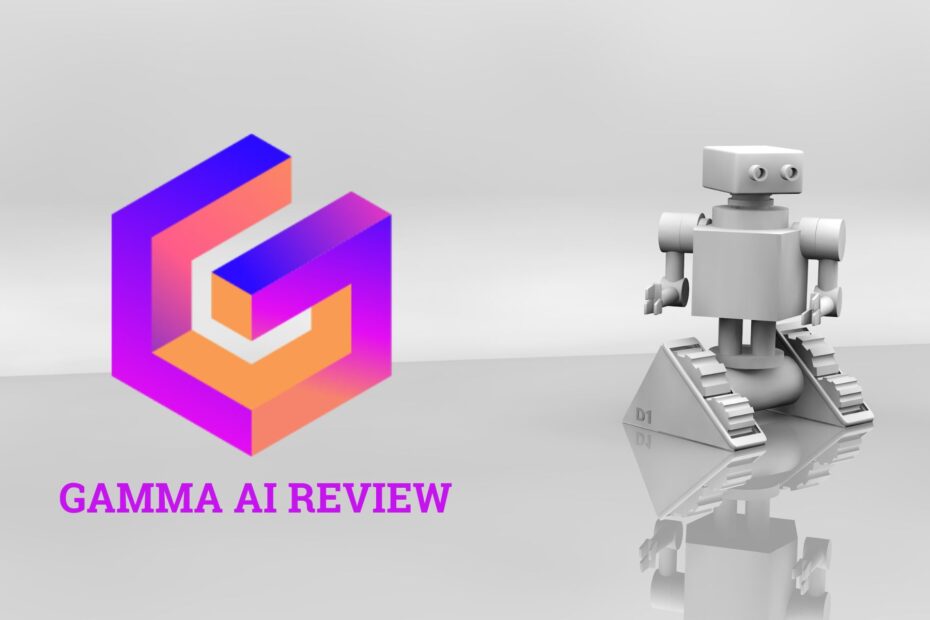Gamma app is a smart tool that uses AI to help you create impressive and interesting presentations. It not only assists in creating content but also offers a fantastic editing experience by letting you work with an AI chatbot.
Artificial intelligence tools are commonly used to illustrate our ideas and stories. However, with so many new AI platforms available, it can be challenging to choose the one that’s right for you.
In this review, I’ll guide you through Gamma app, a powerful tool for presenting ideas, and explain its features to help you decide if it’s the right fit for you.
Let’s go into it! 🚀
What is Gamma App?
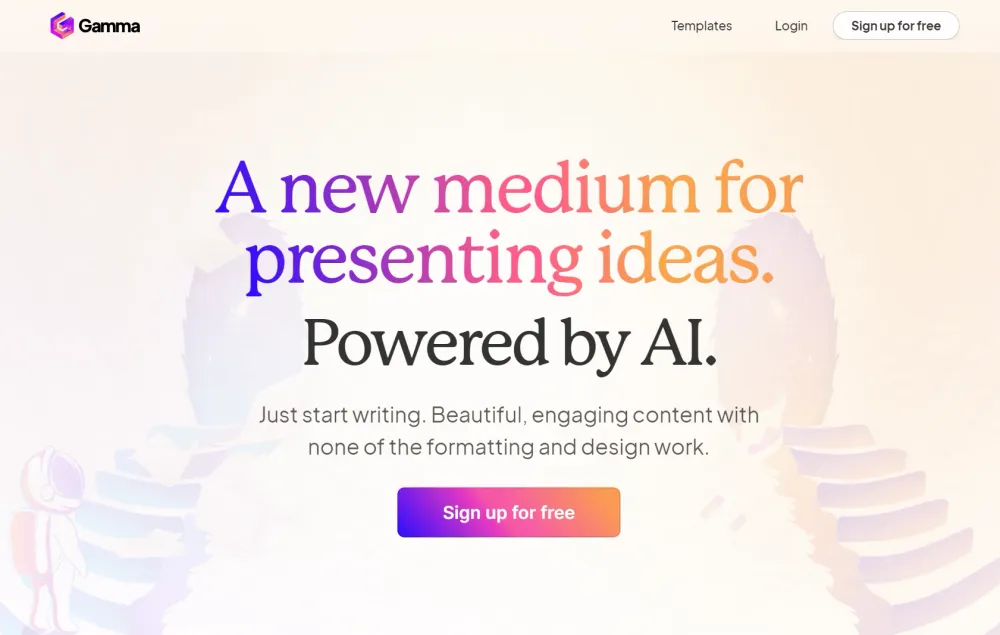
Gamma app is a tool designed for making and changing presentations, documents, and web pages with the help of artificial intelligence.
You only need to provide a single text prompt to create engaging content that you can adjust manually or with the assistance of an AI chatbot. Think of Gamma as a modern alternative to traditional presentation tools.
It covers all the basics, like creating slides, adding images, and adjusting layouts, and it also offers modern features like interactive elements within your presentation. What’s more, sharing your creations is a breeze.
Just click a button or share a link, and you’re ready to impress with an interactive presentation that looks great on all screens.
Gamma App Features
Let’s break down the various features of Gamma app and how they can benefit you:
Creating Presentations, Documents, and Webpages
Gamma app provides two different ways to create content:
- Generate: This mode lets AI kickstart your creations.
- Text Transform: This mode turns large amounts of text into engaging presentations, documents, and web pages.
I’m particularly fond of the idea of AI creating entire presentations, and I’ll walk you through the process. First, the AI asks you to choose the type of content you want to create.
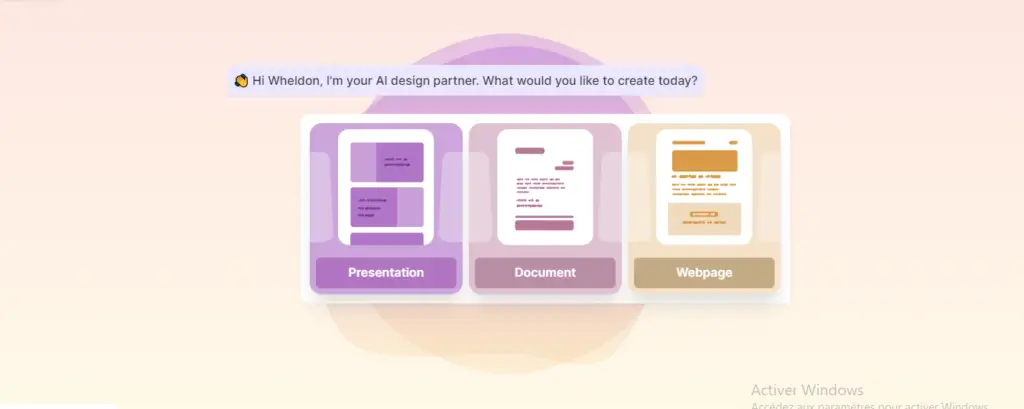
Once you’ve selected the content type, you then choose your topic. For example, I asked Gamma to create a document about the history of Artificial intelligence.
The AI then creates an outline, which you can modify if necessary. I found the generated outline to be quite solid, so I continued without making any changes.
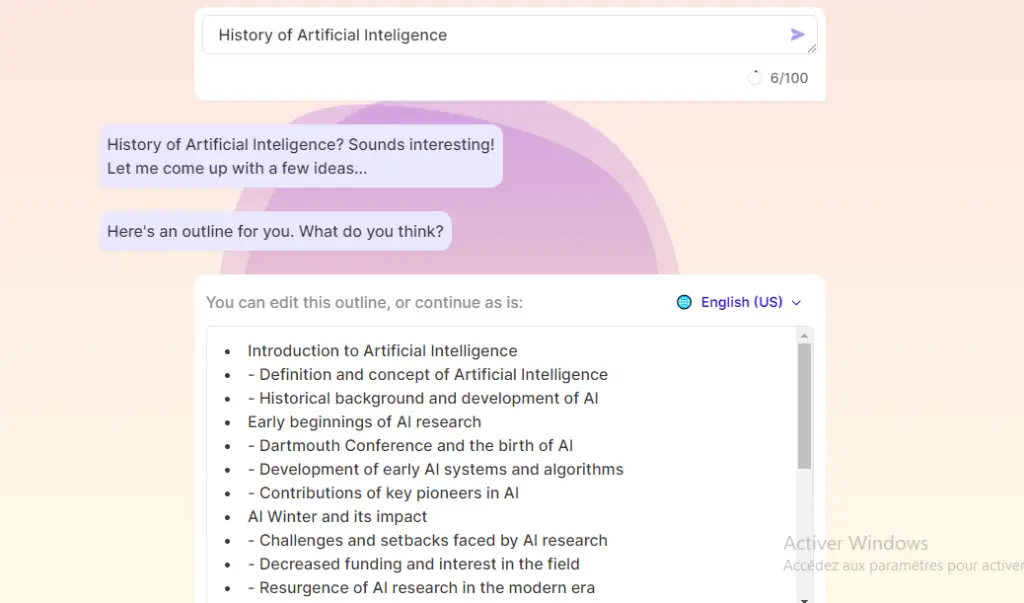
Another aspect is choosing your preferred theme. If you’re unsure, you can let the AI surprise you!
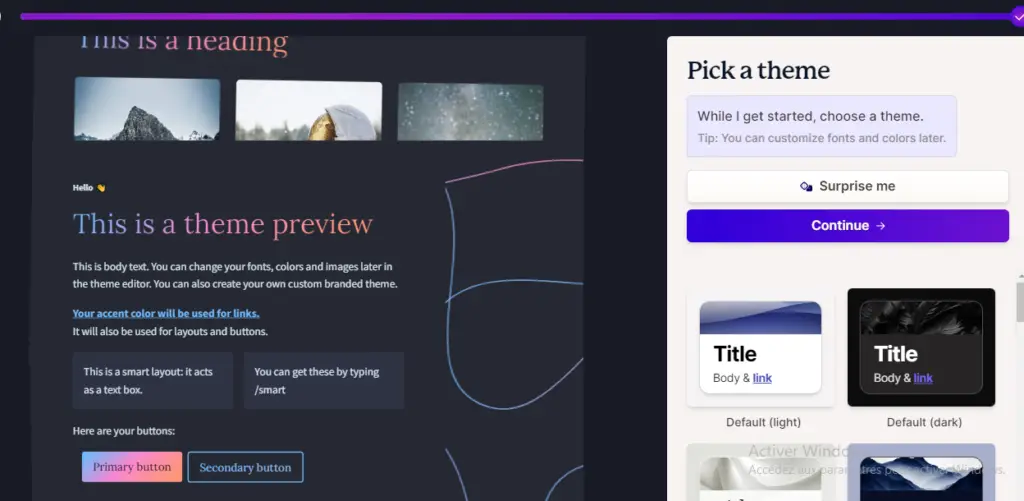
And there you have it, Gamma quickly generates a complete, solid presentation. While the AI does most of the work, you can fine-tune the final output. Below is the document that Gamma app generated about the history of artificial intelligence.
You have a toolbar on the right that allows you to change layouts, generate text with AI, add new blocks, and more.
Editing Documents
Gamma is excellent when it comes to editing slides. You can enhance your slides with new elements and even add interactive features.
Gamma allows you to upload images, search for visuals online, use royalty-free images, embed GIFs from GIPHY, add Figma prototypes, and even include live web pages and apps in your presentation.
I tried this by embedding my blog into one of the slides. All it took was pasting the link, and the fully functional website bookmark was integrated into the slide.
Editing with AI
This is where Gamma truly shines. It not only enables you to create slides using AI but also allows for their refinement.
At any point, you can use an AI chatbot to adjust your slide layout, change components, introduce new ones, replace images, and make various other changes.
Simply select the slide you want to edit, tell the AI what changes you want to make, and watch it work its magic.
For instance, I asked the chatbot to make the text on my slides more engaging. Creating and editing slides with AI is undoubtedly my favorite feature of Gamma.
It takes only a few seconds to produce satisfying results that require minimal, if any, further polishing.
Responsiveness
Gamma app creates presentations that look great on all devices, whether it’s a TV, desktop, mobile, or any other device.
I tested my presentation and the more complex elements like interactive web pages across different screen sizes, and the results were consistently impressive.
Collaboration
You can collaborate with others on your presentation. Gamma allows you to share your slide decks and let others edit, comment, or view them.
You can click the Share button at the top right corner and enter email addresses.
You also have other options like sharing the link, exporting the presentation, or even embedding it.
Analytics
Built-in analytics provide you with a detailed overview of your slides. Think of it as Google Analytics for slides – you get information about page views and unique viewers over the last 30 days.
You can also measure engagement, like the average time spent on different slides, which slides were viewed, and more.
These metrics can help you improve your presentations, identifying what works and what doesn’t.
Gamma app Pricing
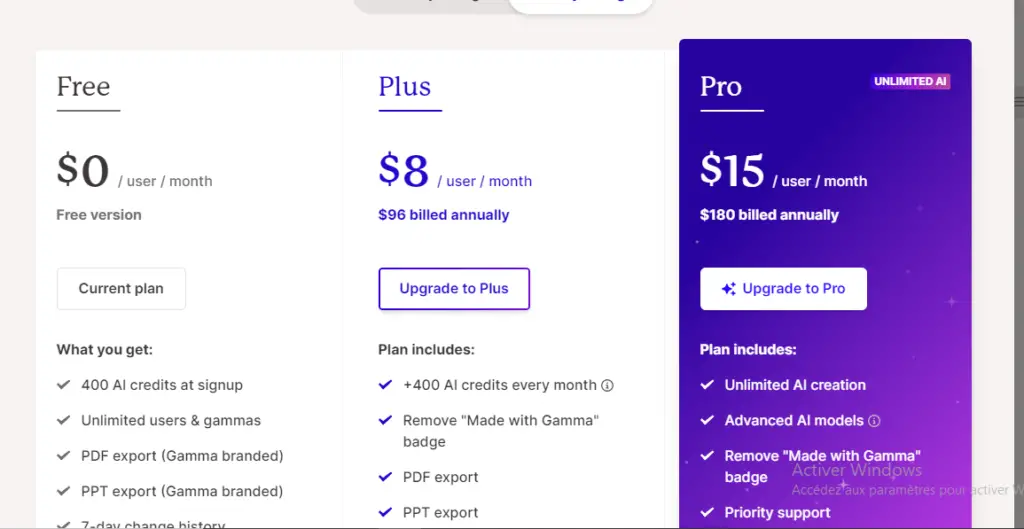
Gamma app offers three pricing plans:
- Free: Upon signing up, you get 400 credits to test various features and create a few documents.
- Plus: Starting at $8/month, you gain access to additional features like PDF export.
- Pro: Starting at $16/month, you receive unlimited AI creation and access to advanced AI models.
The Pros and Cons of Gamma app
Here’s what I liked most about Gamma app:
- Speed and Ease of Use: A single prompt and a bit of tweaking are all you need to create a satisfying presentation that can be further improved using AI.
- Using AI for Editing: The chatbot feature for enhancing existing slides is probably the most convenient way to edit slides.
- Interactive Features: The unique feature of integrating real websites and applications within presentations is a treat. It’s a fantastic way to showcase your ideas in action.
- Analytics: Having the option to track how your creations perform and identify what people like the most is an excellent perk.
My overall experience with Gamma was very positive. However, I think it would be even more helpful in the future if AI could edit multiple slides at once.
Keep in mind that Gamma app is still in its beta phase, but I haven’t encountered any bugs, which is promising!
Who should use Gamma app?
Gamma could be the perfect fit if:
- You’re a student looking for a reliable, fresh alternative to standard presentation software. Gamma can help you create engaging presentations quickly.
- You’re seeking a tool to effectively pitch or showcase your ideas. Gamma provides a great platform to demonstrate your tool’s features and capabilities.
- You want a modern presentation method. Gamma could be a solid alternative to GIFs, videos, or basic infographics.
FAQ
Is Gamma App Free to Use?
Yes, Gamma app offers a free tier where you receive 400 credits upon signup. However, you’d need to upgrade to the Pro plan to enjoy the benefits of unlimited AI credits.
What Are the Benefits of Using Gamma App?
Gamma is a tool that can save you time by effortlessly turning your ideas into comprehensive, engaging presentations using AI technology.
It simplifies productivity by automating slide production, ensuring the content you create captures attention. It also offers advanced components that can elevate the quality of your presentations.
Wrapping Up On Gamma app review
In conclusion, Gamma is an excellent tool for showcasing your ideas through engaging presentations.
Its AI can make your life easier by taking your presentations to the next level. If that interests you, you’ll likely find Gamma a valuable tool.
Thank you for taking the time to read this review.