Welcome to this new guide on how to download HRTi. My research to get a secured and reliable HRTi downloader proved surprisingly tricky!
Extracting the link can be challenging as the platform shields its content from downloads using Java scripts. I even attempted to open the page’s source code to manually locate the link but to no avail.
But First of let us know a little bit about HRTi.
HRTi Overview
HRTi is a digital streaming platform offered by Croatian Radiotelevision (HRT), which is Croatia’s national public broadcasting company. This service allows viewers to watch live TV programs, listen to radio stations, and access a variety of on-demand content.
HRTi provides a convenient way for users to enjoy HRT’s programming, including news, sports, entertainment, and cultural shows, from anywhere at any time.
The platform is designed to cater to the needs of a modern audience that prefers accessing media content over the internet.
With HRTi, subscribers can catch up on missed programs with a time-lag feature, explore an expanded database of TV and radio broadcasts, and enjoy additional content that is not available on traditional broadcasting channels.
HRTi is particularly beneficial for the Croatian diaspora and international viewers interested in Croatian culture, as it includes translations of news into English, German, and Spanish.
After evaluating various software and online downloading options, I discovered a swift and effective method to preserve clips!
Top HRTi Downloader
1. Video DownloadHelper
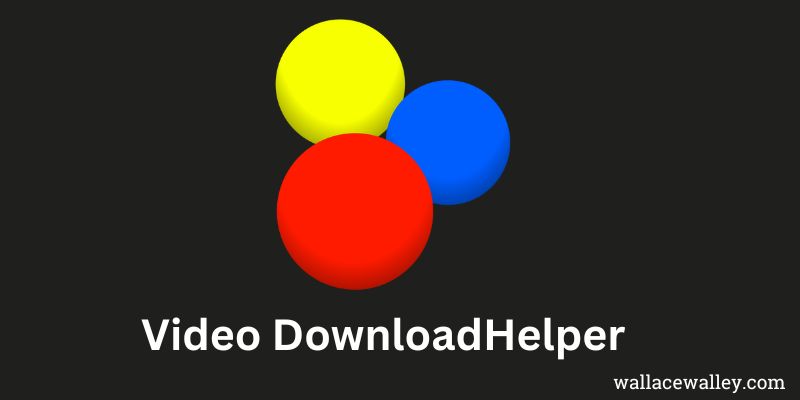
Video DownloadHelper emerged as the sole HRTi downloader that was effective after testing over 20 software options. This handy tool integrates into your browser and pinpoints video links.
Video DownloadHelper offered me three different quality options for this clip. I opted for the lower quality version for a quicker download.
You can monitor the progress in the blue icon above.
Once complete, you can navigate to the local download location and play the content as usual.
I utilized VLC Media Player, but any other player will suffice.
Pros
- Seamlessly integrates into the browser
- Automatically detects the video link from the respective web page
- Provides customization options and quality control before downloading
- Fast downloading speeds
- Easy access to downloaded files
- Compatible with thousands of online platforms
Cons
- The interface is outdated and may confuse beginners
- Navigating the extension’s settings can be somewhat intricate
How to Download from HRTi?
To download content from HRTi, follow these steps:
– Download, install, and set up the Video DownloadHelper extension.
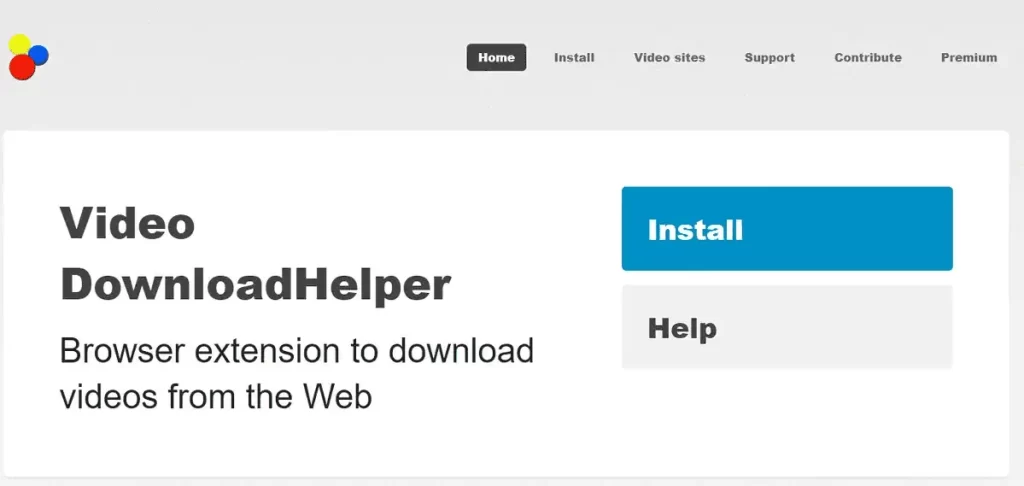
– Open the HRTi webpage that has the video you wish to download and activate the extension by clicking on it.

– Initiate the download by selecting the appropriate quality settings.

– Wait for the application to finish downloading the content.

– Play the video on your preferred media player.
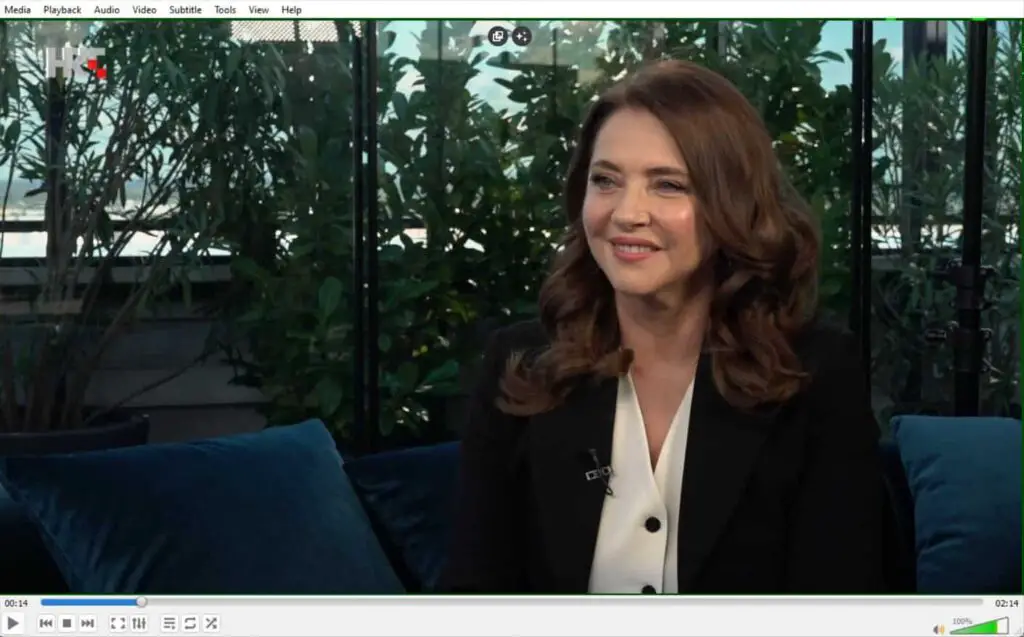
Is it Legal to Download from HRTi?
No, it is not legal to download content from HRTi. To address this question, I reviewed their terms of use. Here’s what I found in the document:
“Altering, lending, selling, or distributing the content is not permitted without prior written consent from HRT, that is, from advertisers or partners.”
Please note that this is a general guide and does not endorse any actions that violate HRTi’s terms of use. Always ensure respect for intellectual property rights and legal agreements.

