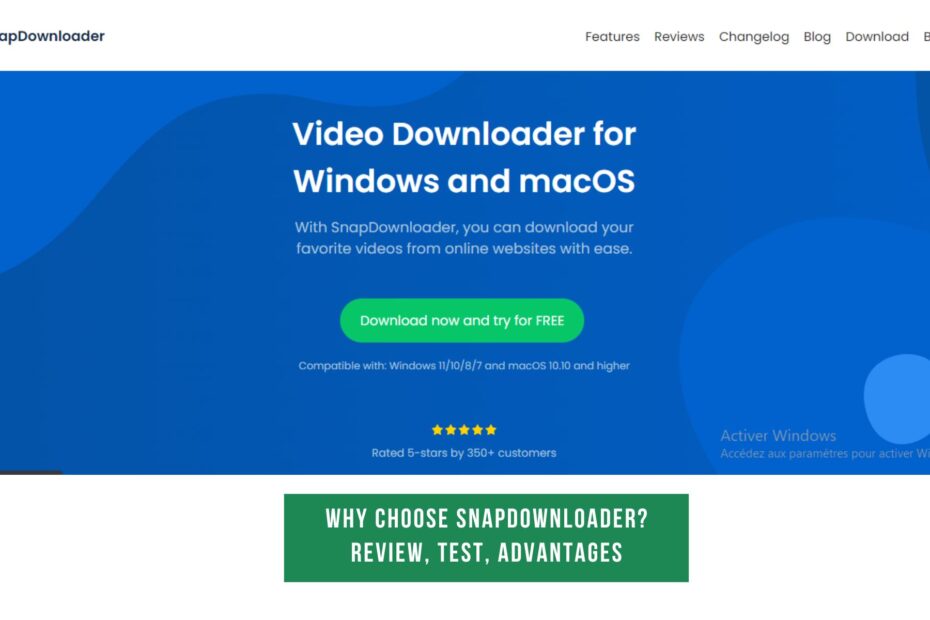What is SnapDownloader?
You are able to download videos from a variety of websites with this software, including Reddit, Twitter, Instagram and YouTube, among others.
This tool is a freemium video downloader with a paid premium plan.
The best feature is that it supports high definition and ultra high definition (UHD) resolutions, in addition to parallel downloading.
The software is compatible with Windows and Mac, and its user interface is both simple and modern.
Check out this SnapDownloader review if you want to find the best software available for downloading videos from any social media network or video streaming service.
Try snapDownloader For Free
Features
In this section, we’ll break down the features of SnapDownloader , a great tool for all your video downloading needs. Understanding these features is crucial to maximizing the benefits of SnapDownloader. Affiliate links will be subtly integrated for those who wish to further explore this tool.
1. Multisource Download

SnapDownloader eliminates the hassle of downloading videos on various platforms.
- Universal: Access and download content from over 900 platforms including Facebook, YouTube, Twitter, Instagram and TikTok.
- Simplicity: One tool to download videos from various platforms, simplifying the management of your video content.
This feature is the cornerstone of SnapDownloader, providing unprecedented freedom in accessing content.
2. Support for High Resolutions

Video quality is never compromised with SnapDownloader.
- Quality: Download in 4K and 8K resolutions, ensuring impeccable clarity.
- Compatibility: Downloaded videos are compatible with a multitude of devices.
If video quality is your priority, SnapDownloader is the tool for you.
3. Parallel Downloads
Maximize your time with simultaneous downloads.
- Efficiency: Download multiple videos at once from different websites.
- Notifications: Stay informed with download completion notifications.
A significant time saving for intensive users.
4. Extracting Audio
Audio extraction is made simple with SnapDownloader.
- Convenience: Isolate and download audio from videos in just a few clicks.
- Quality: Audio extraction retains the original sound quality.
A feature that will surely please music lovers.
5. Video Trimming
Customize your downloads with the built-in clipping tool.
- Clarification: Cut videos before downloading to keep only the desired segments.
- Ease of use: Intuitive tools for setting start and end points.
A valuable tool for personalizing your content.
6. Downloading Playlists
Manage playlists with ease.
- Simplicity: One click to download a complete playlist.
- Maintained Quality: Parallel downloads do not compromise video quality.
An essential feature for playlist lovers.
7. Subtitle Extraction
Capture subtitles from videos with SnapDownloader.
- Multilingual: Capture subtitles in over 50 languages.
- Selection: Choose the subtitle to download before the process begins.
A useful feature for multilingual users.
8. Scheduling Downloads

Schedule your downloads according to your convenience.
- Organization: Allows you to schedule downloads for a specific time.
- Automation: The tool automatically starts downloading at the predefined time.
This feature is useful for efficiently managing downloads without active monitoring.
9. File Export

Manage your downloads with the file export option.
- Formats: Export your video or audio files in CSV or text formats.
- Accessibility: Access this function via the “Tools” tab for simplified management of your files.
A feature that makes managing downloaded files a breeze.

SnapDownloader presents itself as a feature-rich tool designed to meet a wide range of video downloading needs.
Options like multi-source downloading, audio ripping, and playlist management make this tool extremely flexible and suitable for various usage scenarios.
Pros and Cons of SnapDownloader
Pros
- Download videos in bulk
- Download movies from over 900 different websites and services.
- Download videos reliably and quickly
- Conversion between mp3 and mp4 formats both direct and fast.
- Video downloads can be scheduled for a specific time and date.
- File quality and size can be customized.
- Free updates are provided for life
- A refund is possible after 30 days.
Cons
- The free trial version is only available for one day.
- Only supports macOS and Windows
Customer Support
Customer support at SnapDownloader is designed to be both simple and effective, although it lacks some direct lines of communication.
- Accessibility: Support via email is available continuously, 24/7, ensuring responsiveness to requests at any time.
- Responsiveness: A simple email with your question, and SnapDownloader representatives will provide you with an answer as soon as possible.
- Online Resources: The FAQ page is a complementary resource for troubleshooting common issues or getting clarification on using the tool.
Conclusion: Although the lack of phone or chat support may be felt, the prompt response via email and online resources make up for it by providing helpful and accessible support.
Prices

Pricing is an important factor to address in the SnapDownloader review.
When purchasing the tool, you have the choice of four different pricing options, each of which is both flexible and affordable.
The only difference between these plans is the time you will have access to the software; all plans include the same features.
- You have the option to purchase a license for a monthly subscription which costs $3.99 per month for one computer, or you can opt for an annual subscription which costs $19.99 per year for one computer
- You also have the option to purchase a lifetime license, which only requires one payment but allows you to use the tool for the rest of your life.
- You have the option to purchase a lifetime personal license for one computer for $29.99, or you can opt for the family license, which allows three machines and costs $54.99.
- You also have the option to sign up for a free trial which will give you access to all the features of the service for a period of two full days before choosing the pricing plan that is right for you.
Detailed Guide to Using SnapDownloader
Welcome to this how-to guide to mastering using SnapDownloader, a great tool for downloading videos from various platforms. Follow each step below to easily navigate the tool and enjoy its great features.
1. Installing SnapDownloader
- Visit the official SnapDownloader website to download the application.
- Locate the “Download” option located in the upper right corner of your screen and click on it.
- Select your operating system (Windows or macOS) and version (32-bit or 64-bit) that suits your device from the drop-down menu.
- Click the “DOWNLOAD” button to launch the installer.
- Accept the terms of the agreement when presented to you, then click “Run” to begin the installation.
- You will receive a notification once the installation is complete, indicating that SnapDownloader is ready to use.
2. First Use
- Launch SnapDownloader to see a clean user interface, ready to receive the URL of the video you want to download.
- Paste the video URL into the search bar and the tool will retrieve the video information for you.
3. Customization and Download
- Once the video is located, explore the default options and configurations presented to customize your download.
- Use the trim option to customize the video duration as per your requirement.
- The “Schedule” option allows you to set the download time and date, which is ideal if you want to schedule your downloads during off-peak hours.
- Click on the “Download” option to start downloading. You will be taken to a screen showing the list of videos currently being processed.
4. Download Management
- Monitor your download progress, scheduled jobs, and completed downloads on the download management screen.
- This screen functions as a “job queue”, allowing you to easily manage all your downloads in one place.
5. Conclusion
SnapDownloader simplifies downloading videos from various platforms. With simple installation, an intuitive user interface, robust customization options, and efficient download management, it is designed to make the video downloading experience as enjoyable as possible.
Now that you are familiar with the basic steps, you are ready to explore and enjoy the rich features of SnapDownloader.
FAQs
Does Snapdownloader work?
Yes, this amazing app really meets all your needs. You can download any videos you like from the Internet, no matter what platform you find them on.
On the other hand, this website has a lot more to offer when it comes to all the capabilities of the application.
It also gives you the ability to convert videos to audio, which is another intriguing feature.
Besides that, you can use it to shorten the length of your videos and get subtitles for them.
Is SnapDownloader safe?
Yes, this app is completely safe and secure since it is the product of a legitimate company.
In order to offer the best possible level of service to our customers, our team is available 24 hours a day.
We put a lot of effort into answering questions, fixing issues, and providing new features on a regular basis.
Final words
In this SnapDownloader review, you have learned that this application is recognized as one of the most efficient video downloaders and compatible with many platforms in use today.
Additionally, its implementation couldn’t be simpler, as it features a messy user interface that manages to be visually appealing despite its blazing processing speed.
Additionally, you can download an entire playlist from YouTube, and you can even grab videos from geo-restricted areas (how interesting is that).
SnapDownloader application is a revolutionary software.
Because this app allows you to effortlessly download videos in 4k and 8k resolutions, while other tools do not provide this feature.