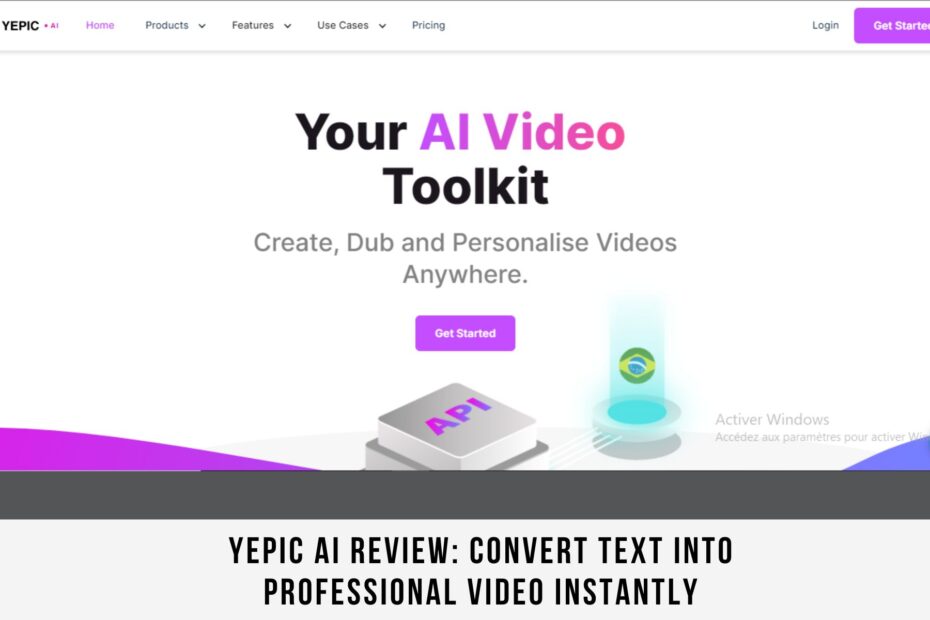The world of video editing is constantly evolving, driven by AI’s ever-growing capabilities. Yepic ai emerges as a contender in this arena, promising automated editing solutions for creators of all levels.
But does it live up to the hype? This detailed review delves into Yepic ai’s features, strengths, weaknesses, and worth to help you decide if it’s the right tool for your video editing needs.
What is Yepic ai?

Yepic ai is an AI-powered video editing platform that automates various editing tasks, allowing you to create professional-looking videos quickly and easily. It uses artificial intelligence algorithms to analyze your footage and automatically make editing decisions, such as:
- Scene detection: Identifying and separating different scenes within your footage.
- Clip selection: Choosing the most relevant and engaging clips based on your chosen video style.
- Music selection: Recommending and adding royalty-free music that complements your video’s tone and mood.
- Transitions and effects: Applying tasteful transitions and visual effects between clips.
- Text overlays and animations: Adding titles, captions, and dynamic text animations.
Essentially, Yepic aims to take the heavy lifting out of video editing, freeing you up to focus on the creative aspects like concept, storytelling, and fine-tuning.
Features of Yepic ai
- Automated editing: The core feature of Yepic ai, allowing you to upload your footage and let the AI handle the editing based on your chosen style and preferences.
- Style templates: Choose from various pre-defined video styles, such as “vlog,” “explainer,” or “social media,” each with its own editing characteristics.
- Customizable settings: Fine-tune the AI’s editing decisions by adjusting parameters like clip length, music selection, and transition style.
- Music library: Access a vast collection of royalty-free music tracks for your videos.
- Text editor: Add titles, captions, and lower thirds with various fonts and animations.
- Export options: Export your finished video in different resolutions and formats for various platforms.
- Cloud-based platform: Edit your videos from anywhere with an internet connection.
Pros and Cons

Pros
- Ease of use: Perfect for beginners or busy creators who want to save time on editing.
- Professional-looking results: Yepic ai produces polished videos with smooth transitions and engaging music.
- Time-saving: Automate repetitive tasks and focus on the creative aspects of video editing.
- Variety of styles: Choose from different pre-defined styles to match your video’s tone and purpose.
- Cloud-based: Access your projects from any device with an internet connection.
Cons
- Limited control: While customizable, you relinquish some creative control to the AI’s editing decisions.
- Learning curve: Understanding the platform’s functionalities and limitations takes some time.
- Not suitable for complex edits: Yepic ai excels at basic editing but may not handle intricate storytelling or advanced effects.
- Music and text library limitations: While extensive, the music and text options may not cater to niche genres or specific needs.
- Subscription pricing: Yepic ai requires a paid subscription, which might not be ideal for casual users.
Rea also: Why Are Chatbots A Great Tool For Strategically Using Marketing Automation And Ai?
Pricing Plans
Yepic ai offers four main subscription plans:

There’s also a free trial available to test the platform before committing to a paid plan.
Who can use Yepic ai?
Yepic ai caters to a diverse range of users, including:
- Content creators: Youtubers, vloggers, social media influencers, and educators can create engaging videos quickly and easily.
- Businesses: Marketing teams and entrepreneurs can produce professional explainer videos and product demos.
- Educators: Create educational videos and presentations with minimal editing effort.
- Anyone who wants to create videos without extensive editing skills: Yepic ai makes video creation accessible to everyone.
Is Yepic worth it?
Whether Yepic ai is worth it depends on your individual needs and budget. Consider the following factors:
- Your editing skill level: If you’re a beginner or time-constrained, Yepic ai can be a valuable tool.
- Your video editing needs: If you need basic edits for simple videos, Yepic ai can suffice. However, for complex projects or specific creative visions, manual editing might be necessary.
Alternatives
Before committing to Yepic, it’s worth considering alternatives offering similar functionalities or catering to specific needs:
- HeyGen: AI-powered video creation platform with advanced text-to-video functionalities.
- Colossyan Creator: Offers more control over AI editing decisions and a wider range of customization options.
- Synthesia: Primarily focused on creating realistic AI-powered video avatars.
- Traditional video editing software: Adobe Premiere Pro or DaVinci Resolve offer greater control and flexibility but require editing expertise.
How to use Yepic ai
- Sign up and upload your footage: Choose your plan and upload your video clips to the platform.
- Select a style template: Pick a pre-defined style like “vlog” or “explainer” to guide the AI’s editing choices.
- Customize settings: Adjust parameters like clip length, music selection, and transition style to refine the AI’s work.
- Preview and fine-tune: Review the AI-edited video and make manual adjustments if needed.
- Export and share: Download your finished video in various formats or share it directly to social media platforms.
FAQs about Yepic ai
Q: Is Yepic ai safe to use?
A: Yepic ai claims to follow industry-standard security practices to protect your data. However, it’s always wise to review their privacy policy and terms of service before using any online platform.
Q: Can I use my own music in Yepic ai?
A: Yes, you can upload your own music files to use in your videos.
Q: Does Yepic ai offer customer support?
A: Yes, Yepic ai provides email and online chat support for their users.
Conclusion
Yepic ai represents a promising step in the world of AI-powered video editing. Its ease of use, professional-looking results, and time-saving potential make it a valuable tool for creators of all levels.
However, its limitations in creative control, niche content support, and subscription pricing should be considered before making a decision.
Ultimately, Yepic’s worth lies in its ability to bridge the gap between aspiring creators and polished video content, but for seasoned editors or those with specific artistic visions, traditional editing software might still be the preferred choice.