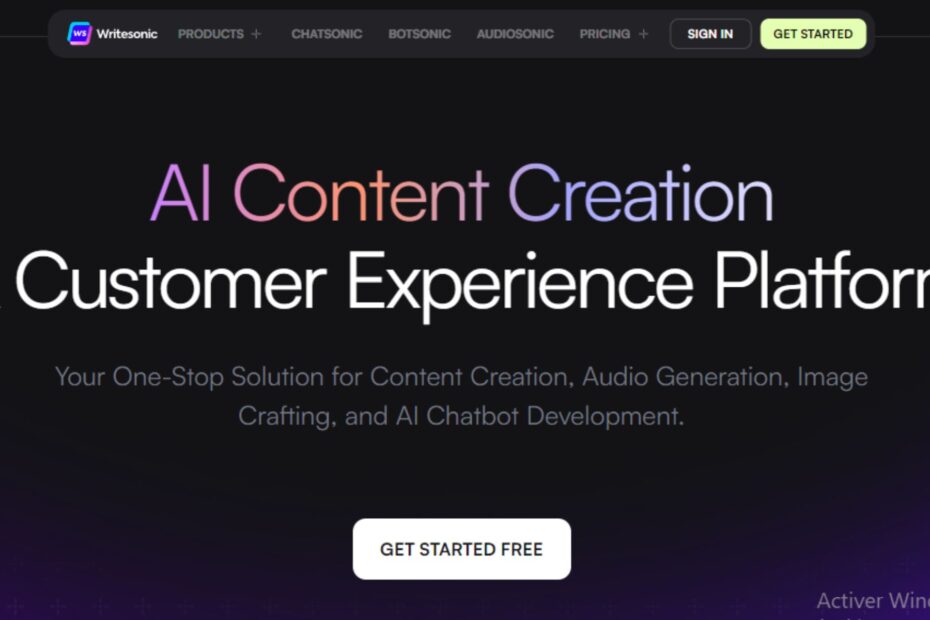Do you sometimes suffer from blank page syndrome? As AI writing software improves, we see more and more amazing applications.With the promise of apps that help you write better, faster and more efficiently using the power of AI, the Writesonic team has created a writing tool that is taking the internet by storm.
But do all the features really live up to their promises?
In this article, I will review Writesonic, an easy-to-use AI (artificial intelligence)-assisted writing software that many content creators in this industry use daily.
I’ll look at its pros, cons, and features, to help you decide if it’s the right AI writing tool for your business.
Let’s get into the thick of it.
What is Writesonic?

Writesonic is an easy-to-use AI-powered writing assistant (“AI writer”) that helps you with various content-related tasks.
With excellent handling , this software makes it easy to create high-quality content by using a natural language processing algorithm to facilitate the writing process.
For a content writer looking to leverage the power of AI, Writesonic might just be the ideal tool.
Writesonic is a powerful tool for producing quality content, and I’ll detail the features that make it so in a moment.
With Writesonic at your side, you can quickly write social media posts , e-commerce descriptions or even full articles, all with impeccable precision!

How does Writesonic work?
If you can give instructions to another human being, you are well qualified to use Writesonic and achieve the results you want.
The software is designed to be as intuitive as possible, responding well to even the most complex requests.
Through the use of ready-made templates, Writesonic offers you the opportunity to create distinct types of content. Once the template is selected, all you have to do is fill it with the desired data. Writesonic then effortlessly generates the expected results using its AI-powered software.
The good part is that you can also review what Writesonic produces at each stage, allowing you to regenerate specific content if you’re not happy with what you see
Who is Writesonic for?
If you are a freelance writer or an agency that writes a lot of content, Writesonic could be a very useful tool .
Here are the important points to remember:
- Writesonic offers membership plans tailored to individuals and businesses who need its many features.
- Agencies can use Writesonic to write content for the web, marketing emails, and social media advertising campaigns.
- Writesonic is also useful for writing text for YouTube.
- It offers an effortless experience with an easy-to-navigate user interface.
- There is a helpful resources page full of tutorials and user guides.
- Writesonic has a Facebook group to ask questions and chat with other users.
With Writesonic, you can write professional-quality content in no time and with much less effort. Sign up now to discover all the features this platform can offer your business.
User interface
Writesonic’s user interface is state-of-the-art, visually appealing and streamlined.
The unique use of color and design allows you to stand out from the competition with a pleasing aesthetic without overcomplicating things.
Even for inexperienced users, its intuitive layout makes for an effortless transition to its impressive range of features.

The left panel shows the number of AI words remaining in your account.
The main screen allows you to choose from over 70 use cases belonging to various categories such as blogging, marketing, social media, advertising, business, etc.
Overall, Writesonic’s interface is quite easy to use and has a low learning curve , so even beginners can learn to use it easily.
Library

Learn how our content creation software can help you find the perfect template for your project, quickly and easily.
- Models classified by categories for easy and quick access
- A constantly updated library with fresh content
- Categories covering a wide range of subject areas, including writing news articles and advertisements
- Best for businesses looking to use AI for content creation
Features

Discover all the features of the AI writing tool , Writesonic, which offers more than 80 templates to create content easily.
Here is an overview of all the features:
- Startup Ideas
- AIDA Framework
- Short press releases
- Meta description
- Subtitles
- Personal biographies
- Sentence Expander
- YouTube plans
- Short LinkedIn Messages
- Google Ad Descriptions
- Blog outlines
- Facebook Ads
- Product descriptions
- Landing pages
- Content introductions
- Content Reformulator
You will be able to create quality content for different media such as YouTube, LinkedIn, Facebook Ads, products, Google ads, landing pages , blogs and much more.
With Writesonic, you can be sure to produce engaging and professional content in no time !
Let’s see this in detail:
1. Articles and blogs
AI article writer
This AI tool helps you generate long-form content by simply providing a short prompt as input.
All you have to do is enter a title for your article.
This is the starting point for creating your blog. It will allow you to generate inspiring ideas to get you started. To make sure you’re using a solid concept, choose an idea that resonates with you, then move on to Step 2: Generating Introductory Paragraphs!
Paragraph writer
Writesonic’s Paragraph AI is an incredible tool that takes a basic idea and quickly turns it into an entire, fully written paragraph.
The tool is incredibly user-friendly and, above all, its ability to interpret the context of a single sentence amazes me.
In addition, all the results produced correspond perfectly to what I was looking for .
Article ideas
Don’t know what to write about for your blog? The Article Ideas tool is here to help you!
Simply enter a query and get inspired by the relevant article ideas that are generated.
I found them to be decent and you can definitely use them to get new ideas for your blog posts.
Introduction of articles on AI
Writing an introduction for content can be difficult, but Writesonic offers you the perfect solution!
With this program, you have up to five potential outputs that can make your job easier.
The introduction to an article is supposed to arouse the reader’s curiosity and give them a glimpse of what awaits them.
You can get good results with this tool, but you will have to adjust them according to your requirements and context.
2. General writing
Emails
Are you in the corporate world and do you send emails daily? If so, Writesonic can save you time and energy!
Simply enter your recipient’s name, title, and job description to compose an email, and you even have the option to choose between multiple languages.
If time is tight and you are looking for a quick way to generate comprehensive and reliable emails, this tool should be your choice.
Plus, its word limit gives you enough space to describe in detail the kind of contribution you can make.
All in all, this is a great email generator that will keep you stress free!
Content reformulation tool
The content rewording tool will help you say the same thing in a different way. You can generate a maximum of 5 outputs at a time.
Overall, the rephrasing tool works well and offers good suggestions. You can experiment with different types of content to note the variety of results.
Sentence expander
The Sentence Expander tool builds quickly from the data provided to it.
If you provide it with a simple statement, it will try to expand it by predicting related content around it. Overall, the Sentence Expander tool works very well. He understands the context and arrives at his predictions in a very natural way. I liked the fact that the 5 generated results were very different from each other
Content shortener
Do you feel exhausted after writing long, complex sentences?
Writesonic Content Shortener is here to help. It effortlessly and quickly reduces the size of your content so that it is concise but effective.
I liked how it converted my voluminous paragraph into just over 250 characters, while still retaining the essentials.
I found all the variations good and would not hesitate to replace my original entry with any of them!
Personal biographies
Writesonic’s Personal Bio Generator is a handy tool for those looking to quickly create a bio for their LinkedIn profile, CV, About Us page, etc.
- This bio generator lets you enter some basic data about yourself, choose a preferred tone of voice and language, and then let the tool do its thing.
- The tool easily produces 3-5 personalized outputs to help you get quick results that give an accurate picture of who you are as an individual.
- However, the results can be generic and unimpressive if you don’t provide in-depth data and experiment with different tones.
- It is therefore important to take the time to provide detailed information and test different options to obtain valid results with this tool.
Quora Answers
Are you a marketer looking for the perfect answer to Quora questions?
Quora Answers tool is your one stop answer. Simply enter relevant information related to the question and let Writesonic’s AI do its job.
In no time, you will receive tailor-made, unique and detailed answers for greater accuracy! Trust this revolutionary technology as an unrivaled solution for all your marketing needs!
He elaborated my opinions in very professional language that I can use directly on Quora.
Questions
Whether you’re a blogger, creator, teacher, or trainer, this tool is incredibly useful to everyone!
Bloggers and creators can easily find FAQs for their articles, while teachers and trainers are able to clarify students’ doubts or conduct assessment sessions with ease. Simplify your life now by using this powerful and essential tool.
Stories
Writesonic is an AI content generation tool that stands out for its captivating story generator.
Here’s what you need to know about it:
- Writesonic’s Story Builder can create up to three distinct, unique and engaging variations using a brief synopsis and your tone of voice.
- The stories generated are unpredictable and include unexpected elements that make them more captivating.
- If you are a writer looking for inspiration, this tool is definitely worth discovering.
3. Ads and marketing tools
Facebook Ads
Are you running advertising campaigns but having trouble writing texts for these campaigns? Don’t worry. The Facebook Ads tool will save you this trouble.
It allows you to generate up to 5 unique ads for your campaign.
Simply enter your product or service name, description, occasion, and discount percentage. I tried to create a listing for Cloudways hosting and these are the results.
The ad copies were outstanding!
Google Ads
Looking for a way to build your Google Ads ads?
Try this tool! All you need is the product name, a brief description and the choice of language.
To be honest, I didn’t find anything extraordinary in these ad descriptions.
Although the results were decent, they didn’t implement all of my inputs.
SMS notifications and alerts
Sending important alerts and notices to your customers can be a big challenge, but luckily there is an effective tool that can help. Here is an overview of the key features of this tool:
- Easy Notification : This tool allows you to send SMS notifications to your customers with just a few clicks.
- Personalization : You can personalize the content of your notifications to suit your brand and your specific needs.
- Promotion : SMS notifications can be a great way to promote your services and products to your audience in an interesting way.
This tool is a great way to communicate with your customers in an effective and personalized way.
4. E-Commerce
Product descriptions
The Writesonic tool offers an effective solution for writing product descriptions for e-commerce businesses looking to sell their products or services.
Here are the important points:
- Writesonic generates up to five unique product descriptions at a time, allowing you to choose from a variety of compelling options.
- The tool takes into account the key features of your product or service and uses a dramatic tone to highlight their importance.
- Writesonic is easy to use, even with few details provided about your product, and can quickly generate effective product descriptions for your business.
Amazon product sheets
For any ecommerce sellers or Amazon affiliates, this tool is a must have!
It allows you to generate up to 5 product descriptions with just the name and a brief description of your item.
Harness its power and make sure your product stands out from the competition – it’s effortless!
Overall, the features generated for e-commerce and product descriptions are good.
But sometimes, they are repetitive even in the same outing! I found decent results, but they can definitely be refined.
5. Social networks
Twitter Threads
If you need to grow your Twitter account, you can use the Twitter Threads tool to improve engagement.
Twitter threads are all the rage these days. So you can use it for engagement purposes.
Instagram Captions
Are you tired of trying to think up captions for your Instagram posts? Do not look any further !
The Instagram Captions tool helps you find creative and engaging captions in the blink of an eye.
Overall, I really liked the legends it generated. You can also change the tones to produce captions based on the emotion portrayed in the image.
YouTube Descriptions
Are you a content creator looking for new descriptions for your YouTube videos? If so, this time-saving tool is exactly what you’re looking for.
After entering the title and search term of your video, as well as its tone, it generates 3 to 5 results!
The results are okay but not really impressive. When it comes to technical content, this tool doesn’t work very well. I tried it with several tones, but the results did not show any significant change.
Posts on LinkedIn
If you spend a lot of time on LinkedIn, this tool could help you create short posts for your feed.
The result is satisfactory, but I expected a more complete answer with the details I mentioned in my entry.
However, you can experiment with separate inputs to get better results.
TikTok Videos
Video teasers can attract the reader and make them click on your videos. You can generate up to 5 video teasers in one go.
I tried it with a query about a skincare routine. Let’s see the results.
None of the results were interesting enough.
In my opinion, WriteSonic still has a lot of room for improvement in the social media category.
6. Website
Features
Content writing and advertising copywriting are radically separate disciplines.
Content writers focus on product features, while copywriters emphasize the benefits of those same products. Using this exceptional tool will allow you to convert your product attributes into compelling benefits that will tip potential customers’ decisions in your favor!
You just need to describe your product or service, note its characteristics and create its meta-description: I think this tool can be improved to a large extent.
CTA
The call to action is the life of any article. Your audience will never understand what to do after reading your content if they don’t have a proper CTA.
Honestly, I didn’t like the generated outputs very much. They are very generic and don’t stand out. Since I had provided enough details, I was hoping for a more descriptive and creative CTA.
Landing pages
Believe it or not, Writesonic can now generate entire landing pages for you!
All you need to do is provide the name of your product or service, its description, and its top three features and benefits.
At the end of this effortless process, Writersonic will build three unique and attractive homepages, specifically tailored to your needs – just like I did with Strell.io!
The results were astonishing; Don’t miss the chance to experience them too using Writesonic today.


The result of the landing page was extraordinary! She provided a complete site with appropriate headlines, subheadings, text and call-to-action buttons. The content she generated was mostly intelligent and relevant, but some sections needed to be edited slightly.
Writing landing pages has never been easier than with Writesonic.
Not only can you download your page in text or HTML code, its subtitles, but also share it with anyone via a public link – no account needed!
With this useful tool, creating and designing amazingly creative web pages is easier than ever. Don’t waste time searching for the perfect model – try Writesonic today!
Framwork AIDA
AIDA is an important copywriting formula that refers to attention, interest, desire and action.
This formula is mainly used in sales letters, introductions and any other tempting text to hook the reader!
I was surprised to find that all the variations generated by this tool were quite accurate.
Overall, it’s really impressive if you need to write an attractive intro or an attention-grabbing piece of content for your website.
7. Create your own AI
If Writesonic doesn’t provide the type of content you’re looking for, don’t worry.
With its new use case feature, you can now create your own AI!
You just need to enter some basic data and give instructions on the language, quality and number of results you want.
You can definitely use this AI use case to generate innovative and fresh content.
Content analysis
To analyze the content generated by Writesonic, I used the blogging article generated by its AI Article Writer 3.0. Let’s see the results.
1. Grammar
I pasted the entire 1000+ word article into the Grammarly editor and noted the overall score of 87, which is fantastic!

All I had to do was make two edits in the “accuracy” column and remove redundancies in the “clarity” column.
So, after making all the suggested changes, my content score rose to a solid 89!
2. Plagiarism
2. All AI authors claim to be free of plagiarism, but is that really true? Let’s put this statement to the test.
For this, I checked the blog article generated by AI Article Writer 3.0 with Small SEO Tools Plagiarism Checker but also with Originality.ai .

To my surprise, the results revealed an 11% plagiarism rate in the generated article. Of the 4 matching sources, two were generic.
But I discovered that one sentence had been copied verbatim from the source, which really raises concerns about AI-generated content.
I suggest you generate content with this tool and then rephrase plagiarized sentences to avoid any plagiarism warnings.
Quality of texts
If you’re looking for an AI content generator that can personalize your output based on your preferences, Writesonic is a great choice. Here is an overview of its strengths:
- Customize content production: Choose the premium option to prioritize quality or the economical option to produce long pieces of content with ease.
- Templates for all your writing needs: Writesonic AI offers a variety of templates to suit any situation.
- Guaranteed original content: Writesonic AI guarantees that the content produced will be 100% original thanks to its integrated plagiarism checker.
- Affordable, high-quality service: Businesses can create unparalleled content at an affordable price using Writesonic AI.
Training
If all of the above seems like too much to digest, don’t worry: Writesonic offers a training academy where you can learn everything you need to know about the software.
The training academy includes video tutorials and resources to help you get the most out of the software.
Among the subjects covered in this academy, we can cite:
- Choose the right plan
- How to use the Writesonic dashboard?
- How to use the article editor
- Meet the Sonic Editor
- And more.
All this ensures that you will be able to get the most out of Writesonic and start creating high-quality content in no time.
API
If you’re a developer looking to integrate Writesonic into your app, you’ll be happy to know that they have an API available to you!
- Writesonic’s API provides access to all the features available in their software to allow you to create custom content solutions.
- Although you need to get in touch with the Writesonic team to obtain the API key and start using it, the process is relatively simple.
- All in all, the Writesonic API is a great option for developers who want to create their content generation solutions.
Pros and Cons Of Writesonic
Pros
- AI assistant (“AI writer”) with good handling, very easy to use
- Offers a free plan that can be used by anyone who wants to try all of its features in 25 languages.
- Easy-to-use interface helps you create blog posts in just minutes.
- Edit and personalize your blog or social networks according to your needs and choices
- Many guides and tutorials are available for customers.
- Writesonic customer support is good with an active Facebook group of 3.7k members .
Cons
- Does not support multi-user access, as it has small plans and free version
- The loading time can sometimes be very long
- May seem a bit expensive for beginners.
- Does not have a free version with a maximum word count, which can be a problem for many customers.
- You cannot use this software on Android
- You can only access a few templates if you choose a free version
Wrritesonic Plans and Prices

Writesonic offers three different pricing plans, as follows:
- Free Trial : Here you can generate up to 6250 words, giving you plenty of opportunities to test the software and see if it meets your needs.
- Short-form Plan : For just $10 per month, you can generate up to 30,000 words while accessing various features.
If you need more words, up to 125,000 words with the “Good” quality setting will only cost you $26.67 per month.
If you pay the same amount with the “Premium” quality setting, you will be able to generate 50,000 words. - Long-form plan : You can generate up to 2 million words per month.
With the option to choose annual billing and save 33% on your subscription, that amount of words would cost around $666 per month.
However, this is all variable depending on the number of words you generate.
Just note that there are no unlimited plans. So you’ll need to watch your word count or upgrade your plan.
Final Opinion
Writesonic is an easy-to-use AI assistant worth considering for freelancers who want to leverage AI for writing and content generation, as well as business owners who want to automate content creation.
The software offers a wide range of features and tools that make it easy to generate high-quality content without spending hours doing it.
Not only does this free up your time, such as writing your content for social networks, but it also allows you to concentrate on other aspects of your business.
With templates to suit various situations and needs and an impressive array of customization options, Writesonic is a tool that businesses of all sizes can use.
Further reading: There are currently various other GPT-3 or GPT-4 based AI authors on the market to consider.
From Copy.ai to Rytr , there are several options to choose from, with each usually having a free version.
For more information on any of the Writesonic alternatives, check out this review from Jasper or Copy.ai
This artificial intelligence technology can also empower various creative tasks, including AI story generation and novel writing .
It can even help with search engine optimization, with various AI tools for SEO capable of optimizing websites for Google.
FAQs
Is WriteSonic a professional writing tool?
Writesonic is a powerful tool to use to structure your written content. I spent quite a bit of time using the software and trying out the different features it offers and I can say that it met my expectations.
I used AI-generated content for landing page titles , social media content or YouTube titles.
I also gave him a good hand with blog outlines and introductions, as well as creating a full article. Overall, it performed surprisingly well, with only a few minor issues along the way.
- Ease of Use : The user interface was a bit clunky and could use some improvement. Some areas weren’t completely intuitive, which slowed down my work process by a few minutes.
- Features : It is powerful enough to create content for articles, blogs, social media, websites, and much more.
- Support : Although I didn’t have to contact customer support directly, their tutorials and troubleshooting pages on their website were extremely well done.
- Value for money : Writesonic is cheaper than other content generation AI, and any way you slice it, the software is very affordable.
- Largely plagiarism-free : Based on my testing, the content does not appear to be plagiarized. However, the longer the work, the more plagiarism results.
What is Photosonic?

As the relatively new trend of AI image generation continues to grow, Writesonic has also introduced an AI image generation tool called Photosonic.
With this tool, you can quickly generate high-quality images that can be used on your website or blog.
Just enter a keyword and the software generates royalty-free images for you to use.
Each generation produces two images, and the cost is equal to 100 premium words.
This makes it easy to track your software usage and ensure you’re getting the most out of your subscription.
Whether you want to generate images that complement your blog posts or use them on social media, Photosonic is a great option to consider.
Plus, it’s available in the same interface you use to generate content.
Is Writesonic easy to use?
The different models are easy to use, with examples provided in each of them so you no longer suffer from blank page syndrome on social networks or elsewhere.
The templates contain videos that help you get the most out of the software even in its free version.
It is also good to note that different variations of your content will be created when you use AI to create content.
This means you can easily create different versions of your content without starting from scratch each time.