Ten years ago, the idea of being able to create a website without any coding knowledge was far-fetched. But today, with platforms like WordPress, anyone can create a website in less than an hour – without having to code! With this in mind, I will describe in this article the main steps to creating a website with WordPress.
Have you already created a website for your business? If yes, can you tell us in the comment what platform you use to get it set up.
And if you still haven’t got a website yet, you can read our article on Why Is It Important To Create A Website For Your Business
I will also take the opportunity to give you some tips on how to choose the right theme and the best plugins for your company’s future website.
Why choose WordPress to create your website?
WordPress is a content management system (CMS) that allows you to create a website or a blog from scratch, or to improve an existing website.
It is the undisputed leader. In fact, WordPress dominates the CMS market with a 44% market share (source BDM).
Here are some reasons why WordPress is the best platform to create your website:
- Free and open source. WordPress is free to use and modify. In addition, a large community of developers contributes themes, extensions, and support.
- User-friendly. WordPress has a simple interface that makes it easy to use, even for a non-geeky beginner.
- Versatile. You can use WordPress to create and run any type of website, from a simple blog to a complex e-commerce site.
- Easy to SEO. WordPress is designed to make it easy to work around SEO. So with little effort, your site can easily show up in search results.
- Responsive. With most themes, a WordPress website is usually automatically responsive. In practical terms, this means that its display and readability are optimized for any screen size (desktop, laptop, tablet, mobile).
Now that you know why WordPress is the best CMS to create your website, let’s get down to business.
Create a website easily with WordPress – step by step
1. Buy a domain name and a hosting provider

The first step in creating a website is to choose a domain name and hosting provider.
Your domain name is what people will type into their browser to find your website (e.g. www.example.com).
Ideally, your domain name should be short and easy to remember.
And your hosting provider is where your website will be hosted or stored.
I recommend using Bluehost for your domain name and hosting provider.
It is one of the easiest providers to use and they offer a special discount to WordPress.com users.
Don’t confuse this with WordPress.org which is the platform we use to create a site a little more complex than a simple blog.
2. Installing WordPress
Once you have a domain name and a hosting provider, the next step is to install WordPress on your site. Do you know you can also make money buying and selling domain names? You may read it here.
WordPress is a free content management system (CMS) for creating a website or blog with ease.
Installing WordPress is usually a very simple process – most hosting providers have what is called a “content management system”.
This means that they will provide you with a simple interface to create and manage your website content.
If your hosting provider doesn’t have a content management system, don’t worry – installing WordPress is still very simple.
3. Choosing and Installing a WordPress Theme
Once you have installed WordPress on your server, it is time to choose a theme. The theme essentially comprises the design of your website. It determines how your site will look and function.
There are thousands of free and paid WordPress themes. Find the one that suits you in the dedicated WordPress library.
Once you have chosen a theme, install it on your site by going to the “Appearance” section of your WordPress dashboard, and then clicking “Add New Theme”.
Note: it is also possible to create or have a custom theme developed for your business.
4. Adding functionality with WordPress plugins
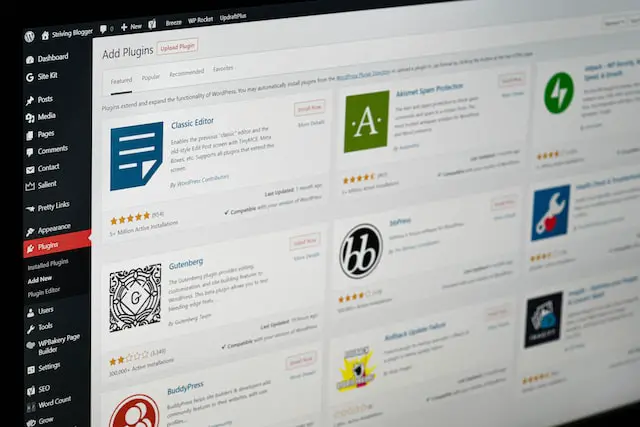
WordPress plugins are like little applications you install on your website to add new features and functionality. There are plugins for almost everything you can imagine, from social media integration to e-commerce.
To find a plugin, simply run a search on the directory. Then, once you find it, click “Install” and then “Activate”.
My advice: even though there is no maximum number of extensions to install, keep only the ones you really use.
5. Create the content of your website
Now that you have a domain name, hosting, WordPress, and a theme (with plugins), it’s time to start creating the content for your website. This is the fun part!
Your website content can be anything you want: blog posts, articles, and pages… We have this article on how to write SEO-friendly articles that you will love to read.
To create new content, simply click on the “Add New” link in the appropriate section of your WordPress dashboard.
For example, if you want to create a new blog post, you would click on the “Add New” link in the “Posts” section.
And that’s it! Now you know how to create a website with WordPress.
Creating a WordPress website is easy, and can be done by anyone with a little time and effort. So what are you waiting for? Get started today!
If you’re short on time, or just need a little help getting started, you can hire a WordPress freelancer or web development agency. You may read our article on how to create your website with Bluehost.
FAQ – 3 Frequently Asked Questions about WordPress and Website Design
Why choose WordPress to create your website?
Creating a website is essential for any company that wants to develop its business online. WordPress is the world leader and is among the best CMS.
How to create a WordPress website?
Creating a WordPress website is a way to get a professional website to represent and manage your business without the need to constantly call upon a web developer.
Who can help me create a website?
Web development agencies and freelance webmasters can create a website for your business. As with any service provider, choose one according to your needs and objectives.
Conclusion on the Steps to Creating a Site with WordPress
In conclusion, there are many advantages to creating a WordPress site. To achieve this, you need to follow the 5 steps outlined above.
If you need additional help, don’t hesitate to read our special beginner’s guide to WordPress, or to ask a specialist.
In any case, we hope you found this article useful. If you have any questions, please feel free to leave a comment below. We’re always happy to help!


How do we improve our conversions so we can get more customers with the traffic we already have?
I’m going to give you my best ways to improve conversion rates:
Add a pop-up to your site
Remove unnecessary form fields
Add testimonials, reviews, and logos
Remove distractions
Make the initial step really easy
Add a third-party signup service
Strengthen your CTA copy
Add live chat to your site
Try another offer
Offer a money-back guarantee
Add a countdown timer
Add a point of purchase upsell
A/B test your headlines