Have you ever experienced it? Coming out of an hour-long meeting, trying to summarize the key points, assign tasks, and plan the next meeting, and before you know it, half the day is over?
Or do you often put off following up on a meeting because it simply takes too much time and effort?
Here we have good news for you!
There are now a number of AI-powered meeting assistants that not only help you automatically capture the key points of your meeting but also assign tasks and even schedule the next meeting.
And the best part is, you no longer have to spend hours organizing everything yourself!
In this blog article, we will discover the six best AI meeting assistants, of which some are even free.
What is a Meeting Assistant?
It’s important to understand that AI meeting assistants are not aimed at replacing your current video conferencing tool. On the contrary, they are adding innovative features to platforms like Zoom, Google Meet, and Microsoft Teams.
The goal is to make it easier for you to follow meetings, remember discussions, accurately record quotes, and share important information.
All of the apps presented have one thing in common: they convert audio recordings of your meetings into text. This makes it much easier to search through the content discussed later.
What makes the ideal AI meeting assistant?
Each app goes beyond just transcription. Among other things, some provide summaries of what has been said, filter out important insights, or provide you with analyses to increase productivity.
My testing criteria for AI meeting assistants:
- Easy integration: They should sync easily with your calendar and video conferencing tool.
- High-quality AI functions: The focus was on the quality of the transcription and other AI features such as summaries and sentiment analysis.
- Automation and productivity: Time-saving functions such as automatically joining meetings or sending agendas in advance are particularly practical.
- Organization and collaboration: After the meeting, everything should be structured and easy to find. In addition, sharing information with the team should be easy.
- Diverse integrations: Ideally, everything can be networked with other tools, be it CRMs, task management apps, or communication channels like Slack.
Here are the best AI meeting assistants
Below you will find all AI meeting assistants in detail. With screenshots and a comprehensive evaluation of operation and functionality:
1 Fireflies.ai

Fireflies is a handy tool that allows you to record and transcribe conversations and search the recordings later. It’s designed to help companies share and reference meeting transcripts more easily.
A cool feature is that Fireflies‘ video conferencing bot automatically accesses your calendar and joins meetings. If you have already recorded audio files, you can easily upload them and have Fireflies transcribe them.
But that is not all:
Fireflies has an extension that allows you to communicate with a chatbot called AskFred. This bot is only available from the Pro tariff, but is also super practical:

If you have questions about the meeting like, “What was the meeting on January 1, 2024 about?” or if you have a long transcript, Fireflies’ powerful search feature is exactly what you need to quickly search for keywords.
There are of course a few things to keep an eye on. For example, Fireflies’ focus is still on delivering transcripts, which is why there are no automated summaries, meeting notes, or to-do lists yet.
2 Otters
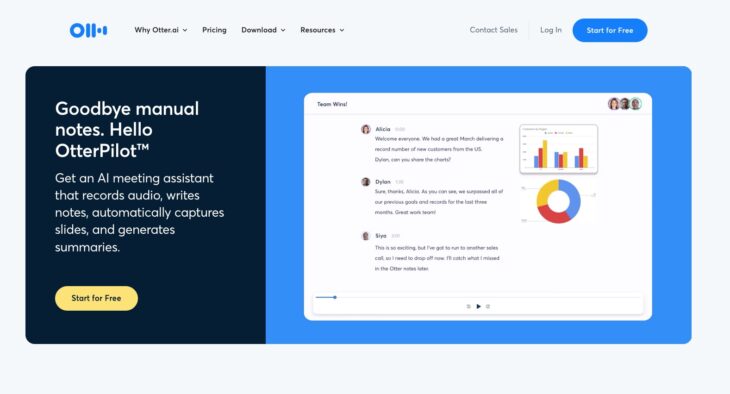
Otter.ai should be of interest to many who are looking for an English-only meeting assistant or transcription service. Using cutting-edge technology, including artificial intelligence, it turns audio and video files into readable text.
Ideal if you need meetings or conversations in written form.

You can upload files directly from your computer or connect Otter to platforms like Zoom and Microsoft Teams to attend the meeting live.
Otter.ai recognizes different speakers and formats the text automatically. Useful: You can add a special vocabulary so that specific names or terms are recorded correctly.
In the app you can adjust everything to your liking after transcription. It allows you to play audio at different speeds or even insert images and comments. Integration is another plus of Otter.ai. It fits seamlessly with popular calendars and meeting tools.
However, there are also strong limitations: Otter.ai is only geared towards English and will not transcribe a German conversation or meeting for you.
3 Airgram

Airgram.io is a meeting productivity toolbox that aims to make online meetings as efficient, engaging, and enjoyable as possible.
Some of the features it offers include live transcriptions, which help take notes and set tasks to further expand on ideas that have been discussed.
Thanks to HD video recording, time-marked notes, and tasks, it becomes child’s play for the user to keep track of all relevant information. The platform also allows participants to simultaneously record notes and define tasks with deadlines.
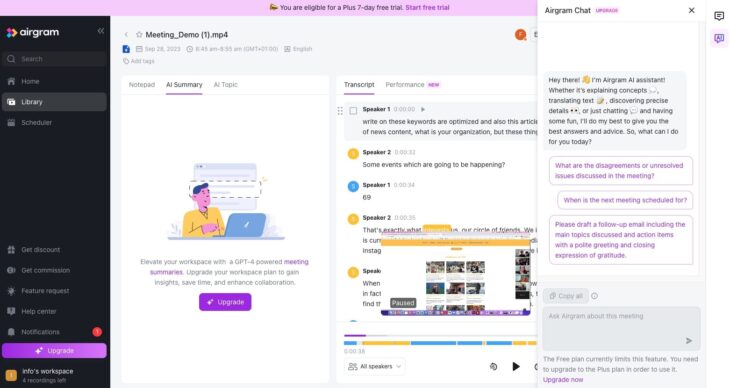
In our test, Airgram converted the transcript of our German-language meeting into English. Depending on the context, this could seem disturbing, but we found the translation quality to be convincing.
With Airgram we can also analyze meeting performance. This includes aspects such as speed of speech, maximum monologue duration, and the proportion of speech per speaker. The interface also offers the option to comment on specific talking points and view an AI-generated summary of the meeting. Another highlight is the “Airgram Chat” – a chatbot that answers questions about the meeting, similar to “AskFred” from Fireflies.ai.
To share the transcript, including notes and summaries or even specific meeting clips, we can invite colleagues via email, provide links, or export the content directly to Microsoft Word, Google Docs, Notion, Hubspot, or Slack.
4 tl;dv

tl;dv stands for “too long; didn’t view” and is a meeting recorder for Google Meet and Zoom that allows you to automatically transcribe your conversations.
tl;dv offers various functions, such as recording and transcription of meetings, summarizing the most important moments of your meetings, clip creation, and intelligent search so that you can, for example, search for topics that were discussed during your meetings in order to quickly find certain statements or agreements.
You can also connect tl;dv with tools like Notion, Google Docs, Slack, Salesforce, or HubSpot and send your meeting moments and insights directly to the appropriate recipients.
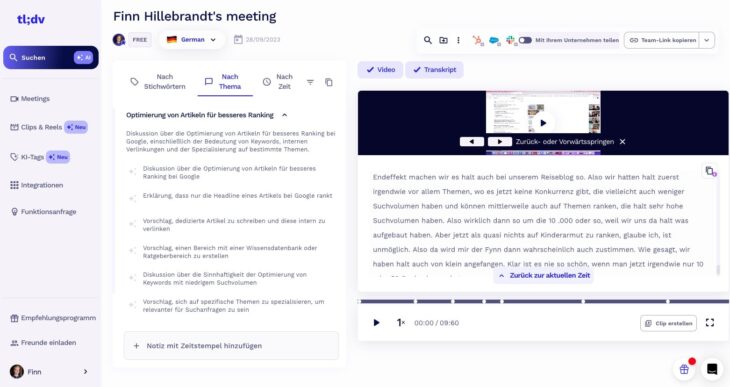
The recordings of your meetings are saved in high video and sound quality and you can play or download them at any time. The transcriptions are fairly accurate and you can also edit or export them (although they are slightly better in English than in German). Summaries are helpful for capturing and sharing key points from your meetings.
However, please note that the recording and transcription quality depends on the internet connections, pronunciation, background noise, and microphone quality of the meeting participants. If a speaker has a bad microphone and mumbles a lot, some words may not be recognized correctly.
5 Sembly
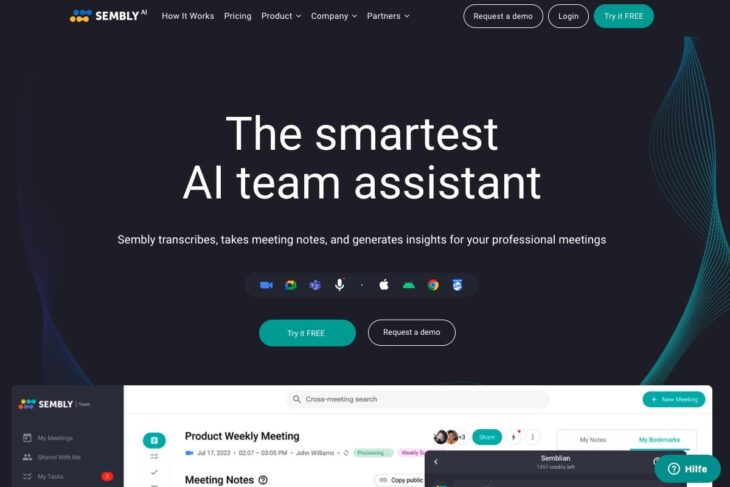
Sembly is an AI-powered assistant that converts your meetings into searchable text, structures the transcript in a meaningful way, and provides valuable insights through analytics. With Sembly, you can easily identify specific to-dos and other key points from the transcript.
One of Sembly’s central features is the ability to add the assistant to your meeting via email or synchronize it directly with your calendar. After the meeting, Sembly creates a detailed transcript and highlights key aspects.

Compared to other meeting assistants, Sembly scores with an attractive price-performance ratio and integration into common video conferencing platforms such as Zoom and Microsoft Teams.
However, there are some limitations to note: Sembly is currently only available in English and only supports Zoom, Microsoft Teams, and Google Meet.
6 Avoma
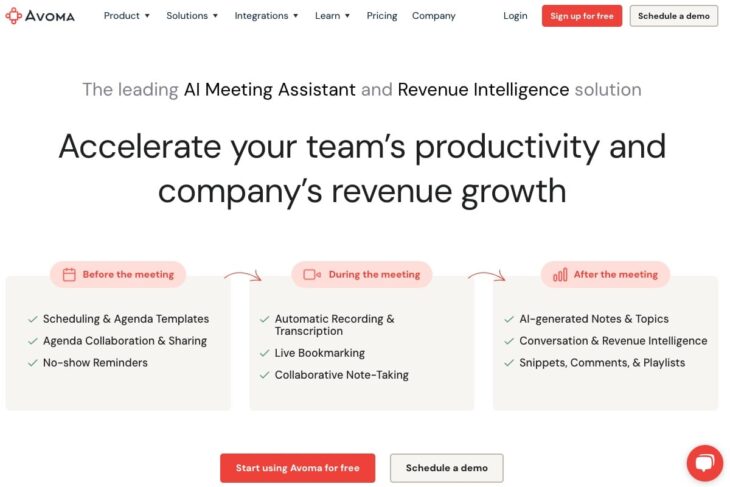
Avoma ‘s focus is on transcripts and AI-powered note-taking for both audio and video conferences. The platform offers the opportunity to take notes together during a meeting and then share them with the team.
Avoma’s core features include meeting planning, pre-built agenda templates, team collaboration, automatic video and audio recording, transcription, and the ability to set live bookmarks during a call. This makes it easier to remember key points.

A big advantage of Avoma is the ability to prepare for meetings together with the team in a short time. The platform also offers AI-generated insights into conversations (automatic clips) and integrates seamlessly into CRM software, allowing video recordings to be stored directly.
However, there are some limitations: Avoma focuses primarily on transcription and analysis of conversations, rather than AI-based meeting notes and summaries. It should also be noted that Avoma currently only supports the English language.
Which meeting assistant is right for you?
Are you still unsure which tool is right for you? The choice depends largely on your personal use case and preferences. Therefore consider:
“What language do I use for professional communication?”“Is a bot in my video conferences okay for all participants?”“Do I need a complete transcript or just the main points?”
These considerations can help you choose the right AI tool as a meeting assistant. One thing is certain, however: the tools presented impressively show the progress of AI and how it can make us more productive.
Tools according to language support:
Only in English:
Multilingual:
- Fireflies (incl. English, German, Spanish, French, Italian, Portuguese, Dutch)
- Sembly (German, French and English)
- tl;dv
- Airgram.io
Functions of the tools:
Transcription, video recording & highlighting:
Smart Notes & Summaries:
Integrated chatbot
- Fireflies (AskFred)
- Airgram.io (Airgram Chat)
