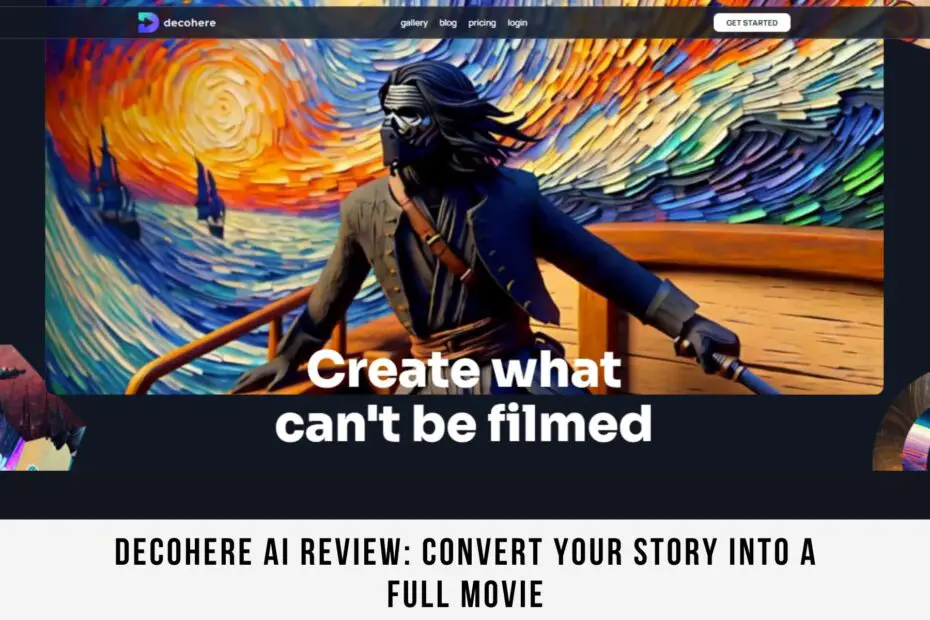Decohere.ai is a platform focused on making AI video creation accessible and powerful for all types of creators. It is described as “the easiest way to create videos with AI by using text prompts and music”.
Here’s a summary of what Decohere offers:
Decohere ai comes with the vision to democratize video creation through AI, making it more flexible, fluid, interactive, and collaborative.
Features
- AI video generator: Create videos in various styles, including anime intros, psychedelic music videos, and photorealistic footage, simply by providing text prompts and music.
- B-roll generation: Easily generate supplemental video footage to complement your existing content.
- Music video animation: Turn your music into a visually stunning video in minutes.
Key benefits:
- Speed: Generate videos 10x faster than traditional methods.
- Accessibility: No coding or editing skills are required, making it ideal for beginners.
- Variety: Choose from a range of artistic styles and video types.
- Customization: Refine your creations with detailed text prompts and music selection.
Decohere ai Overview
Decohere.ai presents a fascinating glimpse into the future of video creation, offering accessibility and artistic freedom through its AI-powered platform.
Whether you’re a seasoned musician crafting mesmerizing music videos, a writer bringing your fictional world to life, or simply a curious creator playing with visuals, Decohere opens doors to possibilities limited only by your imagination.
While still in its early stages, Decohere ai shows immense potential for democratizing video creation, allowing anyone to become a storyteller without extensive technical expertise. Its diverse tools, user-friendly interface, and growing collection of artistic styles invite continuous exploration and experimentation.
As the technology matures, the boundaries between AI and human creativity will likely blur further, leading to even more breathtaking and personalized forms of visual expression.
Read also: 10 Best AI Video Generators to try in 2024 (paid and free)
Is decohere free?
Decohere offers a variety of pricing plans to suit different user needs and budgets. Here’s a breakdown of their current options:
Forever Free plan
This plan is great to get started and discover the tool. It offers you
- 25 videos/month
- 5000 images/month
- Free
Basic Plan
- 1800 videos/year
- Unlimited images/year
- Fast generation
- Remove watermark
- $7/month
Creator Plan
- 12,000 videos/year
- Unlimited images/year
- Fast generation
- Remove watermark
- Commercial use
- 3 simultaneous video gens
- $23 / Month
Director Plan
- Unlimited videos/year
- Unlimited images/year
- Fast generation
- Remove watermark
- Commercial use
- 5 simultaneous video gens
- Early access to new features
- $72 /month
Read also: Lensgo AI Review: generate realistic images and videos using AI
What are some of the use cases of decohere ai?
Decohere.ai’s flexibility unlocks a diverse range of creative use cases for artists, musicians, marketers, educators, and even casual users. Here are some intriguing ways people are leveraging Decohere’s AI video generation:
1. Unleashing Imagination:
- Visualizing original stories and concepts: Imagine bringing your fictional world to life, creating animated music videos for your own songs, or crafting stunning visuals for your novel’s key scenes.
2. Music Videos and Visualizers:
- Elevate your music with AI-powered visuals: Easily generate captivating music videos for your tracks, whether you’re a professional musician or an aspiring songwriter.
- Create dynamic Spotify Canvas animations: Breathe life into your music on Spotify with eye-catching visuals that sync seamlessly with your songs.
3. Content Creation and Marketing:
- Produce engaging social media content: Generate quick and impactful video promos, animated explainers, or product visualizations for your social media campaigns.
- Craft personalized video messages: Surprise your audience with unique birthday greetings, anniversary celebrations, or thank-you notes delivered through AI-generated videos.
4. Educational Resources:
- Make learning exciting and visually stimulating: Imagine creating animated science experiments, interactive history lessons, or captivating book trailers that grab students’ attention.
- Enhance presentations and lectures: Add dynamic video sequences to your teaching materials to captivate your audience and simplify complex concepts.
5. Stock Footage and B-Roll Generation:
- Produce unique and custom backgrounds: Generate royalty-free footage for your video projects, eliminating the need for expensive stock video libraries.
- Fill in the gaps: Quickly create B-roll footage to complement your existing video content, saving time and effort.
Decohere.ai’s potential lies in its accessibility and user-friendly interface, allowing anyone to bring their creative ideas to life through the power of AI-generated video.
Read Also: Yepic ai review: Convert text into professional video instantly
Who are the best to use decohere ai?
There’s no singular “best” set of people for Decohere.ai, as its versatility opens it up to a diverse range of individuals and use cases. However, some groups stand to benefit particularly well from its features:
Creative Individuals
- Musicians and singers: Decohere shines in creating music videos and visualizers, giving your music a unique visual interpretation.
- Authors and storytellers: Bring your written world to life with animated visuals, trailers, or even character introductions.
- Artists and animators: Experiment with different styles and techniques, pushing the boundaries of animation storytelling.
Content Creators and Businesses
- Social media influencers and marketers: Generate eye-catching video content for your audience, from promo clips to explainer animations.
- Educators and trainers: Make learning engaging and interactive with dynamic visuals and animations.
- Presenters and educators: Enhance your presentations and lectures with captivating video sequences.
Ultimately, anyone with a creative spirit and a desire to explore video storytelling can benefit from Decohere.ai.
Read Also: Genmo AI: Unleash Your Inner Creator with AI Video Generation
Alternatives of decohere ai
Visual Beat
While both Decohere and Visual Beat offer AI-powered video creation with some overlapping features, their core strengths and target audiences differ significantly. Here’s a breakdown of their similarities and where they diverge:
Similarities
- Accessibility: Both platforms focus on ease of use and are aimed at individuals of all skill levels. No coding or editing expertise is required to create stunning visuals.
- Text-Based Prompts: They both rely on text prompts as the primary means for guiding the AI’s visual generation. This allows for precise control and customization of the desired content.
- Artistic Styles: Both offer a variety of artistic styles to choose from, allowing you to tailor the visuals to your specific vision and project needs.
Read Also: Pika art review: generate high definition videos from simple text
Just Story it
Just Story It and Decohere share some key similarities that make them both attractive options for AI-powered video storytelling:
- Accessibility and Ease of Use: Both platforms boast user-friendly interfaces and require no coding or editing expertise. Simply input your ideas through text prompts, choose from various artistic styles, and let the AI do the heavy lifting.
- Text Prompts as Storytelling Engines: Both platforms rely heavily on text prompts to guide the AI’s video creation. This gives you immense control over the narrative, allowing you to specify characters, settings, plot points, and even emotions.
- Customization Options: While the AI generates the initial video, neither platform locks you into its vision. Both offer various customization options to refine the look and feel of your story.
How to use Decohere ai?
Here’s a guide on how to use Decohere.ai, incorporating insights from publicly available information and best practices:
1. Sign Up and Access
- Visit https://www.decohere.ai/ and create a free account.
- Once signed in, you’ll access the web-based platform (no software download required).
2. Start a New Project:
- Click “Create New Video”.
- Choose a name for your project.
- Select an aspect ratio (portrait, square, or landscape).
3. Craft Your Text Prompts:
- Input clear and descriptive text prompts that guide the AI’s visual creation.
- Be specific about desired elements, themes, or emotions.
- Use keywords and phrases that align with the video’s purpose.
- Examples: “A psychedelic journey through a neon jungle” or “A tranquil scene of a sunrise over a misty lake.”
4. Select Your Music (Optional):
- Upload an audio file or choose from their library.
- The AI will analyze the music’s rhythm and mood to synchronize visuals.
5. Choose an AI Style:
- Experiment with different AI styles to fit your vision.
- Options might include “Dreamy”, “Psychedelic”, “Anime”, or more.
6. Customize Settings (Optional):
- Adjust duration, frames per second, and zoom levels.
- Apply effects to specific audio channels (e.g., bass, drums).
7. Generate Your Video:
- Click “Send to Queue”.
- Decohere will process your inputs and create the video.
- Generation time depends on video length and complexity.
8. Preview and Edit:
- Once generated, preview the video.
- Refine prompts or music if needed.
- Edit specific frames for minor adjustments.
9. Export and Share:
- When satisfied, export your video in MP4 format.
- Share it on social media, embed it on websites, or use it in other projects.
For more practicality here is a short video explaining how decohere ai is used.You can still refer to their Youtube Channel for more in depth tutorials.
Read Also: Animoto Review: How to easily create professional Video with AI
In conclusion,
Decohere.ai stands as a promising step towards a future where AI empowers, rather than replaces, human creativity in the realm of video storytelling.
Its accessibility, flexibility, and artistic potential make it a tool worth exploring, not just for hobbyists but for anyone seeking to tell their unique story through the captivating medium of moving images.
It’s an exciting chapter in the ongoing evolution of creative expression, and the future of Decohere, just like the videos it generates, remains unwritten, filled with countless possibilities waiting to be explored.