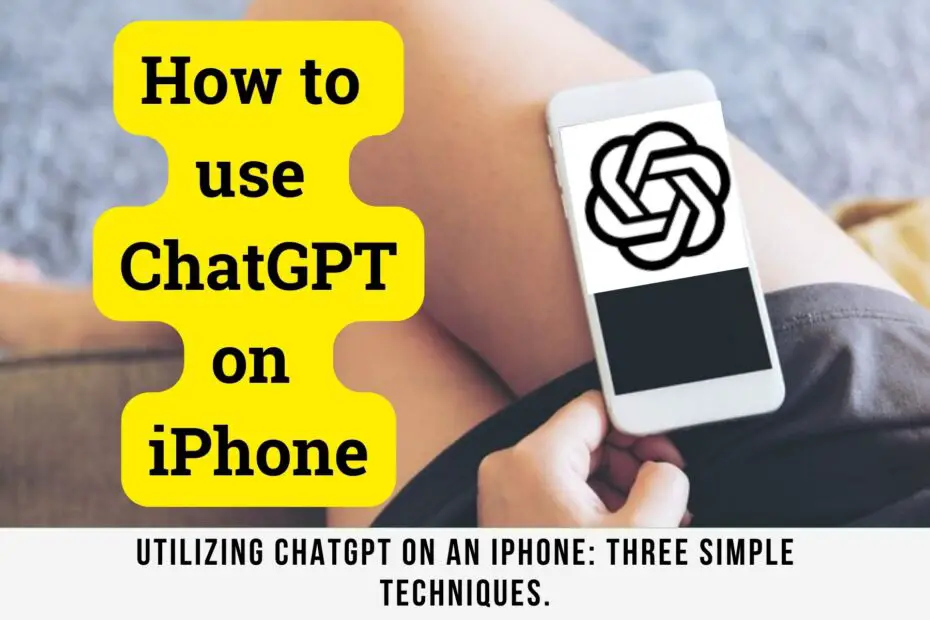The majority of you have already used ChatGPT. Although competitors emerged soon after, OpenAI’s baby remains the most popular and advanced AI chatbot.
At launch, ChatGPT was exclusively accessible via its website. If you wanted to use it on your smartphone, you had to do it through a browser.
But today there are several ways to use ChatGPT on your iPhone. We reveal everything to you in this article.
Read also: How To Unlock ChatGPT From Any Restricted Locations
How to access ChatGPT on iPhone?
Method 1: Use the official ChatGPT app

The official ChatGPT app is now available for iOS, and an Android version is in the works. Here’s how to use it:
- Click on this link. It redirects you to the App Store. Then download the application.
- Open it after installation and login using your OpenAI credentials .
- On the home page, click Continue.
You can now use ChatGPT as you would on a computer. If the app is not available in your region or you are unable to download it, you can still use ChatGPT using one of the two methods described below.
Read Also: Can Turnitin Detect Chat GPT Generated Content?
Method 2: Use your web browser

You can also access ChatGPT using your iPhone’s web browser. You must first create an account before you can use your smartphone’s web browser to access the website.
- Visit the official ChatGPT website using any web browser.
- Use your login information to log in (or register if you don’t already have an account).
- After completing the registration or login process, you will see some disclaimers regarding the chatbot.
You can subscribe to ChatGPT Plus, view previous chats, or even enable dark mode, like on the desktop version.
You can access the options by tapping the menu symbol in the upper left corner of your screen.
Read Also: How To Try ChatGPT Without Login Or An Openai Account
Method 3: Use a third-party app
Third-party apps are a great alternative if the official ChatGPT app is unavailable in your region.
They offer a much more stable user interface than the online version. But be careful: the majority of applications are useless and aim to steal your data, or worse.
Perplexity AI is built on OpenAI’s GPT technology. The app is an AI-powered search engine. It replicates much of the functionality of ChatGPT.
Perplexity can provide references for its solutions, search the Internet for current information, and even allow you to perform voice searches. Here’s how to use it:
- Click on this link. It redirects you to the App Store. Then download the application.
- Open it after installation. It does not require you to create an account to use it.
- Go to the home page and then start using it.
Read Also: How To Sign Up And Login Into Google Gemini Ai
Beware of ChatGPT scams
It is essential to remain vigilant. Many apps steal your data, charge you without your permission, or bombard you with ads.
The official application and the web version are the best solutions. However, keep Perplexity Ai in mind if you need a third-party ChatGPT app. You can also try one of these methods to use ChatGPT without an account.
Read Also: How To Use Ai Dj On Spotify: Step By Step Guide!
The final word
You can now quickly access ChatGPT, all directly from your phone. All three methods presented in this article are perfect if you want to use ChatGPT on an iPhone. Whether you use the official ChatGPT app, the web browser version, or a third-party app.
Just keep in mind that ChatGPT still makes errors. It is therefore essential to carry out your research. Although artificial intelligence is a fantastic technology, you shouldn’t always trust it with your eyes closed.
This is already the end of this article. Want to learn more about artificial intelligence? Consult our news and our guides to familiarize yourself with this future technology.