Do you want to know how to create a website? Following is my complete A-Z Guide for beginners.
Whether you want to create a personal or professional website, it’s good to know that the process is fairly simple and therefore affordable. In this comprehensive guide, I am going to walk you through the process to make it much easier. I will also take the opportunity to give you tips to improve your website after its creation and launching.
Is it necessary to have the computer knowledge to create a website?
Absolutely not. In 2022, there are very simple ways that will allow you to create a website. And this even if you don’t have the slightest knowledge of computers, development or web design.
However, if you like going the hard way, you can always create your website by coding it yourself.
In order for you to see this process more clearly, I want to present to you without further delay the 4 best ways to create a website… more or less easily and quickly.
The 4 ways to create your website
When I was writing this guide about how to create a website in 2022, I wanted to do things in the best way possible. That’s why I didn’t want to limit myself to the presentation of 1, 2, or 3 different ways that will allow you to create a website.
In the following, I will present 4 different processes that meet the various needs. It is therefore certain that you will find a method adapted to what you are expecting to do.
1. Creating a website with WordPress

According to many people including myself, this is the easiest solution for creating a website. What does that mean exactly? Quite simply, it means that going through a web hosting company and installing WordPress on it is a simple, fast, economical, and at the same time a complete solution to create a website.
I mentioned WordPress, but it is still possible to use another CMS (Drupal, Joomla, etc). It is however good to note that WordPress is the reference in 2022: not less than 60% of websites are powered by its technology. This places it far ahead of its direct competitors such as Joomla (5.2%) or Drupal (3.4%).
To return to the simplicity of installing and creating a site via WordPress, Joomla, or Drupal, You should know that a host like Bluehost will offer you an automatic assistant. There are many web hosting companies out there and they all seem to be promising the best hosting experience.
Choosing the best hosting provider can be confusing especially for beginners. I, therefore, recommend you to read the best web hosting providers listed by digital dot com
So all you have to do is fill in some information and your site is up and running. Further down on this page, I have put together a step-by-step guide to creating your WordPress website.
You can then work on the visual aspect of your site, as well as the content writing. When it comes to customization, I discovered that creating a website with WordPress is very practical.
Thanks to numerous plugins, as well as the possibility to modify the CSS/HTML code, it will be very easy to modify and improve your platform. Provided, of course, that you also have some knowledge (if you want to touch the code).
2. Create a website with a website builder
The easiest way to create a professional or personal website is clearly to use a website builder. But what exactly is a website builder?
It is in fact a platform that will allow you to create, customize and manage your website in just a few clicks. Everything will be done with a click and drag process, which is very interesting for those who don’t really want to bother, or who don’t feel comfortable with a more technically complex solution
If that’s what you want to do to create a website, I can recommend three names: Wix, Zyro, and Jimdo. These solutions are quite complete, easy to use, and proposed at affordable prices overall.
CREATE A WEBSITE USING WIX
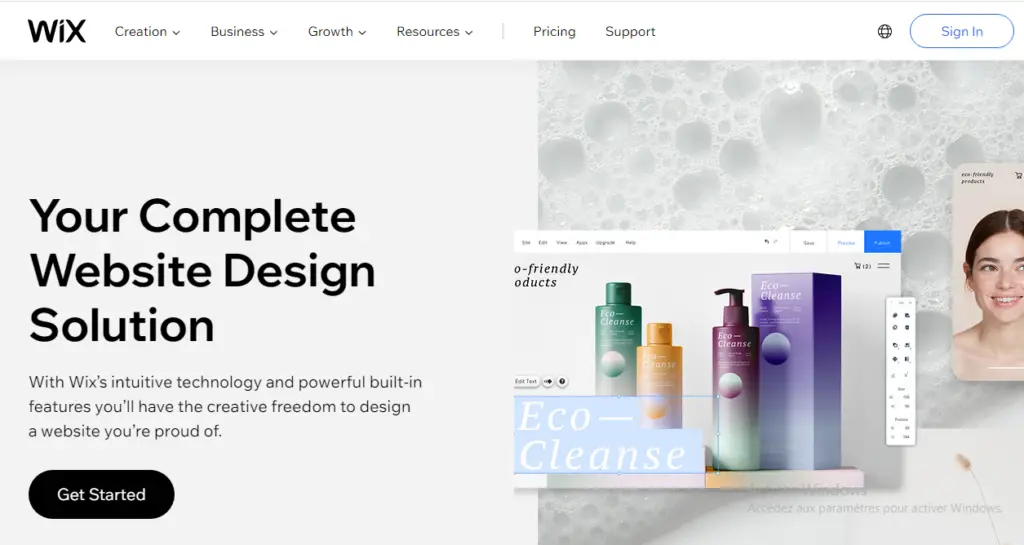
However, I must warn you if you want to make a website via this type of platform. It is not always the cheapest solution (unlike taking a host and installing a CMS), and you may be a bit limited regarding the features offered.
Therefore, think carefully about your needs before you start. This is important if you don’t want to have regrets later on. In any case, if you want to launch a website quickly and effortlessly, I recommend Wix which offers a very intuitive web editor adapted to all profiles.
3. Create an e-commerce website with a website creation tool
Do you want to create an E-Commerce website instead?
In this case, you will have to choose solutions such as those offered by Wix, Shopify, or WiziShop.
Opting for such a solution will allow you to quickly create an online store. Whether it is the management of the appearance, orders, products, means of payment, everything will be done very easily. On the other hand, you should know that a transaction fee will be charged on each sale. A point to take into account when calculating your profit.
The disadvantage of this type of solution is that it is more complicated to create a blog at the same time or a website and then start the steps of e-commerce a second time. Indeed, these creators are only specialized in the field of online sales which can harm the variety of your content that will be oriented to e-commerce.
4. Create a website by developing it yourself
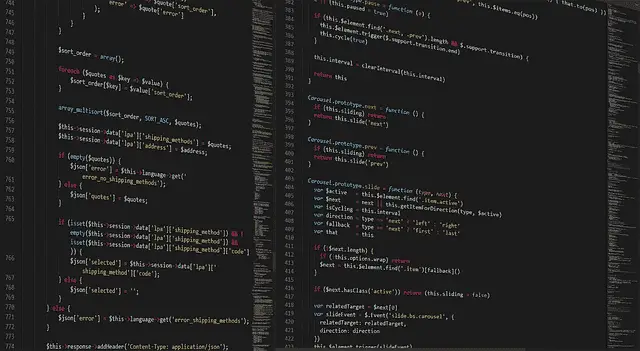
The last way that will allow you to create a personal or professional website is to code/develop it.
In this context, two choices will be offered to you. The first is that you feel capable of programming a website yourself. The second one is to call upon a company specialized in the creation and development of Internet sites.
Depending on your choice, the costs will be quite different. It is necessary to know it! And even if the first solution turns out to be less expensive in terms of budget, it will be expensive in terms of time spent developing your site.
If you start from scratch, we can recommend sites and tutorials like those proposed on OpenClassrooms. This will allow you to get your feet wet very quickly.
To summarize, the advantages of this way of creating a website are the flexibility as well as the unlimited possibilities offered at the level of the functionalities on your site and its design.
What about the disadvantages? The biggest one is of course that you will need to have (or acquire) web development skills. But that’s not all. The time to devote to your project will necessarily be more important than if you use WordPress or a website designer.
And in any case, even if you create your own website, you will still have to find a host to make it accessible. As a result, the costs are bound to be higher than those estimated when using a hosting company to install a CMS like WordPress. Among the big names in the market, we can’t miss Bluehost. You can read my Bluehost review here.
How to create a WordPress website
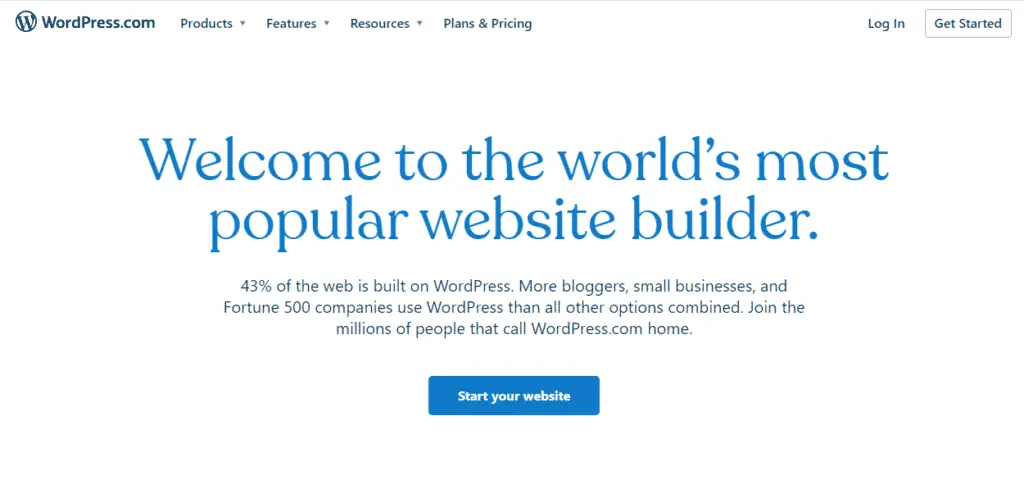
Now that you know the ways in which I favor creating a website, I am going to deliver my tutorial for creating a website in 2022.
As the title above indicates, I will base this tutorial on the use of a web host and WordPress. For me, it is the best compromise of the 4 solutions listed above. In a maximum of 2 hours, your personal or professional website will be ready to use. If you are interested, read carefully what follows!
1. Choosing a domain name
The first step before thinking about creating a website is to choose a domain name. The domain name is the name of your website and its address.
For example, the domain name of this website is wallacewalley.com. It’s up to you to find the one you like the most and that will be most meaningful to future visitors to your online platform.
In general, a domain name costs between 5 and 15 dollars per year. This will depend greatly on the domain extension you choose (.com, .net, .info, .co, etc).
You have not yet registered a domain name? If so, let me give you two pieces of advice:
If you want to create a professional website, your domain name should correspond as much as possible to your company name.
Regarding the choice of the extension, it will depend on the market and the public you are targeting. For a local site, it is more interesting to start with .us, .uk, .fr.etc…
If you want to attract foreign visitors, the choice of a .com or .net will be more judicious.
In order to make sure that the domain name you want to register when creating a website is available, use the domain checker tools offered by some hosting companies. Simply enter the desired domain name and click on “Search”. If the domain name is already in use, the tool will suggest other alternatives:
2. Buying a domain name
In step 1 we did not tell you about buying a domain name. Why not? Well because it is better to wait until you choose a hosting package. Indeed, many hosting companies offer a free domain name with their hosting packages. This will allow you to save a little money per month.
You will have to subscribe to a web hosting company in order to create a website on WordPress. Without this, your website will never be accessible to the public…
To create a personal or professional website, I highly recommend Bluehost. It offers excellent value for money and is, according to many, the best web hosting company today, especially for beginners.
For less than three dollars per month (with the Starter offer), you will be able to benefit from quality hosting, all with a free domain name and SSL certificate!
Once you’ve chosen your hosting, all you have to do is enter the domain name you want to register.
Proceed to payment and you’re done! Your hosting is now available and ready to use. You can now create a website.
It’s worth noting that by choosing Bluehost in addition to getting a free domain name, you’ll be able to choose from a large number of different extensions. For example, it is possible to get an extension in .com, .net, .me, .io, .info .tech… Don’t hesitate to visit the website of the hosting company in order to get a better idea of the choice offered.
3. Installation and deployment of WordPress
In order to give life to your website, you will have to install and deploy WordPress.
To create your site and install WordPress on it, simply go to the dashboard of your hosting company (Bluehost in my case). Then look for the “Auto Installer” menu and search for “WordPress”:
Click on the WordPress logo and fill in the fields listed (language, administrator username, password, email, site title, etc.). Once this is done, all you have to do is click on “Install” to create your website!
4. Customization of the design and identity of the site
The site creation process is going pretty well. Now that WordPress is installed on your hosting, you will be able to access the WordPress administration panel for the first time.
It is through this interface that you will be able to manage your entire site (whether it is a showcase site, e-commerce, or blog). To access the administration interface, go to: http://yourdomainname.xxx/wp-admin/
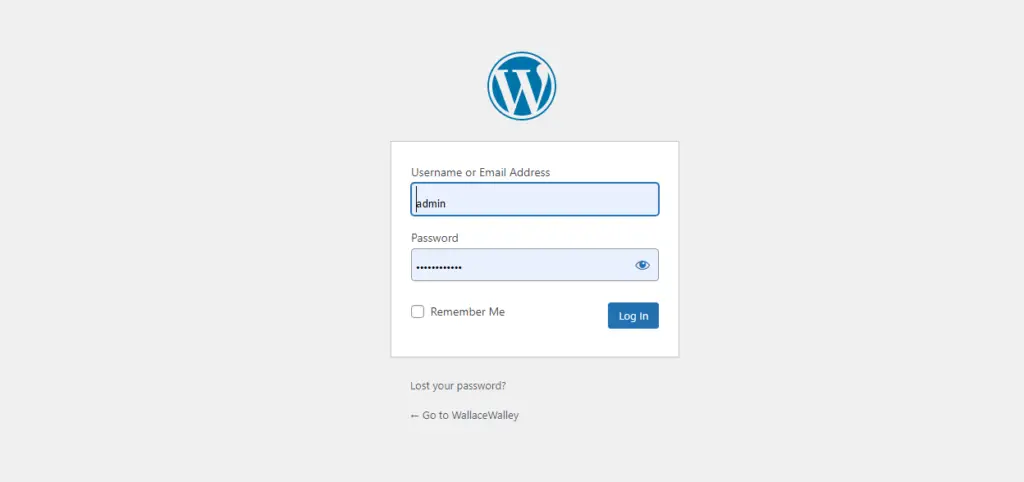
Then go to the “Appearance” menu and then “Themes” to see all the themes made available.
You will be able to easily preview and install any theme until you find the right one for you.
After you have created your website and chosen a theme, it will be possible to customize the whole thing. This applies to the overall identity of the site, widgets, adding additional CSS, as well as menus (we’ll come back to the theme in a moment).
5. Installing plugins
Once you have created your personal or professional website, it will be important to install a number of plugins from your WordPress administration panel.
Indeed, plugins will make your life easier in many aspects. This is true for the referencing of your site, its design, security, cache management…
So that you don’t feel too lost in the ocean of plugins available on WordPress, I would like to offer you a summary. You will find a list of the plugins that I consider to be the most useful in their respective fields:
- SEO : Yoast SEO or Rank Math
- Cache management : W3 Total Cache or WP-Optimize and/or LiteSpeed Cache
- E- Commerce : WooCommerce
- Security : iThemes Security
- Page builder : Elementor
- Contact form generator : Contact Form 7
- Image optimization : Smush
- WordPress editor improvement : Classic Editor
- Affiliate link management : Pretty Links
- Stylish button creation: MaxButtons
- Spam management (comments): Akismet Anti-Spam
- Responsive tables creation : TablePress
Don’t hesitate to do some research on each of them to get more information on what they offer. We have also made a ranking of the best plugins that will allow you to find more information about each of them.
You can’t find the place to search and install these WordPress plugins? Don’t panic, here is a screenshot of how to do it
In the left menu, simply click on “plugins” and then “Add new”. Next, you’ll see the catalog of extensions specific to WordPress. You can either search or sort them (by popularity, recommendations, etc.).
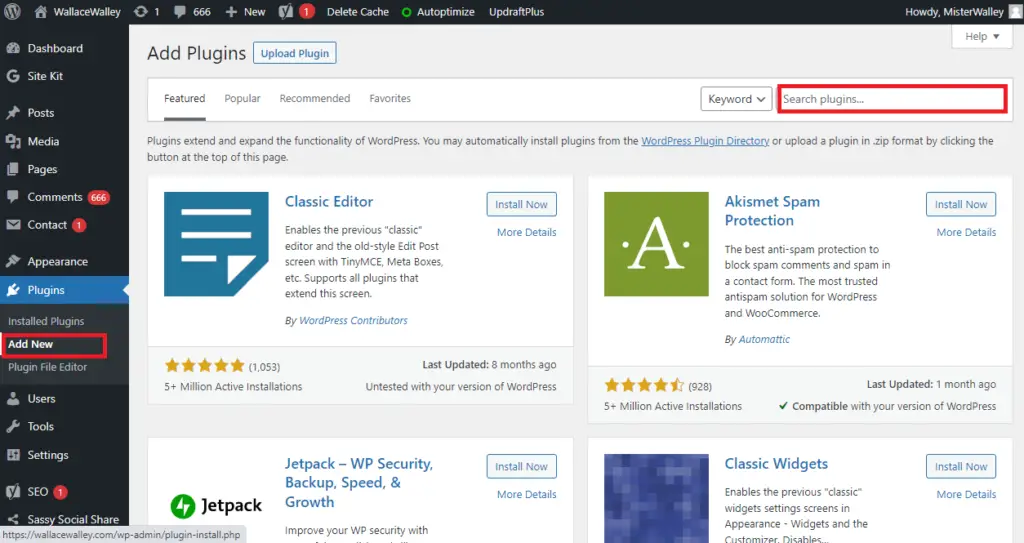
Once you have found the plugin you are looking for, all you have to do is click on the “Install” button. Once the plugin finishes installing, you then click on “Activate”. And that’s it. You now know how to create a site and especially, how to install a WordPress plugin. All you have to do now is select the ones that seem to be the most interesting to you.
6. Adding and editing important pages and articles
We’re nearing the end of this tutorial on how to quickly and easily create a website from WordPress. If you’ve followed everything so far, you’ll now need to consider creating and editing pages and posts.
The first thing you need to focus on is the creation of the pages that are essential to any website. What are they?
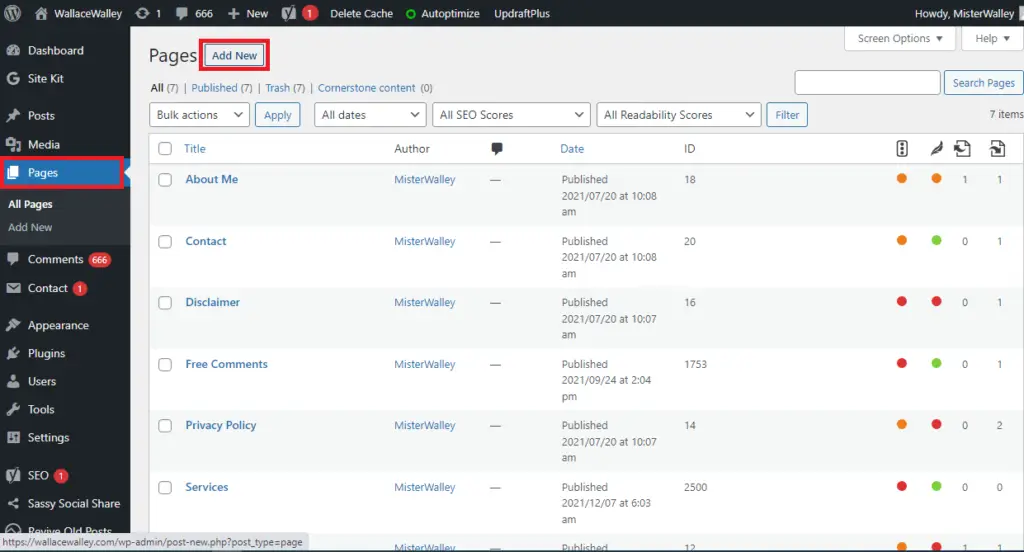
- Home page
- About – to introduce your site or yourself
- Contact page – to allow your visitors to contact you
- Legal pages
- Blog page – so that everyone can easily access your site’s articles
To create a page on a WordPress website, you will find in the left menu “Pages” then “Add new”. You will then find yourself in front of this interface:
Enter a title for your page, add content, an image, then click Publish. You have just created your first page on a website, it’s that simple!
To create articles, the process is exactly the same, the only difference is that you will have to go to the “Posts” tab of the WordPress menu.
7. Setting up a navigation menu
Creating a website is good, but organizing it with menus that make sense is even better!
As a reminder, the menu is what your visitors will use to go from page to page on your website. To customize it, go once again to “Appearances” then “Menus”. Once here, click on “Create a new menu”.
All you have to do is add pages and items to your menu. It is up to you to decide. Just don’t forget to validate the whole thing by clicking on “Save Menu” and then check the “Primary Navigation” box at the bottom. Otherwise, your menu will not be displayed on the website you just created.
And that’s it, this is the end of our tutorial on how to create a website in 2022. I hope that you were able to follow and that your site is now fully functional.
For any more clarifications, leave a message in the comments section or in the contact section for personal assistance.

