Are you overwhelmed by the high costs and complexities of all-in-one SEO and content marketing tools? Don’t worry, because, in this review of WriterZen, you’ll discover a pleasant surprise. WriterZen is here to simplify your life and help you succeed in the world of blogging.
We all know that choosing topics with high search volume and low competition is crucial for successful blogging.
And when it comes to SEO rankings, solid keyword research, and high-quality content are essential. Fortunately, WriterZen has got you covered.
So, let’s take a closer look at WriterZen and its key features to see if it’s the perfect all-in-one tool for your blogging needs.
What is WriterZen?
WriterZen is an ambitious all-in-one SEO and digital marketing application. It offers a comprehensive set of tools to assist you throughout the content creation process.
From keyword research to article writing and everything in between, WriterZen leaves no stone unturned.
You can access WriterZen as a web application, making it convenient and accessible for users.
Key Features of WriterZen
WriterZen‘s key features can be divided into two main categories: keyword research and content creation.
Whether you’re starting from scratch or already have a content pipeline, WriterZen is designed to streamline your workflow.
Let’s explore these features in more detail:
1. Topic Discovery
The Topic Discovery tool allows you to begin with a broad topic and quickly determine its suitability for your project.
Simply enter your main keyword, and Topic Discovery will display the monthly search volume for that phrase, along with 99 related keywords. You’ll also find titles and links to the top search engine results for each keyword.
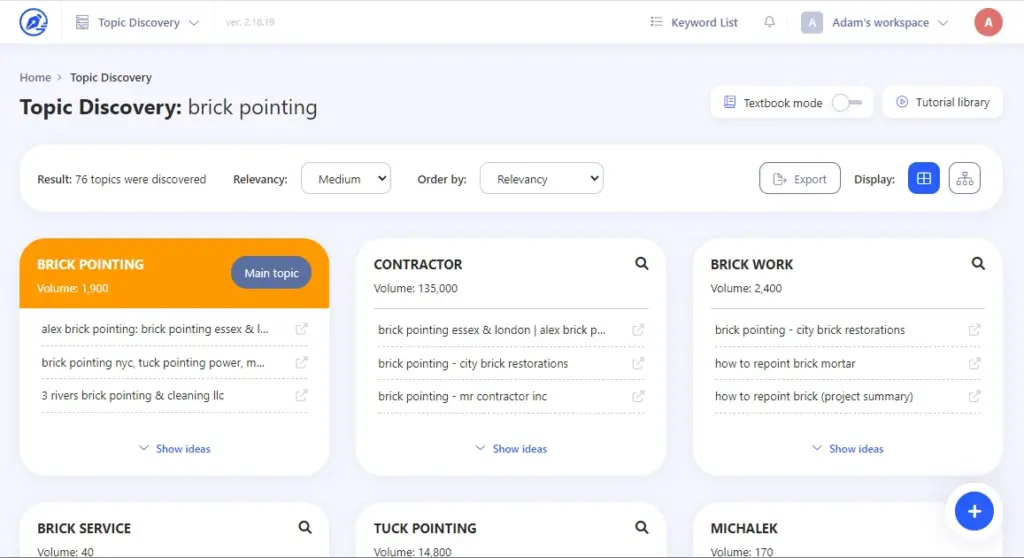
By clicking on the “Show ideas” dropdown, Topic Discovery generates potential article headlines for your consideration, along with a relevancy score (High, Medium, Low).
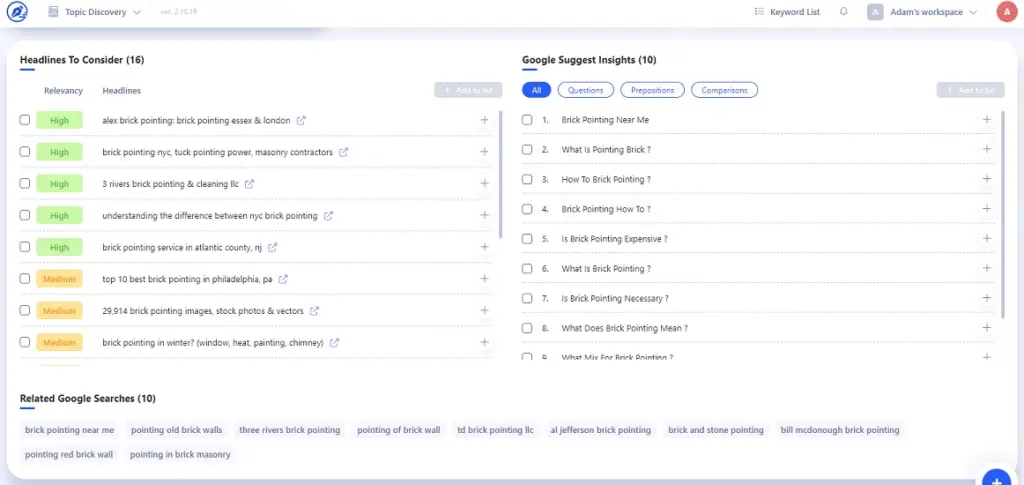
Additionally, you can explore Google Suggest Insights and Related Google Searches for more topic and keyword ideas.
Topic Discovery provides a valuable overview of potential pillar topics for your blog and articles. This is especially useful if you’re starting a new website or looking to expand into new content areas.
2. Keyword Explorer
Once you’ve decided on a main topic, you can delve deeper into keyword research using the Keyword Explorer.
This tool functions like a traditional research tool. Simply enter your keyword, and the Keyword Explorer will display detailed information about that search term.

You’ll find data on search volume, cost-per-click (CPC) for advertising, and the top search results for your keyword. The tool also includes charts that illustrate search volume over time and Google Trends data for your keyword.

Scrolling down, you’ll discover the Keyword Data section, which is the heart of WriterZen’s keyword research. It provides information on search volume, trends, CPC, and related keywords.

The Keyword Difficulty (KD) score gives you an idea of how challenging it is to rank for a specific search term. While the WriterZen KD isn’t perfect, it helps you avoid highly competitive keywords and target those with a higher chance of ranking well.
3. Allintitle
WriterZen sets itself apart from competitors by offering additional features like Allintitle and GoldenScore. In the Keyword Data tab, paid accounts can access the Allintitle and GoldenScore columns.
The Allintitle column displays the number of search results that include all the words from your key phrase in their article titles.
This metric gives you a rough indication of how well a blog post aligns with searcher intent.
GoldenScore is based on the Keyword Golden Ratio (KGR), a keyword research method that combines allintitle results and overall search volume.
While you can use KGR with just Google and a search volume estimator, having it readily available in an all-in-one tool like WriterZen is undoubtedly convenient
4. Keyword Import and Topic Clusters
WriterZen allows you to import keyword lists generated outside the tool by either copy-pasting them or uploading a CSV file.
Once you have your list of target topics, you can utilize the Topic Cluster feature to enhance your SEO strategy.
This tool groups your keywords based on the top 10 search results for each topic, giving you insights into the keyword combinations that Google expects to see for broader topics.
By incorporating these keywords into your content, you can create a comprehensive keyword cluster.
5. Content Creator
Once you’ve identified your focus keyword, you can start creating your article using the Content Creator within WriterZen. Simply input your keyword and provide some information about your article, such as the due date, a brief note of intent, and its priority.

The Content Creator then presents an overview of the articles ranking for your keyword, including details like the average word count, headings, paragraphs, and images used in each article.
You can then proceed to write your content, either independently or with the assistance of the built-in AI Assistant.

Throughout the writing process, the Content Creator tracks various aspects of your blog post, such as word count, keyword usage, headings, paragraphs, and images, allowing you to gauge how your post compares to the competition.
It even provides an overall letter grade to assess the quality of your article.
6. AI Assistant
WriterZen’s AI Assistant is a valuable tool that can assist you with various content creation tasks.

You can access the AI Assistant from different parts of the application, and it offers multiple templates to get you started.
Although the text generated by the AI Assistant may not be on par with advanced models like Jasper or ChatGPT, it is still a helpful feature when you’re stuck for content ideas.
Having it integrated into your content research tool and editor is incredibly convenient.
7. Plagiarism Checker
To ensure the originality of your content, WriterZen provides a built-in plagiarism checker.
With just one click, you can verify if your content is unique and not copied from other sources.
While the plagiarism checker does a decent job of catching large blocks of copied text, there is room for improvement, as with any automated tool.
8. Team Function
For collaborative work, WriterZen offers the Team Function.
This option allows you to purchase team “seats” under one account, enabling you to share documents and ideas with your collaborators.
Pricing
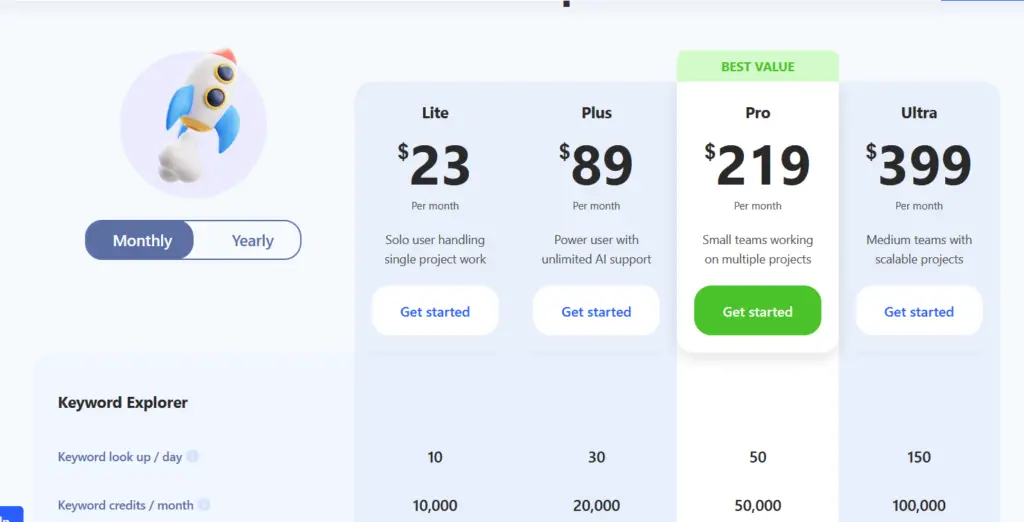
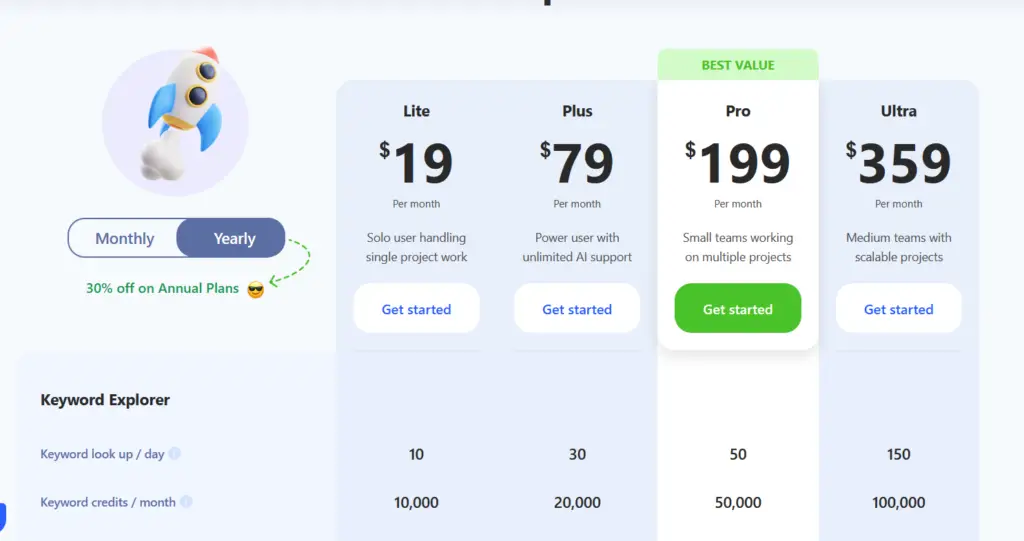
WriterZen offers three subscription levels
- Lite Plan ($23/month): The Lite plan is perfect for solo users who handle a single project at a time. Priced at just $23 per month, this plan offers 10 keyword lookups per day and 10,000 keyword credits per month. With features like keyword clustering and insights segmentation, you can optimize your content to reach your target audience effectively.
- Plus Plan ($89/month): For power users in need of unlimited AI support, the Plus plan is an ideal choice. At $89 per month, this plan offers 30 keyword lookups per day, 20,000 keyword credits per month, and unlimited AI writing words.
- Pro Plan ($219/month): Designed for small teams working on multiple projects, the Pro Plan offers excellent value for money. Priced at $219 per month, this plan includes 50 keyword lookups per day, 50,000 keyword credits per month, and unlimited AI writing words. With 100 content briefs per month and the ability to import up to 15,000 keywords, content creation becomes a breeze.
- Ultra Plan ($399/month): For medium-sized teams with scalable projects, the Ultra Plan provides extensive features to support your writing endeavors. At $399 per month, this plan offers 150 keyword lookups per day, 100,000 keyword credits per month, and unlimited AI writing words. With 300 content briefs per month, 20,000 keywords import limit, and four available member seats, the Ultra plan caters to the needs of ambitious teams.
Additionally, WriterZen provides a 30% discount on any subscription level if you choose to pay for a year upfront. There are also add-ons available, such as the AI Assistant for $99 per month (providing unlimited content generation) and team member seats for $23 each per month, regardless of the subscription level.
Free Trial
If you’re curious to explore WriterZen’s capabilities, you can take advantage of their 7-day free trial.
While some features may be limited, and certain functionalities like the Allintitle operator may be excluded, the trial still offers a good opportunity to experience most of WriterZen’s features and get a sense of its capabilities.
You can easily sign up for the free trial on the WriterZen homepage.
In conclusion
WriterZen is an all-in-one SEO and digital marketing tool that aims to simplify the process of content creation and optimization. With its comprehensive set of features, including Topic Discovery, Keyword Explorer, Content Creator, AI Assistant, Plagiarism Checker, and Team Function, it covers various aspects of the blogging journey.
WriterZen allows you to import external keyword lists and leverage the Topic Cluster feature to optimize your content around relevant keyword combinations.
The Content Creator streamlines the writing process by offering an overview of competitor articles and tracking your progress with helpful metrics and a content score.
If you’re interested in trying out WriterZen, you can take advantage of the free trial period to explore its features and evaluate its suitability for your blogging needs.
