There are software tools that automatically enhance video quality by applying AI learning, algorithms, and software features for manual video improvement.
While the latter method requires more expertise and experience, it allows for greater control over the editing and enhancement process.
In this article, we’ll explore the best video quality enhancement applications available for purchase. Let’s dive in!
Top Video Quality Enhancement Software Tools
1. HitPaw Video Enhancer
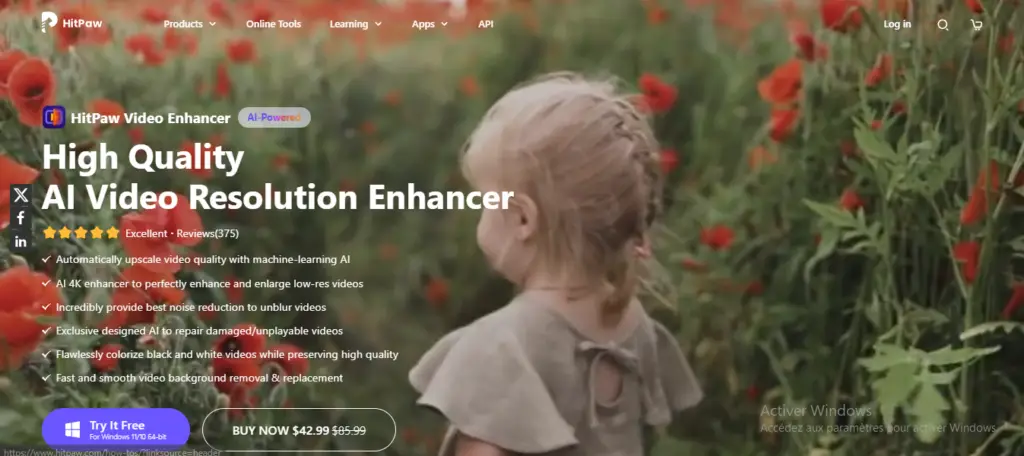
This software tool utilizes artificial intelligence to enhance video quality. Although it doesn’t include editing tools, its unique facial recognition features leave a favorable impression.
Additionally, AVCLabs’ facial recognition and analysis software can refine and remove blurriness from individual or group faces in both moving and stationary videos.
On the other hand, the application can also blur faces to protect anonymity or for artistic purposes.
Advantages
- Simple and intuitive design.
- Capable of upscaling videos to 8K resolution.
- Ability to adjust image color, saturation, and brightness.
- Reduced processing times thanks to ONNX Runtime.
- Acceleration using graphics processing units (GPUs).
Disadvantages
- Requires a powerful computer.
- Lacks video editing capabilities.
Pricing Options
You have the choice between a monthly subscription, an annual subscription, or a lifetime subscription for HitPaw Video Enhancer.
Additionally, you can cancel your account at any time if you no longer wish to receive monthly or annual subscription updates.
2. Topaz Video Enhancer AI
Created by Topaz Labs, this software is widely regarded as one of the best video upscaling programs.
Leveraging revolutionary machine learning algorithms, it intelligently scales video content up to 8K resolution.
The eleven distinct AI processing models within Topaz Video Enhancer AI are categorized into four distinct groups.
Advantages
- Abundant troubleshooting resources are available on its website.
- Maximize video quality without compromising on clarity.
- Support is accessible through live chat and email.
- User-friendly interface.
Disadvantages
- It doesn’t always accurately identify human faces.
Pricing
All software features (in terms of functionality and accessibility) are available only to paying users. To purchase, visit the application’s website and select the “Buy” button. The typical price for the software is $199.99, which may be steep for novice users.
However, Topaz Labs products often receive discounts. Currently, the software is on sale for $149.99, a slight reduction from its usual price.
Additionally, if you invest time and effort in finding online reviews or videos showcasing the software, you might discover promotional codes or vouchers
3. PowerDirector
Enhance your video quality with PowerDirector. This Android video quality tool allows for the personalized incorporation of elements and video shapes. You can also add animated titles and images.
CyberLink, a Taiwan-based company, released PowerDirector 18, the latest installment in a long line of video editors. It’s user-friendly, packed with useful features, and more affordable.
Whether you’re doing basic video editing or content production, PowerDirector won’t disappoint.
Advantages
- Fast Rendering
- User-Friendly Interface
- Variety of AI Technologies and Effects
- Motion Tracking and Multiple Cameras
- Screen Recording Function
Disadvantages
- Sometimes overwhelming due to too many options.
Pricing
While not the cheapest video editing program on the market, it’s reasonably priced at $99.99 (lifetime subscription) or $19.99 per month for a subscription.
Compared to Nero Video (available for under $20), Final Cut Pro costs $300.
VEGAS Movie Studio, with similar features to PowerDirector, can be found online at a comparable price
4. VideoProc Converter
A comprehensive video converter, VideoProc Converter does it all. Thanks to its numerous customization options for enhancing video quality, it stands out as a top choice.
The software can deinterlace video, upscale from 1080p to 4K using the latest interpolation algorithm, utilize next-generation codecs, and provide high-quality output choices while preserving the original video resolution.
Advantages
- User-friendly video enhancement software.
- A collection of useful editing tools.
- Supports various file types for versatile usage.
- Superior 4K video playback support via GPU acceleration.
- Multimedia download tool.
Disadvantages
- Email-only customer support.
- The trial version allows only a five-minute video file
Pricing
VideoProc Converter offers flexible pricing to meet the needs of a wide range of customers. There are three pricing tiers, and for both Windows and Mac, the prices at all levels remain the same.
The discounted price for the basic product, Premium 365, is $29.95, which corresponds to a one-time payment of $59.90. This includes a comprehensive set of tools, along with free updates and technical support for one year.
If your license expires, you have the option to renew it for an additional year. The Family Package costs $57.95, and at the regular price, it’s $119.90.
With the family package, users have access to all the features of the individual plan, as well as a lifetime license and support for up to five systems.
5. Lightworks
Over nearly three decades, Lightworks has garnered numerous awards and is widely regarded as the go-to video editing software due to its innovative capabilities, favored by both amateur and professional filmmakers and videographers.
With Lightworks, you can achieve almost anything if you take the time to learn the software.
Features of Lightworks
Lightworks excels in multi-camera editing, making it ideal for complex projects. It offers a vast library of effects to enhance your videos. Lightworks supports a wide variety of video file types.
The intuitive drag-and-drop system simplifies upgrading video quality. Lightworks streamlines the process of preparing videos for online channels.
Its extensive I/O capacity makes it suitable for commercial applications.
Advantages
- 4K Video Enhancement: Lightworks provides 4K video quality improvement.
- Video Effects and Keyframes: You can apply video effects, use keyframes, and route chroma keying.
- Look-Up Tables (LUTs), Fusion Composer, Multiple Camera Sources, and Boris FX Plugins are available.
- Customizable Workspace: Adapt your workspace with movable windows and keyboard shortcuts.
- Free Version: Lightworks offers a free version.
Disadvantages
- Export Limitations: The free version has limitations on exports.
Pricing and Availability
You can download Lightworks (LWKS) for free from the Lightworks website. The latest version is 2021.3, receiving consistent improvements and bug fixes. Lightworks is compatible with Windows 10 (and older versions), macOS, and Linux.
For more sophisticated editing tools, you can upgrade to the Pro edition, which costs $24/month, $240/year, or $390 one-time
Conclusion
In this article, we’ve reviewed some of the best video quality enhancement programs available. With a video quality enhancer, you can upgrade clips from their original poor resolution.
Easily transform any video into HD using online tools and desktop applications. Upgrade standard-definition videos to high-definition quality, optimizing sharpness, bit rate, stability, contrast, brightness, and more for the best visual experience

