LinkedIn! This social network remains a must for all professionals. Today, we are going to talk about prospecting and more precisely, techniques to get an email address on this platform!
In this article, I have decided to give you 3 techniques that will allow you to reach your goals and thus, make your business grow.
Once you have plenty of new contacts, we’ll see how to write an effective prospecting email! Nice, isn’t it? Well, let’s go? Let’s go!
You may also like: How To Find Customers On Linkedin
3 Methods to Get Email Addresses on LinkedIn

#1. Export your LinkedIn contacts
This first technique allows you to export your contacts directly from LinkedIn. You’ll see, it’s very easy, you just have to download the data.
First part: upload your file:
On the home page, click on your profile picture at the top right, then on “Settings and Privacy”.

Once that’s done, you’re on the settings management page. On the left side of the page, you will see “how LinkedIn uses my data”, so click on that. Then go to “get a copy of your data”
All you have to do is check the “Connections” box in the next menu.
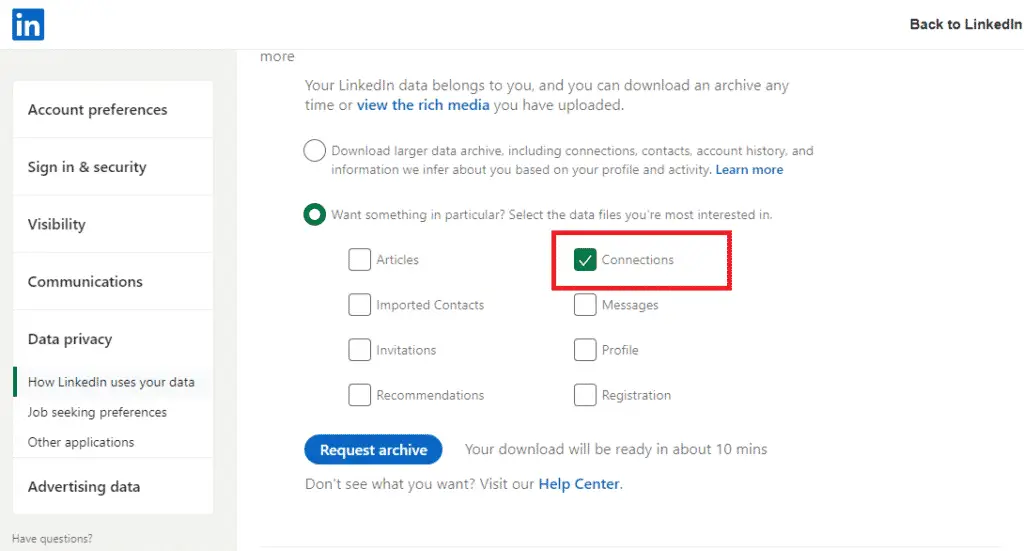
Finally, click on “Request archives”, enter your password (for security reasons) and wait for the download.
Second part: process your file :
Here we go! You have successfully uploaded your file, but as you can see, it is not very readable. Fortunately, I have the solution for you:
Logically, you will receive an email from LinkedIn to notify you that your process has been successfully completed.
Open the email and click on the link inside the email. So go back to the download page and click on “Download archives”
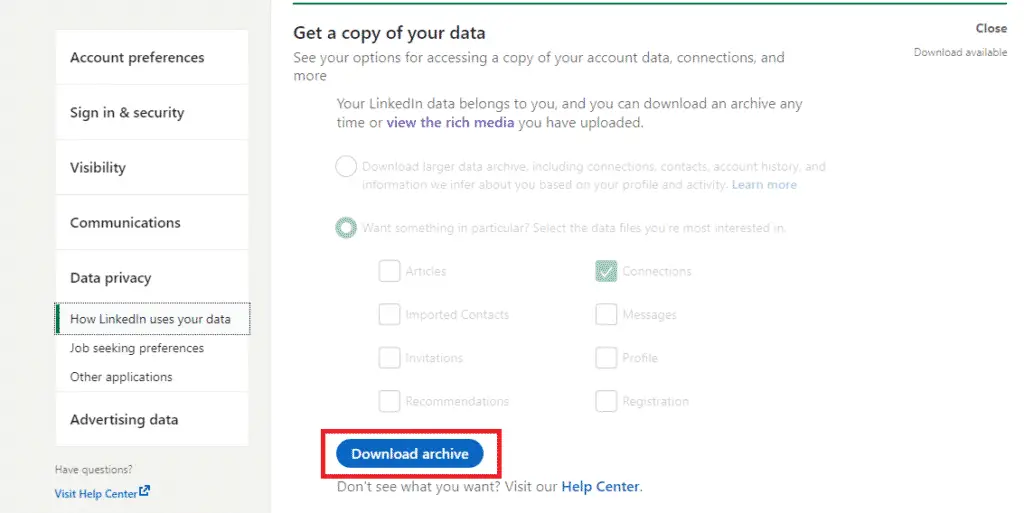
To make it more pleasant to read, you need to extract the data and open it with your Microsoft Excel.
#2. Export the email addresses of your LinkedIn contacts by hand
If you don’t want to export many contacts, you can do it manually. To do so, go to the LinkedIn profile of your contacts, then go to their contact information (just below the banner). All you have to do is copy the email address.
To go further and be better organized during your prospecting, I invite you to fill in all the addresses collected in an Excel file.
#3. Recover the emails of your LinkedIn contacts with tools
To retrieve an email address on LinkedIn, you can also use specific tools. These are available on the web. I list some of them right here :
- Hunter.io: very easy to use, you just have to enter the name of a company in which your contact is involved. However, be aware that you will only be allowed 150 searches per month. If you want to go further, you’ll have to put your hand in your pocket;
- Skrapp: as an extension, this tool works just like Hunter.io. It has many advantages, including the ability to synchronize your LinkedIn with the extension. Thus, Skrapp will take care of collecting the addresses of your contacts. Again, it is totally free, up to 150 contacts/month;
- GetEmail: used by well-known companies, this tool is also available as an extension. It is very effective, but still, more expensive than its competitors.
4 steps to make good prospecting emails on LinkedIn.

Now that you’ve got plenty of email addresses, it’s time to send emails to those people. But how do you make good prospecting emails on LinkedIn? To prospect effectively on LinkedIn, it is important to obey some rules and codes.
Here I give you the 4 essential steps to make good emails on LinkedIn. This way, you will be able to convert your prospects into customers more easily. It’s a clear process that will help you boost your business.
Learn about your prospects
From childhood, we are advised against talking to strangers. You should know that in business prospecting, it is the same thing. Indeed, prospects are often reluctant to talk to people they don’t know. However, thanks to LinkedIn, it is very easy to get in touch with a potential prospect, while breaking the ice.
Of course, this is just the beginning. If he accepts you, it is already a very good point, but in his eyes, you are still an unknown.
In this first step, it is therefore essential to collect as much information as possible about your new lead and this is the first and most important step.
To do this, you can take an interest in his LinkedIn publications, his professional experience, his relationships, etc.
Thank the prospect in his first message
Then to make good prospecting emails on LinkedIn, you should not sell too quickly. Far too many people use this method and I assure you that it is not the right solution.
The human side is an essential element, not to be neglected. The objective of your first message is to make a good impression and to give a positive image to your interlocutor.
Start by thanking them for accepting your invitation on LinkedIn. Then, you can introduce your :
- brand
- activity
- expertise, etc.
Give your prospect as much information as possible in a short and concise message. They will certainly appreciate your human approach. He probably receives dozens of messages a day from people who want to sell their product or service at any price.
By doing otherwise, you will have a better chance of converting your prospect into a customer.
You can offer to help
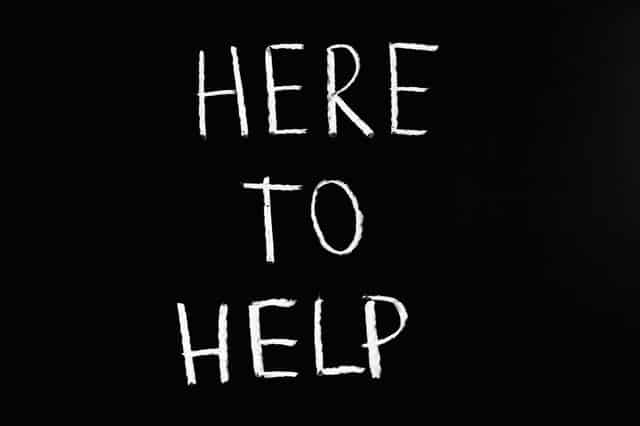
Some prospects will respond to your thank you message, others will not. However, if one of them responds, it is already a good point. If not, I advise you to wait a few days or even weeks before contacting them again.
At this level of prospecting, it is still useless to sell. Instead, establish a climate of trust like a friend who would like to help.
Show them what you can do for them. Don’t hesitate to bring them value that can answer their problem. I’m not telling you to hand over everything on a silver platter, but to propose your solutions in broad outline.
To help him solve his problem, you can think of sharing:
- a blog post
- advice
- white papers, etc.
If you can prove your expertise, your prospect will be all the more receptive to your commercial arguments.
Present solutions to their problems
Let me come back to this point because it is essential: don’t propose a concrete solution to your prospect to solve his problem!
Instead, inform him about the way to do it, in its entirety. Then, present your offer. Don’t rely on an email that is overloaded with information and too long, as you can get lost in details that are not very important.
Finally, end your message with an invitation to a telephone or physical meeting. This will allow you to discuss the last important details with your prospect.
To your keyboards
What are your solutions to make good prospecting emails on LinkedIn? Do you have any interesting tips to share with us? If so, I invite you to share them with me in the comments.
I thank you for your loyalty and I’ll see you soon for new articles. Stay connected!

