Google regularly publishes updates to its search engine algorithm. However, the latest updates have had little influence on “On-page SEO”.
Few entrepreneurs optimize the SEO of their web pages. Yet, each of the techniques provides many benefits to their visitors. Indeed, Google wants to satisfy Internet users with the best content.
And therefore, it wants the user to be satisfied when he visits your web page. And, for that, he carefully scrutinizes the time they read your content!
In this article on “On-page SEO”, discover 11 techniques to improve your search traffic, boost your rankings and facilitate “Off-page SEO”.
A few quick reminders about Search Engine Optimization
Before going into the technical details of “On-page SEO”, let’s start by defining a few terms of Search Engine Optimization (SEO).
What is SEO?
Search Engine Optimization or SEO is one of the 6 pillars of Digital Marketing that encompasses all the techniques to improve the positions of your website pages in search engines.
This includes:
- Technical aspects on your website (Technical SEO),
- Optimizations on each of your pages (On-page SEO),
- And various actions to enhance the popularity of your website (Off page SEO).
My scheme below shows the interweaving of these 3 aspects of Natural SEO to get the best possible result.
What is “On-page SEO”?
The “On-page SEO” includes all the techniques to optimize each of the pages on your company’s website in order to rank them as high as possible in the search engine results pages.
Another objective of “On-page SEO” is to help search engines understand the meaning and context of the content of each of your pages or blog posts.
Indeed, when search engines “read” one of your pages, they pay special attention to:
- The title of the page,
- The meta description of the page,
- The subtitles,
- And the content (text, videos, and images).
With all this, they deduce the subject of your page, then are able to rank your page (for various keywords) in their index.
The techniques of “On-page SEO” are therefore to optimize all this information.
Note: of course, there are many other criteria that come into play, such as backlinks, the authority of your domain, and the competition… If you are curious, take a few minutes to learn how search engines work.
Discover now my 11 “On-page SEO” techniques to boost your search engine rankings.
Some digital marketing experts will tell you that there are more than 11 techniques to optimize a page’s SEO. I would say that these 11 techniques are the most important.
You can apply them to your site today and quickly boost your SEO.
1. First of all, work on the quality of your content

When working on your SEO, always keep in mind:
- Great content can rank very well without working on its SEO,
- Poor quality content will never take off even with working on its SEO,
- Good content can only get better with SEO work!
It’s not easy to write great content, but at least here are 4 criteria of good content:
Original content
Ideally, all the components of your pages should be unique (text, image, video, presentation, infographic, comment…).
Obviously, never copy existing articles.
Content must be published first on your website
Always publish content first on your own website.
Thus, even if you are the author, content already published on another website should not be duplicated on your website (unless you place a canonical tag).
On the other hand, the reverse is not a concern. In fact, some articles published on #Wallace Walley digitals are republished a week later on LinkedIn and Medium.
Content with text
Even if your website is designed to showcase only visuals, always write text to accompany your non-textual content.
Indeed, even if search engine algorithms evolve quickly, it is always easier to interpret text than images or videos.
So, if you publish mainly videos on your website, transcribe the audio content into writing. At the very least, add a text description. If you are a photographer, describe your photos with words…
Useful and in-depth content
Never publish content just to keep up with your publishing schedule.
Before you hit the “Publish” button, make sure that this content still adds value to your website.
Besides, no one wants to see poor-quality, hastily written articles… The same goes for search engines.
Finally, publish in-depth content on a regular basis…
Since an adult reads an average of 300 words per minute, the optimal word count for an article is about 2400 words.
Advice: just because an article is over 2000 words doesn’t mean your audience will like it. Write without worrying about the length of your text. Then, count the number of words and refine them if necessary. The important thing is completeness. For more, read this article on how to write SEO-friendly articles
2. Optimize the page’s SEO title and meta description
This is the basic SEO stuff since this is the information that shows up in the search results.
Note: in the search above, I used the search operator “site:” to limit the searches to the content of #Wallace Walley Digitals.
The SEO Title of your page
The SEO title is the blue line in the search results pages. It is the first information that the user will see and that will make him click or not to come and visit your website.
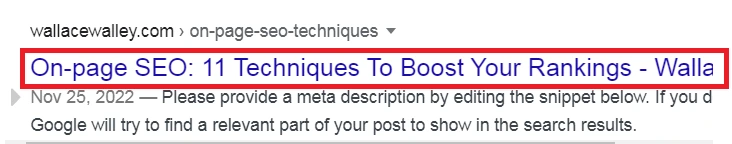
The SEO title of the page is also displayed in the tab of your browser. By positioning your mouse on this tab, the SEO title appears in full in a tooltip.

Note: The SEO title is also called the <title> tag by developers.
Related: How to write a good title tag that gets clicks on Google
Every page should have a unique SEO title to properly help search engines, but also your visitors, understand what it is about.
A page with a title like “Using SMART Goals for your SEO?” is much more understandable than just “index.html”.
The SEO title of the page is always one of the most important criteria for “On-page SEO”.
Here are my top 4 tips for optimizing your page’s SEO title:
- Add keywords to the beginning of your page titles. Just make sure your target keyword is part of the title. If possible, put it at the beginning of your page’s SEO title.
- Write short, descriptive titles. To avoid being truncated in Google’s search results pages, your SEO title should not exceed 60 characters.
- Include numbers and catchy words. Numbers and/or words like “complete”, “exceptional”, “guide”, and “how to”… attract the attention of Internet users. You will therefore receive more clicks.
- No need to include your domain name in the SEO title. Unless you are a brand with a strong reputation, it is not necessary to include your domain name in the SEO title. Instead, use the 60 characters to provide a more accurate description of your page.
The Meta Description
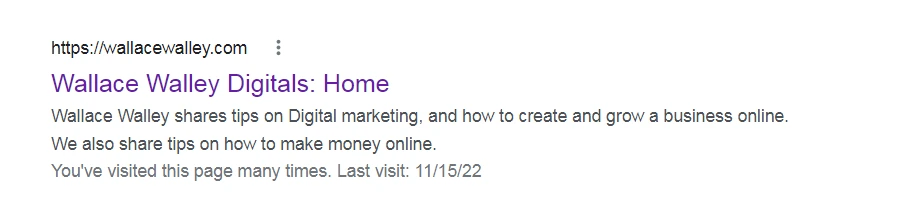
On the search engine results page, the meta description of your page is displayed below the URL.
The meta description must, as its name indicates, be descriptive, with a maximum of 160 characters.
Like the title, it must be unique for each of your pages.
Use this description to introduce your page in order to convince the user to visit your website rather than selecting another link on the search results page.
Note: Google does not always show the meta description you provide. Sometimes, it will use its own if it thinks it is more appropriate for the user.
Here are my 2 main tips to optimize a meta description
- Always write a Meta Description. Google will not necessarily use it according to the keywords typed by the users. But avoid automatically generated descriptions that are often of little interest.
- Add your keywords in the description. Google displays in bold in the description the search terms typed by the user. If your target keyword is present, your description is more attractive to the user.
My secret: to optimize my SEO titles and my meta descriptions, I study the Google Ads that appear when I type my target keyword. Advertisers, who are a priori your competitors, invest :
- Their budget to be positioned on the right keywords,
- And time to optimize their titles and descriptions of ads.
My advice: be inspired by Ads ads to write the SEO titles and meta descriptions of your content.
3. Insert your keywords in the content of your page

Working on the SEO of your content is an integral part of “On-page SEO”.
Indeed, your goal is to make your content stand out for one or more targeted keywords.
That’s why before publishing content, it is essential to research the best keywords to :
- Determine which search terms users type in most often,
- And match them with their search intent in order to decrease the bounce rate.
Once you have found your target keywords, add related keywords (also called LSI keywords).
This is for at least 2 reasons:
- To give Google’s search algorithms a way to find the meaning and topic of your content,
- To avoid overusing your target keyword and looking like a spammer in the eyes of Google, and Bing… while making it easier for your visitors to read.
Here are 2 ways to identify which keywords are considered by Google as relevant to your target keywords:
Google Suggest. When you enter a query in the Google search, a list of suggestions is displayed. These are candidate keywords to mention in your content.

Related searches. At the very bottom of the search results page, Google shows you a list of related searches. All you have to do is mention some of these words in your content.

Advice: Insert all these keywords (target and LSI) in your page content, remembering to insert your target keyword once in the first 100 characters of your content.
Important note: never hide your keywords, and never practice keyword stuffing at the risk of being penalized. Just use your target keyword and related keywords wisely. This is totally counterproductive as HubSpot rightly explains.
Related: White Hat SEO versus Black Hat SEO – Definitions & Differences
4. Structure and format your content
For ease of reading, all your pages should be properly divided into chapters.
Imagine a table of contents with a main title and subtitles.
The titles and subtitles of your content
The title of your content is different from the SEO title of your page.
This is the title that appears on the page of your website and not in the tab.
Clarification: developers call it the HTML <H1> tag, so it’s different from the <title> tag I introduced earlier.
If you’re using WordPress, the default SEO title value is your H1 tag.
It’s up to you to decide whether to keep the title in the <title> and <H1> tags or provide a different title for the <H1> tag.

However, each page should have only one H1 tag.
To divide your content into chapters, use the subheadings that developers call tags (H2, H3, H4…).
Just follow these 3 rules:
- Avoid using a single word for a title. Instead, make your headings interesting and useful for users who like to read an article.
- Indicate headings in a hierarchical manner. That is, the first heading is the <H1>, then below that the <H2> then if needed <H3>, <H4>…
- Insert your related keywords in the subheadings.
Formatting for readability
Don’t just throw text on a page, but make sure the formatting makes it easy to read.
- Use bold, underline, or italics to highlight important parts of a page,
- Use a font with a good size (at least 14px),
- Break the text into small paragraphs (max 3-4 lines),
- Use consistent line spacing to facilitate reading,
- Divide your text into sections of 300 words maximum with subheadings…
5. Optimize your images

An image is worth 1000 words!
Images make your page more interesting to read, just like a block of text.
The biggest problem with images is that they slow down the loading speed of your pages.
Here are some of the best practices for your images:
- Use original images. If you must use a royalty-free image from a media library, try to reference the source.
- Optimize the weight of your images. With a lighter weight (in bytes), the loading time of your pages will be faster.
- Use the ALT attribute to describe the image. You make it easier for search engines to interpret the image.
- Name your files in “French”. Use descriptive file names. For example, “SEO-on-page.jpg” is easier to interpret than “image1.jpg”.
For those of you using WordPress, here are my practical recommendations for optimizing your images.
6. Optimize your URLs

To obtain good natural indexing, you must also optimize your URLs.
The optimization of URLs mainly includes 2 aspects:
- The structure of the URLs on your website which I classify as technical SEO,
- The optimization of the URL of a given page, which I discuss here.
A permanent link (also called a slug) is the unique URL of each page.
Here are some rules to follow to optimize the URL of a web page in terms of SEO:
- Have between 50 and 60 characters,
- Use hyphens to separate words,
- Remove words without value (from, to, …),
- Avoid accents,
- Be as short as possible,
- Contain your target keyword,
- Be descriptive…
Concretely wallacewalley.com/optimize-website/ is better than :
- walacewalley.com/q?1234
- Or audreytips.com/ optimsiteweb/
To reach the ultimate in URL optimization, consult my 11 best practices.
7. Insert internal links
Links to other pages on your website guide users to other pages on your company’s website.
If these pages deal with a related topic or go into more depth, visitors will stay on your site longer, which is a positive sign for search engines. Indeed, the bounce rate decreases.
But internal (and external) links are also useful for search engines to explore your website.
Indeed, after having discovered one of your pages, the crawler follows all the links present on this page to analyze the other pages.
On the other hand, on a page without links, the search engine robot “reads” it and leaves immediately.
This provides several advantages:
- To signal the presence of all your pages on your site to Google,
- It indicates which are your most important pages by pointing more internal links to them.
Digital marketing experts talk about working on your internal linking.
Here are 5 practices to insert your internal links well:
- Do not use your target keyword in your internal links. Prefer the keyword of the page to which it points,
- Add internal links only if they are useful for your readers,
- Do not insert more than 15 internal links on a page. I limit myself to 2 or 3 internal links for 1000 words of content. This is my opinion and is not based on any study,
- Add the links to the content of your web page. Links in the footer or sidebar have less weight,
- Hunt for orphaned pages. That is to say, pages on your site that do not receive any link from another page on your site. This is usually the case for new content.
8. Strengthen your credibility with external links
By pointing to other content, you increase the credibility of your words.
That’s why linking to other high-quality websites improves the relevance of your content. Since it’s good for visitors, it’s good for your website’s SEO.
In addition, Google uses these external links to better understand the subject matter of your content.
9. Monitor your page loading speed

Here are 2 techniques of Search Engine Optimization (SEO) that are becoming more and more important:
- Page loading speed,
- And mobile friendliness.
No one likes a slow website, and neither does Google!
So, to force entrepreneurs to take into account the loading time of web pages, Google has officially announced that the user experience is taken into account in these ranking criteria.
That’s why the speed of your website is crucial to get a Google position at the top of its results pages.
Make sure that each page of your website loads as fast as possible and if possible in less than 2 seconds:
- Measure your page load speed with PingDom,
- Take into account Google’s recommendations provided by its free page speed insights tool,
- Consult our guide on how to optimize the speed of your website pages.
Having a fast website is not only good for SEO but also to retain and convert your visitors into customers.
10. Make sure your page is mobile friendly
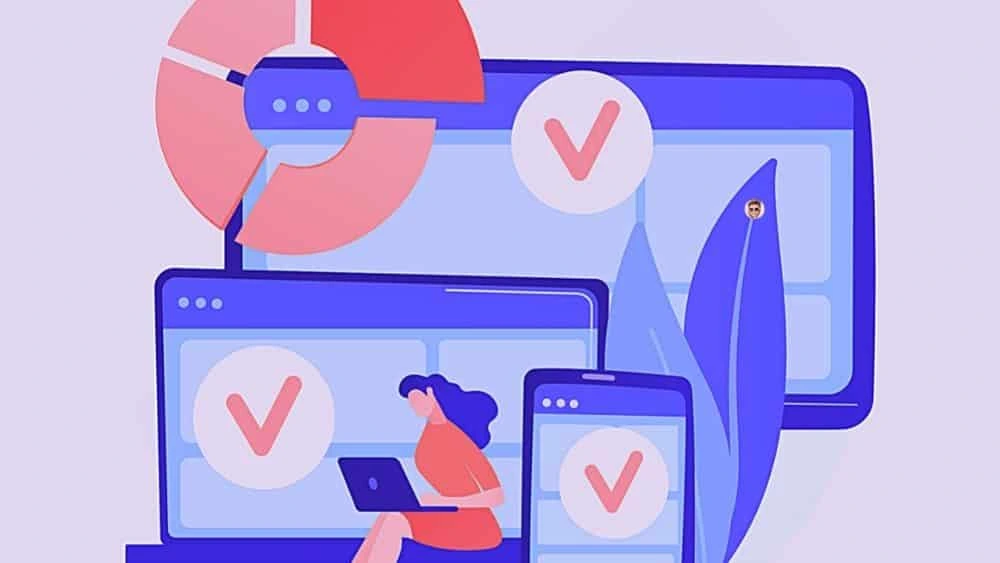
This means that if your website is not mobile-friendly, you potentially lose a third of your traffic and therefore more than 30% of your turnover.
Evaluate your mobile traffic on Google Analytics in :
Audience > Mobile > Overview
Compatibility on Mobile means 2 points:
- The readability on this small screen is correct,
- The content is identical on mobile to the one on the computer to avoid the rules imposed by the transition to the Mobile First index.
What to do?
First, after each publication, check your web page with the free Google Mobile Friendly tool and solve potential problems.
Then, check your website on your mobile device, as a real user would, to make sure that the readability is good and the content of your page is identical to the one on a computer.
Note: if your website has a responsive design, it is a priori fully compliant with the constraints related to mobile compatibility.
11. Moderate comments

Many entrepreneurs think that with the popularity of social networks, comments on blogs are no longer important.
This is wrong!
The number of blog comments is still important for “SEO On the page”, according to Gary Illyes, engineer at Google
It’s simply an indication that people are enjoying your content and interacting with your page. This can really boost the SEO of a page.
Indeed, before making a new comment, your visitors will read the existing comments. This increases the time they spend on the web page.
To make the best use of comments, follow these simple rules:
- If possible, moderate comments before publishing them,
- Avoid keeping comments too general,
- Approve only comments that are relevant to the content of the page, that provide value,
- Delete comments when users do not use their real names,
- Always reply to comments, to encourage others to comment.
Is “On-page SEO” more important than “Off-page SEO”?
To achieve maximum exposure in search engines and keep your users happy, you need to work on the On page SEO of each of your pages and also work on the popularity of your website (or “Off-page SEO”).
In my opinion, “On-page SEO” is a priority.
Let me explain why:
- “Speak” is the language of search engines. Search engines are computer programs that do not “read” a website like a normal user. But they understand its source code, especially the HTML language. By following my 11 “SEO on page” techniques, you “speak” their language.
- On-page SEO” is also about the user. Most of these guidelines improve the satisfaction of your readers.
- Few entrepreneurs do this. As incredible as it may seem, few sites are optimized for search engines. By following my checklist, you will stand out from your competitors and therefore overtake them in the Google results pages.
- On-page SEO is in some cases just what you need. For example, a company with a limited catchment area needs to invest in Local SEO. In this case, a good “SEO on page” may be sufficient.
- Why would you want to promote a non-optimized website? It can attract visitors who will leave immediately with a bad impression.
Thus, it seems coherent to us to start working with the SEO of each of your pages, before spending time trying to promote it.
My advice: if you have already published a significant amount of content without working on “on-page SEO”, treat your most popular pages as a priority.
To do this, log into Google Analytics and go to :
Behavior > Site content > All pages
Conclusion on the 11 techniques to optimize On-page SEO
On-page SEO is a set of techniques that are used to optimize a web page for SEO.
Entrepreneurs often tend to focus on the content of their site, its design, its ergonomics, and its navigation …
This is obviously important, but be sure to follow the checklist above to optimize the web pages on your company’s site.
Indeed, keep in mind that the 1st objective of SEO On page is to satisfy and guide your users when they navigate on your company’s website.
Learn how to optimize your website’s pages, before looking for authoritative inbound links.
Indeed, the quality of your website and your content is what matters most in SEO.
And if your content is good, readable, and fast to load, no doubt some Internet users will refer to it in their own content. Your site will gain in popularity.
On-page SEO is also the easiest SEO practice to do. It requires little development expertise, like technical SEO, nor does it require relying on other site owners to acquire inbound links.
Whether you’re a B2B or B2C company, and if your business relies on the Internet to win new customers, start optimizing your pages today.
Set up a routine every time you publish new content and a more in-depth review once a month or quarter depending on your means.
Don’t forget to log into your Google Search Console. This is your website’s health record, as seen by Google Doctor.
Google lists all the errors on your pages. Follow its recommendations in the letter.
Have you implemented these SEO techniques for your pages? What are your results?


This is a very usefull content and I appreciate your effort in putting this piece together
“This means that if your website is not mobile-friendly, you potentially lose a third of your traffic and therefore more than 30% of your turnover.”
This is a fact