WordPress is an open-source content management system (CMS). It allows you to structure, manage and publish websites even if you don’t know HTML. SEO is a term used to describe the practice and methods of optimizing a website for better representation in search results…
Optimizing a WordPress website for search engine optimization consists of improving all the components of the CMS in order to apply good SEO practices (technical, site structure, internal linking, and content optimization…)
If you have a website created with the WordPress CMS and you want to improve its visibility on Google, the terms SEO should be familiar to you. It is a set of techniques aimed at making your website more visible in the results of the Google search engine. The optimization of a WordPress website is a specific SEO operation because the CMS is not basically designed for indexing.
Indexing your website first on Google is extremely beneficial to increase your sales and your visibility. But how to be well positioned on Google? How to work on the SEO of a WordPress site? What are the tricks to put in place to face the competition? Here are some tips on the work and optimization steps to be done on your WordPress site.
Related topic: SEO Strategy: 60 Tips And Tricks To Quickly Improve Ranking
What are the benefits of SEO for my WordPress site?

The concept of search engine optimization may seem abstract or unfamiliar to you. However, SEO has many benefits for your business and your WordPress website or blog. No matter what business you’re in, whether you have an online store or a service company, you need a strong and differentiating digital presence.
A digital presence
Working on the SEO of a WordPress website allows you to increase its online visibility. By optimizing the SEO criteria, your position on search engines will improve. The site will be presented, on Google, as a reliable source of information in the eyes of Internet users. When you have a site and you create content, it must be on the first positions of Google to be visible.
No one goes to page 2 or higher. And still, there are users who only click on the first 5 results. Today, the end of the first page is not even enough.
In addition, consumers consider the first sites in the ranking to be reliable sources. Before having this position, Google analyzed the site and its content. So sites on the first page automatically, and almost unconsciously, have credibility and expertise. You gain the trust of users, you increase your sales and visits to your site. These aspects increase your visibility. The world attracts the world. Read this article on how to rank on Google.
A relevant targeting of the contents
Thanks to the content you create on your WordPress site and the keywords you use, your site will be positioned in relation to a specific search term or field of activity. This positioning on precise queries allows you to target an audience really interested in your content.
The traffic is therefore qualified to help you gain new customers and increase the conversion rate of your e-commerce or service site.
Be presented as an expert
Thanks to a good SEO on Google, your company will be perceived as really qualified in your field of activity. You gain the trust of Internet users and will also develop consumer loyalty. If your site helps and inspires them, they will want to come back. Every week or month, you will have a meeting with the prospects. In addition, in case of doubts or questions, your site becomes a reference.
These three benefits of SEO prove the strength and impact of SEO on the success of your business. You become visible, a source of trust and advice, your sales increase, you challenge the competition and your brand image is reinforced. What more could you ask for?
Related topic: How to optimize SEO and content marketing to improve your site.
How to optimize the SEO of a WordPress site?

Before looking at this notion, it is necessary to underline that the precise criteria of SEO are kept secret. It is not in the interest of search engines to disclose them.
Nevertheless, thanks to the results displayed by the search engines, the analysis of the sites in the first positions, the elements acting in an important way on the SEO could be confirmed.
1. The choice of WordPress hosting
The hosting of your WordPress site is the server where all the data of your site is stored. It’s like the mailing address for your site. It is essential to make the right choice in order to have infallible support and to guarantee the speed of display and loading of your content.
Indeed, the speed of a website is a criterion taken into account by Google for SEO. This criterion is measured in seconds. In 2-3 seconds, your page must be displayed to be considered as fast. If it takes more time, Google does not consider your page or your site as fast enough and may penalize its positioning. Moreover, it is a criterion to improve the user experience. If you go to a site that takes a long time to open, you will leave the page without returning. This should not happen with your WordPress website.
Furthermore, with the right web hosting, it is possible to switch the site from HTTP to HTTPS. This little extension makes all the difference as it allows the user to browse safely and generates trust among the internet users. For e-commerce sites, it is a mandatory step. To make an online payment, all conditions in terms of security must be met.
Where to host your WordPress site?
Many companies provide fast and adapted hosting for the WordPress CMS:
Depending on your needs and desires, you can contact them directly from their websites.
2. Buy your domain name
A few years ago, buying a domain name was essential to get a good position on search engines. Nowadays, it is a criterion that seems to have less impact. However, it is essential to have your own name in terms of credibility.
Having your own domain name allows you to go from www.1234.wordpress.com to www.1234.com.
To boost your SEO, make a strategic choice. Choose a name that is easy to remember. This way, consumers will be able to type your name directly into the search bar. This brand-building practice gives Google an indication that you are a sought-after and therefore trusted site. Over time, your domain name may even become an influential keyword and a brand in its own right.
3. Choosing a WordPress theme
When creating a website with the WordPress CMS, the goal is for it to be aesthetically pleasing and attractive. Representing the showcase of your work, it is normal that it should be in your image. Many WordPress themes are available. However, whether they are free or paid, be careful with the lines of code. Some of them are useless and can affect the speed of your site. Don’t worry, the modifications generally concern very few elements.
Also, don’t choose a theme that is too busy and where navigation can be difficult. You must ensure the user experience so that they want to stay on your site. You have to make it easy for them. The longer the navigation, the lower your bounce rate. This criterion comes into play for SEO. You may read our article on creating a custom theme for your WordPress site
Do you understand now the importance of the design choice? It’s not just about the visual.
4. Rely on SEO plugins
One of the strengths of the CMS is the use of good WordPress SEO plugins to customize it. To improve the SEO of a website, the best known is the Yoast SEO extension. Thanks to Yoast, it is possible to respect the basics of search engine optimization via different settings.
However, other possible plugins are available to you. Yoast is the best known, but other plugins are favored by SEOs.
You have for example :
However, be sure to use them sparingly. Although they can be beneficial, plugins weigh down your site. Do not forget that the goal is to have a fast site. So make a choice about what you want to use and select the fastest plugins.
5. Customize URLs (permalinks)
To ensure that the content you create is well indexed in Google’s algorithms, don’t hesitate to customize the URLs, also called permalinks, to make them more readable. Remove special characters and numbers.
To give you an example: www.1234.com/%porloe1234/lumi_%+ is not an optimized URL.
The URL should be simple. If you are afraid to forget this, WordPress allows you to enable an option in the settings to determine the permanent design of your URLs.
6. The importance of having a menu
Establishing a menu gives structure to your site. This way, Google manages to list your content by categories and better understands the topics covered in each part. This setup allows you to have a funnel-like architecture appreciated by Google and facilitates the navigation of Internet users.
In the same idea, use WordPress tags sparingly. They make your site easier to navigate. Users can go directly to the topics that interest them.
7. The layout of your content
When creating content, you need to have a logical approach. It must be coherent and structured. To do this, you need to make an outline with a title and subtitles. In HTML they are also known as H1, H2, H3, H4, Hn…
This presentation takes care of your content, but also gives a thread to what you present, both for the Internet user and Google robots.
The icing on the cake: focusing on the layout of your content makes it easier for Internet users to read. They can easily get to the part that interests them.
8. Keyword audit
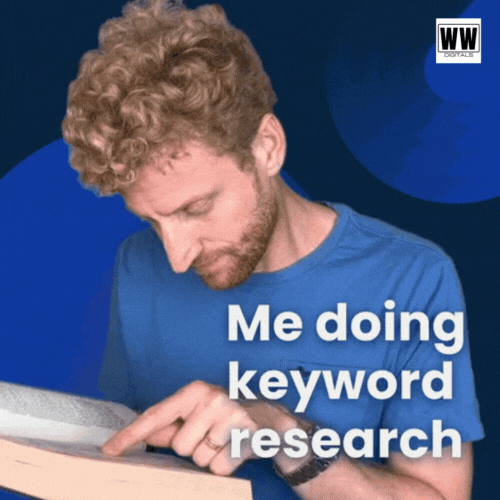
How do Google robots identify the subject of your website and your content? Simply through the use of keywords and semantics. It is therefore important to create a semantic bubble, i.e. to use words that are part of the same topic.
For example, if your article is about gardening, use words around this topic like “gardening tips” “garden” “maintenance” “gardening tools” “flowers” “wood” and “soil”.
The use of these words proves to Google that you are talking about gardening, but above all that there are all the elements related to this topic (thus complete and qualitative content).
Attention, in order not to impact the SEO of your site, avoid using the same word excessively in your content. For example, if you have defined the keyword “chaise longue” for an article, use variants as well. Find other related words like “garden chair” or “tanning chair”.
How to find relevant keywords for your site?
- Use Google Keyword Planner to see trends and statistics on keyword searches.
- Consult Google Trends to find out which words are the most searched.
- Brainstorm the strongest keywords in a sector.
- Analyze the terms used by your competitors.
- Search for words according to a theme with the UberSuggest tool.
- See what Google puts forward: when you do a search on the search engine, you always have suggestions at the bottom. The results highlighted as “related searches” are keywords.
9. Place internal links on your pages
The improvement of the SEO and the indexing of a WordPress site requires the practice of internal linking.
Internal linking consists in putting links to other pages of your site directly in your content. They allow you to extend the time spent on your articles. For example, a person clicks to discover “all the advantages of having a WordPress blog in your online store”. If you include a link to “have an e-commerce that converts: increase your sales”, there is a very good chance that the user will discover this article.
Internal linking also allows Google to navigate the site and establish coherent relationships between content. It also facilitates the indexing work of Google’s robots.
In addition, practice external linking. Whenever you can, use external links to reliable and relevant resources that will strengthen the quality of your content. This can be to talk about products you use, but also your Instagram or Facebook page.
The indexing of the site by Google will also be facilitated if all the content is intelligently linked together.
Related topic: On-page SEO: 11 Techniques To Boost Your Rankings
10. Responsive content
The word responsive means having content that adapts to mobile versions. With the rise in the use of smartphones and tablets to view websites, it is imperative that your WordPress site adapts to the dimensions of different devices.
The functionality must also be optimized. For example, if you have a “newsletter” or “download a catalog” insert, these actions must be able to be performed from a cell phone or tablet. You may read this article on how to create a responsive site with WordPress
This practice is even more important since the changes made to the Google algorithm. In order to adapt to the market’s consumption habits, the search engine is putting mobile content at the forefront. The priority these days is to have content that is readable on all media. It is therefore a fundamental aspect of your SEO.
If this is not the case, it is necessary to improve your visibility and user experience by redesigning and migrating your website to make it fully searchable on all devices.
11. Focus on quantity, while maintaining quality
To gain Google’s trust, your site must have quality, unique and developed content. The minimum to achieve an SEO analysis from Google robots is 300 words. However, the longer the article, the more complete Google considers it.
When creating your content, make sure you cover all the bases and answer all the questions that people have. Even if you put more time into the creation, it is essential for your success. Otherwise, you will create many articles of lesser quality and less popular for Internet users and Google. You lose time and potential online visibility.
12. Create an appointment with users
Google emphasizes fresh, updated content, answering current questions. You need to create content regularly. This weekly or monthly appointment gives Google a sign of freshness and users new content to come back and discover.
In order to keep up with the pace, don’t hesitate within your company to imagine a marketing strategy with an editorial schedule. What can you talk about? What are your customers or potential customers’ questions? What do prospects read? What content is popular with your competitors? When will you publish?
13. Ensure the speed of your site and of your plugins

Already discussed above, speed is a criterion for SEO. It is therefore important not to make your website too heavy. Our first tip is to avoid downloading WordPress plugins that you don’t use. plugins like W3 Total Cache can improve the display speed.
Moreover, the heaviest content integrated into WordPress is images and videos. Do not hesitate to compress them. The Smush plugin is ideal for compressing an image file.
There are tools to test the speed of the website and get tips on how to improve its performance.
14. Rely on Google Images
To gain visibility, don’t neglect the impact of SEO on Google Images. This Google section generates good traffic daily. To be present, you must follow several steps:
- Rename the image on your computer.
- Upload the visual to WordPress.
- Assign optimized names by filling in the “Alt text” tags and optimized captions.
If you don’t know what name to give, rely on keywords. The name can be a succession of words, it doesn’t have to be a sentence.
15. Create viral content
When your site attracts traffic, Google deems your content worthy. Visits from people give you credibility since it means your articles are helping consumers. You become a must-read.
Motivate prospects to share your site by incorporating social media sharing plugins. All you need to do is integrate these specific buttons to make it easy to share posts on Instagram, Twitter, Facebook, or even Pinterest.
Posts can also be sent via plugins to your Google My Business file to improve SEO relevance and visibility.
In addition, filling out the meta description of your content can help. This category does not have a real impact on your SEO. It only allows you to inform the content that is on your site to motivate users to click. Beyond the title, it gives general information about your speech and can increase click-through rates.
Integrating videos into blog posts is a good way to keep visitors on the site. Integrated into adapted textual and semantic contexts, video content can see their SEO on Youtube and Google progress.
16. Create inbound links
Popularity is one of the pillars of search engine optimization and remains one of the most important steps. The more quality links your WordPress site receives from other sites, the more popular it will be in the eyes of Google. You need to be active on this point and boost backlink acquisition in every viable way possible.
17. Analyze your site’s data

The analysis is probably the most difficult task. It is necessary to know how to question yourself in order to identify the elements that are harmful to your SEO. Thanks to this assessment, you can act and remedy the problems with adapted and viable solutions.
Beware, the changes made will not be visible immediately. It is necessary to be rigorous and patient to notice the evolution of a site. Thanks to all these techniques, your WordPress site will gain visibility on search engines. It is very important to optimize the SEO on your WordPress site. You will become a reliable source and an expert in your field of activity.


Pingback: ChatGPT: Everything you need to know about the chatbot - Wallace Walley SEO